Screen Orientation Control
You can change the orientation of the screen from the notification area. Depending on the terminal, some screens are not supported, so not all settings can be used.
Because this app forcibly changes the display of the running application, it can become inoperable or, in the worst case, cause a crash.
Please use at your own risk.
Trouble shooting
- If you can not fix in the opposite direction of the portrait / landscape, try changing the system setting to auto-rotate
Source code is published under the MIT license.
https://github.com/ohmae/orientation-fake
Category : Tools

Reviews (29)
The Force Sensor setting was obscured from my initial view. I was relying on the Unspecified setting, assuming erroneously, that it functioned the same. Frustrated, I was about give up and uninstall this app, but upon intense scrutiny I became aware of its presence to the far right of the other settings. The Force Sensor setting should be moved to the far left, just after the useless, Unspecified setting. I have chosen Don't optimize under advanced»battery, rather than the so-called intelligent control, on the app's info page, as the other options don't work ideally. Otherwise the app is a very good replacement for Ultimate Rotation Control by FaMe IT due to its faulty license checking.
GREAT LITTLE APP! Various Operator Controls give the user easy access to system specific display settings. I use it quite often, especially when driving requires switching between GPS Mapping and Cell-Phone usage. Thanks for this one!👏👍👌❤️
Works great on an old Google nexus tablet with locked onboard controls. Fab that its easy to access and change rotation as the contols stay in the notification bar at the top of the screen. So much nicer than other apps tried.
Absolutely mint. My phone's rotate feature stops working sometimes and nothing will fix it, not even the service menu. Now that I can just force an orientation it's so much easier. Not a difficult app to understand by any means. Bottom line, this app will widen your horizons.
You would not be able to control it. It just shows everything landscape. It could be nice if let you to just make hime screen landscape.
This is really one of those must have apps that makes using your phone a more enjoyable experience. Powerful features that just work, and they're still updating it. Highly recommend this app
So far so good for me. Your lock screen will still be in portrait and it'll look a bit awkward for a moment everytime you return to the home screen from an app but other than that it seems to be working pretty good.
Awesome. It can force all apps to respect sensor orientation even if they are supposed to always launch in portrait. 👏
So many orientation apps don't offer upside down. This app is exactly what I needed while charging in bed. So easy to use too. Thx!
It works well, but it constantly has something on top of other apps, which makes web browsers not work properly in some cases (like granting web-browser-inner-permission to do something). I hope in the future it will get fixed, because currently I can't use it...
Best screen rotation app on the market. Searched and tested out probably ever other rotation app and this is by far the best. It has all the options you could ask for and great customizability. And simply works very well with pretty much no noticeable ads or annoying pop-ups. Great job Dev.
I was looking for something that could manually switch upside down so I could use my portrait kickstand in both orientations and this works great! Easy to go back to auto rotate too
My computer tablet is in a case that keeps it standing in a horizontal position on a table. It was irritating when certain apps like the weather ones that I have would turn things sideways, making it very hard to see anything. Im glad I found this orientation control app. Facebook Marketplace doesnt show everything when the screen is horizontal, so this doesnt work for that one, but it works well for most apps.
Continuously malfunction must keep uninstalling and re install to fix. Worthless app. Absolutely annoying app. Can make your debt unusable as iflips back and forth.9-23-2021 bugs still not fixed. Frequently crashes lots of bugs garbage,still garbage 10-22-21. Fix it already 😢still not fixed 1-1-22. Drill not working properly 02-05-22
App works great but I cannot find a way to purchase to remove ads. Add this and I'll revise my review.
There is complete disorientation of late. Just not working on any setting.Specially after last update.
Really liked it i had one similar app but it started lagging too much now this app is the way to go to use youtube on brave browser without ads and desired orientation😁
Works I can charge my phone while on a stand and still use the screen
A great app that does more than I need it to! Instead of only having global settings like some similar apps, behavior can be controlled for each individual app, whether portrait, landscape, rotate with the device, plus many other options! This is the most comprehensive orientation control app I have tried, and the settings are very easy to manage. My only reason for not giving 5 stars, is a fairly regular need to manually update the app, as it seems to stop running if an update is available.
Just installed and it seems to work, although I haven't tried it with lots of apps. It allows you to select 5 controls (from a selection of eleven) to have in a control bar (also available on a widget). Of course, I would like to have 6: one for each orientation, one for full sensor mode and one to follow device default orientation. Alternatively, the portrait and reverse portrait functions could be combined into a single toggle portrait control and the same for the two landscape functions, allowing me my 6 functions in 4 buttons. The 5 other options available in the app are 'sensor port'[rait] (i.e. will switch automatically between just the two portrait orientations), 'sensor land'[scape], 'lie left', 'lie right' and 'headstand'. I think the last three are to control orientation when the phone is lying flat. If you think the control bar looks ugly, you can adjust background and icon colour for both the active control and the inactive controls. This affects both the in-app control bar and the widget. There are ads but, as far as I can see, they are only in-app and once it is configured, the widget should suffice. I would like options for the app to activate automatically when headphones or charger are plugged in, as that is when I am most likely to want the reverse portrait mode. Also, as my homescreen does not do well in landscape, an option to leave the homescreen alone might be useful. If these are implemented, if I get my 6th function on the bar and if the app remains stable, then it would get 5 stars from me.
IT WORKS LIKE MAGIC! Zero ads watch, and also easy to use. just open the app, pick which orientation u want to use, turn on rotate from ur phone, then go back to this app and press start. Doesn't get any easier than this, im also writing this review vertically. I sound like a bot lol, am actually not. Honestly, This app really helps me when im reading while listening to music. Cuz i turn it upside-down
The fact that this app is free tells me that the developers REALLY RESPECT US!!!! Most apps in this range cost money but this doesn't!!!💪💪💪
YES! Using this app let me force Spotify to rotate to landscape mode in my Galaxy S21U using "force sensor" mode! It'd be nice if Spotify would fix this so the proportions would look correct, but now I can swipe, randomize, select time, and all the other features that were previously locked into portrait mode. THANK YOU!!
What up the Magnificent and captivating app that I have ever seen in my life which is incredible useful Benefitful well done guys I sincerely recommend and it device all of you to download this app and use it👍
Thank You Thank You Thank You!!! I got a Z Fold 2 and like to use it on a stand as a tablet when I'm not on the go. Some apps, even the stock phone calling app, would turn portrait mode even if the phone was in landscape mode. Not any more. Now my phone is in full tablet mode and tested even with the most aggressive in portrait mode apps (don't want to name them so they don't take action against this app :) ) Samsung should buy your app and use it on devices like the Z Fold 2. Congratulations!
The best! Controlling each app separately is essential because some apps don't rotate well. Now I set the most useful control, just one time, for each of those finicky apps and no longer have to fiddle with orientation settings. Set Camera to 'unspecified' and it works as usual, unlike in other orientation apps. Thanks!
Life saver if you like to use old phone wireless stands that don't work anymore.
I wish there was a way that chrome would stay portrait except when you start streaming video in full screen from any site. Yet remain locked to portrait when the video is not full screen. Same with messaging apps locked portrait, unless you open a photo or video in full screen. It seems like such a simple thing. That and for some reason when you save a contact there is no data collected on the date you added them.
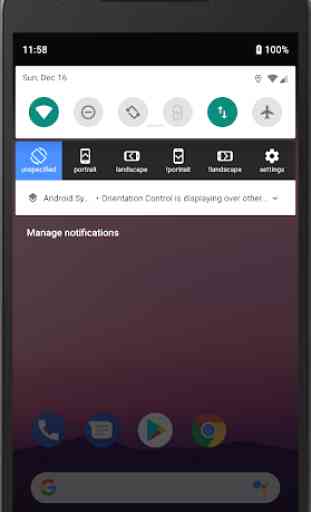
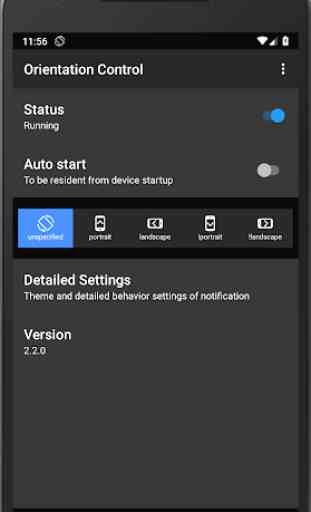
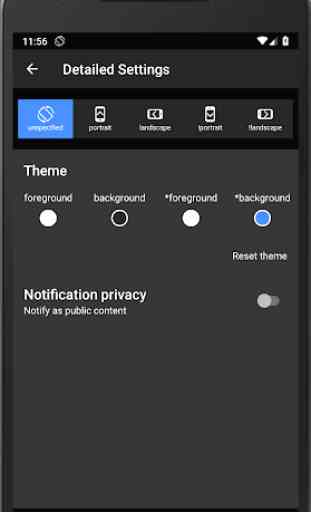


Works perfectly. I have one app that, for whatever reason, starts in landscape on this tablet. The correct perspective is letter and this app ensures that perspective. Even though the only time you see ads are when you go into the app, I'd like to have the option to pay for an ad-free version.