Screen Overlays
WHAT YOU CAN DO WITH "SCREEN OVERLAYS":
- patch single areas of your screen to make it look uniform (remove uneven spots and stripes)
- balance the screen colors (make it look warmer, colder, darker, remove defects like a yellow tint or a pink tint)
- apply a timed activation to the overlays (for example, you like to read on your device at night and you want to apply a "Reading Mode" overlay only at certain times to avoid eye strain)
"FREE" EDITION FEATURES:
- add up to 1 overlay
- add up to 2 shapes per overlay
- for each shape, define the kind (rectangle or ellipse), color, opacity, style (solid or gradient), size, position and rotation
- for each overlay, decide if it's always active or define its activation and deactivation times
- change the visibility of each overlay and each shape within an overlay
- assign a custom name to each overlay
- duplicate an overlay to have a starting point for a new one
- decide if an overlay or shape must be displayed on top of others by dragging them up and down in the list
- quickly make the overlays visible or invisible through the Screen Overlays notification (some apps' buttons don't work with an overlay on top of them, so you can temporarily disable the overlays, push the button and then enable them again)
- automatically start on boot to make Screen Overlays active as soon as you start your device
- test the visible overlays and visible shapes to see how they look on a plain background
- decide the background color of the positioning and test screens
- security feature to disable Screen Overlays (if the overlays are too opaque and don't let you see behind them, use the power button of your device to switch off and on the screen 5 times and the app will be disabled)
"PRO" EDITION FEATURES:
- add unlimited overlays
- add unlimited shapes per overlay
- all the other features of the "Free" edition
REQUIRED PERMISSIONS EXPLANATION:
- SYSTEM_ALERT_WINDOW: this allows the app to display the overlays on the screen (the main purpose of the app)
- RECEIVE_BOOT_COMPLETED: this allows the app to start on boot if this setting is active
Category : Tools

Reviews (28)
I have dyspraxia and this app is freaking heaven sent. I was originally looking for something like a reading ruler but the search turn up nothing. The overlay & shape option of this app does exactly that, it provides a virtual reading ruler across the screen. With this, my eyes immediately know where to go and focus on when I look at the screen. This is particularly useful when I'm reading a large body of text with no break. I can't tell which line of text I'm on, so I set an rectangle overlay that covers about 3-5 lines; once I finish that chunk, I scroll down and move on. My brain also automatically takes a little break once get through the rectangle of text, so I can read on longer with less fatigue. I hope this review has the right key words so this app shows up when folks with dyslexia/dyspraxia like me try to find it, because I seriously thought there wasn't any hope for me. The free version already provides all the functions I need, but I'll still purchase the pro version to support the developers. It's also super affordable. Some Mac/Windows 10 virtual screen charge up to $200 for basically the same features. When I saw the price, I almost cry. I'm so glad Screen Overlays exist.
I would like more fine grained controls. It doesn't seem like there's a way to make a line right in the middle of the screen. I'd like to be able to set the xPos,YPos in a textbox and put something like 50% in there. Additionally I'd like to rotate shapes by specified degrees. Say like 45 or -45 to make an angled line. Dragging and dropping and eyeballing it is a little too difficult.
A good and useful program, but it crashes without warning in the middle of a project. For no reason, the overlays will just disappear and the program closes entirely, forcing me to exit whatever I'm in to restart the program if I want the overlays back. After hearing someone boast about how reliable the program was and that it never crashed, I'm disappointed to learn otherwise.
Decent app, but the UI takes some patience. It could really use some precise positioning, as I'd much rather punch in the coordinates and dimensions for the exact result I want than switch between fiddling with sliders (some of which are very close together) and previewing until I get it close enough. This is the only missing feature that stops me from buying the full version, really. ...or just let us use whatever image we want as an overlay, even as a paid feature.
I wonder why it's last updated last 2 years ago(2016) but this app should be expected to be more promising already this year, not only for the color blinded but also to all the people who want to customize what they want to see on screen when interacting to certain buttons and menus. I seem to want a customizable image(.png or maybe .gif) screen overlay and not just mono-(RGB)color of 2 different shapes(Ellipse & Rectangle) available. Can you please make it more appealing?
great for back light bleed. interface could be more intuitive. I'll likely get the pro version for unlimited overlays. the free version is helpful but it's not quite customizing enough to use just the one. weird that the paid version is lower rated than the free one. gave 5 stars because there's some dumb people giving it 1 star who don't read the description. can it be optimized for better battery life??
Thank goodness lol. I was trying to dim an inverted color screen without root.So I went to download something that can add bright color overlays, and then invert the screen again. It worked. Here ended my eye sore browsing web at night, the bg is always white '_'. Its totally hopeless. The drawback is its interface is not too straightforward, I will recommend the guide being able to be replayed anytime. Also for the need to turn the pad to portrait to adjust color. And bundles with more .. too
Edit: not working with android 11... nice, almost what i need, im trying to cover a pink line in my screen, and it actually works, nice!!! awesome dev!!! only thing i would love if it would work over notifications, the notification panel, system bar and over the lockscreen... theres some apps like back button that works over all of them minus navigation bar, so maybe it could be possible... either way, thanks to the developer.. keep the good work...
I bought the Pro version. I set the color filter according to my taste but I have noticed that when I restart the phone it didn't automatically set the overlay. ( I have set on the auto set on reboot). Please fix the issue.
I'm using this app to block subtitled Anime for immersive language learning. It works great! Very customizable, you can change the position of the overlay, the colors, everything.
Can't get the overlay to activate. I have permissions allowed and all settings turned on. The app shows in my notifications toggled on "visible overlays". But the overlay never shows outside the app itself.
Nice to keep the reading lines in focus, what you are reading and the rest in a dark overlay. On my Note10 it doesn't cover 100% the screen, almost full.
Not full screen meaning I can't even cover where I want to cover, difficult interface. Struggled to even get it on the screen only to find since it doesn't cover my whole screen it doesn't even work.
Finally found this app which did exactly what I was looking for! Unfortunately, the overlays block any touches outside the app making it completely useless. Please fix this!
I love this app. I wish I could lock lines together and ark different lines. A save feature would be nice. Even without these options this is still an awesome app!
Very limited... 1star. Can only use 2 shapes per overlay. Unless you pay. Then if you want to use more than 1 overlay pay up. At least let us use more before paying to see if its even worth it. Uninstalled
Useful but there's a bug so you have to edit, then return to the edit screen to activate your edit. How have you not fixed this bug over the past 3 years????
Nice but position control is confusing and doesn't work well - can't go to corner of landscape screen, and sometimes editor just loses the shape.
Excellent app. Even though does not seem to actually work well for its intended use - of fixing screens - I like what it does do...
I have dyslexia. And this app helps at lot with it! I read and write better without mistakes with an overlay on my screen. Amazing app!
Useful utility app for customizable overlays, allowed me to block off a section of the screen I didn't want to see - A unique task that the app was able to help with.
The sliders immediately move off screen once I go to edit the overlay, meaning I can't actually do anything with this app.
The app does what it is supposed to. The developer also answered to my questions within an hour. Highly recommended if You need overlay gridlines on the screen
I would really love if it can support newer aspect ratio, I'm using LG V30 and it clipped right before notification bar.
it gets the job done and can be a life savour in some cases (such as mine) but it lacks a lot of features that could make it way better
Doesn't work. When trying 'settings' get a message that overlays are not allowed.
Awesome. even the free version is more than enough for what I need. Would gladly purchase pro app
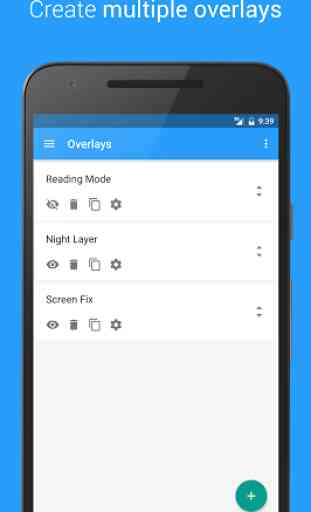
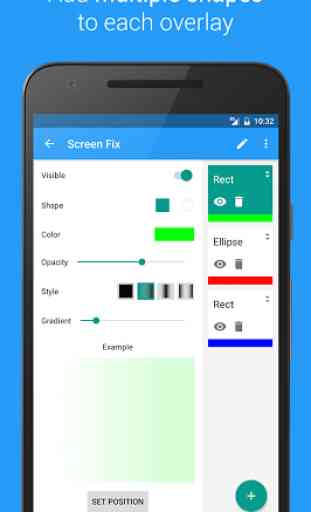
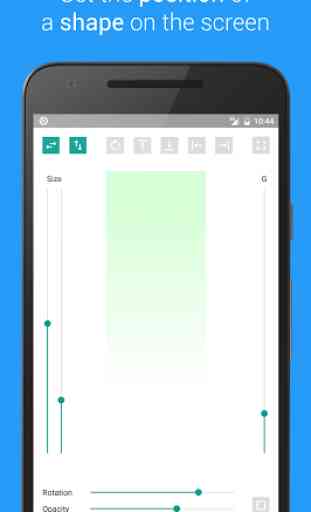
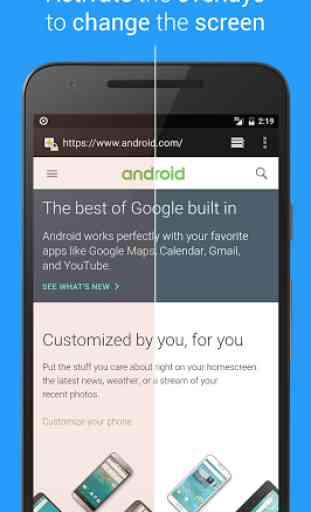

Would be great if it worked anywhere on the screen. Unfortunately, it only allows you to place the darkened shape over the middle of the screen. I need it to go over a white ad bar on a game, but the shadow only reaches about 3/4" or 1/2" below that. Useless to me, but may be good for others.