Screen Recorder for Game, Video Call, Screenshots
Screen Recorder is not only stable and powerful. But its user interface is also carefully designed. The modern and clean UIs of Screen Recorder makes it fluent and enjoyable to use. With Screen Recorder, you can record your screen & capture mobile video & play recorded video & share screencasts anytime anywhere. Come to record screen and enjoy a better life!
Key features:
Screen Record
You may want to record your screen when you are playing games. You may want to record video calls when you are chatting with your friends. You may also want to record online videos, live shows. So our free Screen Recorder app offers you:
- Multiple video resolutions, video quality, frame rates. Automatically choose the best video settings for your device.
- Highest Quality supplied > 1440P Resolution, 12.0Mbps Quality, 60 FPS
- One tap to start /pause/resume recording
- Record screen through notification bar or floating window.
- Shake phone to stop recording.
- Record without a watermark.
Screen Capture
Want to save chatting history? Want to capture funny moment of your friends? Want to capture screenshots of bugs of any app? The only android app you need is our Screen Recorder. Cause our Screen Recorder provides:
- Screen capture works when recording your screen.
- One tap to capture your screen through floating window or notification bar.
- Share & edit & delete & select all pictures.
Picture Editor
Do you want to edit picture? With Screen Recorder, you can choose the picture to edit with picture editing features.
-Add Filter, border, graffiti, mosaics to the picture
-Add sticker/ text to the picture
-Crop/ Cut the picture
Live Broadcast Creator
You can stream your screen to YouTube directly with Screen Recorder. Share playing prevalent mobile games with viewers, the audience who are watching your videos will know exactly what you are doing. Comment about your game or record video chat. What’s more, you can capture the precise moment on any screen with the floating window. And then Screen Recorder provides the following features for better user experience:
-Livestream privacy level settings (public, private, unlisted)
-Real-time audience comments/ Hide comments
Facecam
-Enable the front camera to record videos
- View recorded videos in notification bar or on pop up window.
- Share recorded videos through social apps.
If you have any questions, feedback, or just want to say hi, feel free to email us.
Email:[email protected]
Facebook:https://www.facebook.com/Screen-Recorder-701870780020838/
Category : Video Players & Editors

Reviews (11)
I see how it could be useful for people, so this problem is probably just my device, but here it is: Whenever I try to record, either my device freezes and I have to reboot it, or it lags like crazy so that there's no point in uploading or anything. Also, I noticed when I saw the video that not only was it laggy, it was extremely glitched. So, as long as you're not a computer user, you might not have as many problems as I have, but at the same time not really an app I recomend.
I have to admit my experience was brilliant! Definitely recommend this game for youtubers out there. Though there is a bug that I'd like to be fixed which is whenever I record a video, it doesn't pick up the sound in the game sometimes which is indeed, super irritating! It only picks my specific voice which is cool but I'm feeling grotesque about it not picking up the game sound, though other than that, it is pretty good.
I really like it❤️❤️❤️!!! But there are two things which NEED to be fixed!1.evey time I pouse the recorder and after I take a look at it, it makes a glitch were the screen would go like a broken TV screen.2. when I'm phone goes to 15% and it tells me to change it,at the bottom of the screen it says please save your video quickly, but the creepy/weird things is that I wasn't recordering anything!!!!🤔🤨
I love this app! It makes screenshots, screen records, and editing way easier to do! One problem is that you know when you make a video and you pause, then you unpause, but when you want to pause again on the screen it shows you that your wanting to unpause it was really annoying since I want to make these kinda mini movies on Roblox but if it shows you that you want to pause the video on your screen, it looks like i put no effort into the movie when it's not my Fault!
When I was using this app on chromebook, I decided to record something with an android app tab open. Once I shared my screen and microphone with the app, it repeatedly froze once I closed the "sharing screen" notification in the bottom right corner of the screen. It might work better on a mobile device, but I don't recomend it for chromebook.
I tried to record with my friend for youtube and when I was on a game it kept making it glitch, only when I was using the screen recorder, It also was strange that It wanted to be able to share my videos? Overall 2 stars. If I could put none, Totally cool, I would but it gets 2 stars out of pity. Please do not respond, I have found a better app. Thank you for your time.
I haven't used it much, but I think it's good. However when I went to update all my apps at the library today, this one started acting weird. The bubble keeps opening by itself constantly at random intervals. It's really annoying because i can't get it to stop. I restarted my phone and everything. It never used to do this. Please fix this problem. Thank you.
Amazing app! I love to be able to record my screen! Only one problem, sometimes when i want to record it will not let me, i press the record button, but it does not work, and the recorder on the screen is gone, still an amazing app but please fix this. Oh and alot if i record too long it just stops😕 Great app totally try it though!💖
Doesn't go away... When i click on the app to use it I can't get rid of it when i no longer need it and when it's on it makes me incredibly laggy and slow for some reason. It has an X option to get rid of it, but when i do it disappears and then reappears shortly after. It's annoying and frustrating. I hope this gets fixed.
The app is nice but its kinda annoying. When your trying to record your screen, its showing a paying so I can use this app, but I've paid already. Like other Screen-recorders, this app can also get the sound from out-the-screen. Can you please change this? I don't want to hear any noises from outer-screen, because its so annoying! Lastly, after you screen-record, its so blurred. Please fix all, thanks.
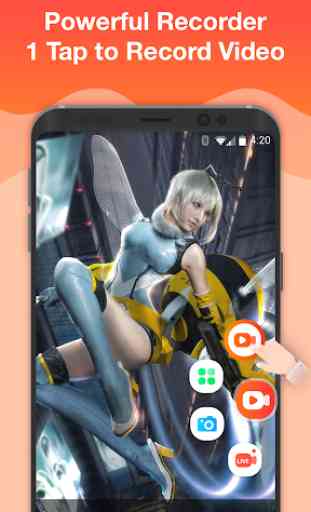

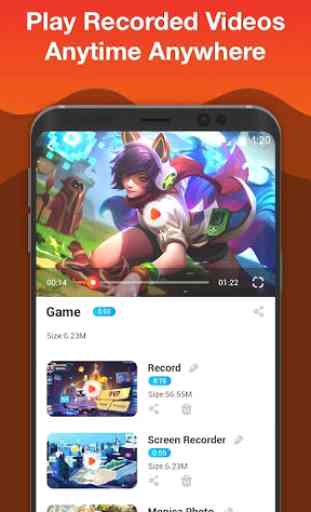
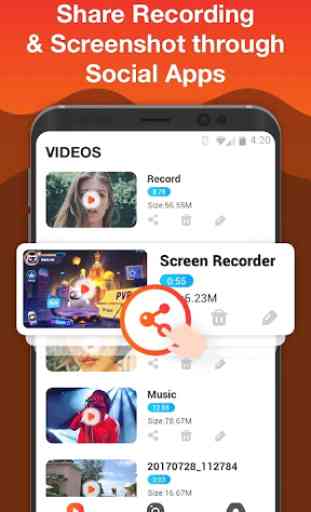

I wanted to record a Roblox video, and I didn't have this problem ever before, but i paused and unpaused it, then it said: What's wrong with your issue? And I had just pressed unpause, then it happened again, and I could not get it of my screen, even if I turned it off. That resulted in me deleting the app and it has never happened after. Please fix this was this is a fine YouTube recorder but that's a big, and that's how I rate it 2 stars. This might only be me.