Screen Recorder - Free No Ads
NOTE: If your are using XIAOMI device, please do the following:You must go to security ->choose permission -> permission -> Screen Recorder and turn on pop up window. Follow up, you go to security -> Permission -> AutoStart -> turn on Screen Recorder.Press recently app button and look at Screen Recorder, if Recorder hasn't locked (lock icon over Screen Recorder), please pull down it -> OK
[Main Feature]+ Support multiple languages: English, French, Turkish, Spanish, Portuguese(Brazil), Italian+ Support save a video in SD Card or anything location which you want.+ Record screen+ Take screenshot+ Support facecam while recording+ Support Magic Button help stop, pause and show time record+ Support pain to you can note by the way draw while record+ Trim video after screen or any video has format MP4 available on device+ Record sound of MIC when record screen video+ Insert logo text, logo image+ Support Day/Night theme
[User guide]+ To user app first open app and press video button on screen --> allow capture screen + To stop record you can click notification or open app again after press pause button on screen
[Note]+ For device running Android 6.0. You need must allow OVERLAY_PERMISSION and other permission
If you like, Screen Recorder app don't forget rate five stars ★★★★
★ or review. They are appreciated for me. Thank you so much
Help me translate into your language. Thankshttps://oskytui.oneskyapp.com/collaboration/project?id=165619
Thank for translator:
oliviermario13
- Frenchmobile46
- Turkishjcdelacruz15
- SpanishAlison Souza
- Portuguese(Brazil)zanni lorenzo
- Italian
P/s: Communicate with me https://www.facebook.com/androidappkimcy929/
Category : Tools

Reviews (4)
It works great a majority of the time, but has quite a few issues. I am a new youtuber, so I've been using free apps like this for my channel, however, lately I've been having issues with this screen recorder. On my chromebook, using it causes flickering in combination with other apps, and on my phone I've had annoying buzzing in one video, and misplaced audio in another. While the buzzing could be ignored, the misplaced audio resulted in me having to cancel an entire video.
I like this app a lot. I can copy short clips from social media without installing a downloader that doesn't work. And the edit function is great, too. If there was one issue, it would be that when I have recorded a video clip in extended play and I use the screen recorder to copy it, edit it down to save memory space, the copy seems to be in a higher density somehow and uses MORE memory than the longer original. Still, 5 stars from me! Thank you!
Did not work at all. Another factor for the low review was that when I had first installed it I turned on the show touch setting. After I tried to record videos several times without success, I deleted the app without turning the show touch setting off. The Damn feature remained on and I have no idea how to turn it off. Please do some thing about this, I don't know how to turn it off now..

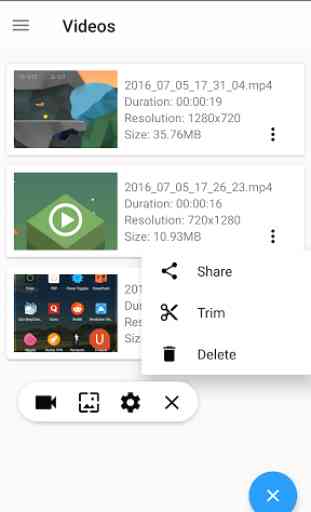
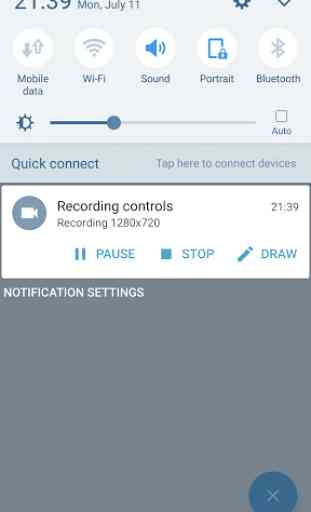
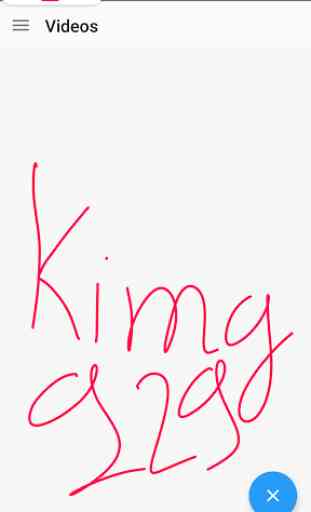

I would give this 5 stars, but the way it operates recently changed. I used to be able to swipe down and press 'screen capture' and an option would appear to start or cancel. If I hit start it captured the screen and finished. Now I have to press and hold, which opens up the whole app, then hit then camera icon to reveal the floating tool box, then capture the screen image. The 'screen record' function from the swipe down menu still operates as it once did. Please fix to simplify it as it was.