Screen recorder - Recorder and Video Editor
With various features like video recording and editing, screen captures do not need ROOT. Screen Recorder allows for easy video recording such as video games, video calls, live performances, music videos. .. and many more - make things come alive and simple!
*The best:
- Nice interface, friendly, easy to use.
- It's free and free forever. For us, the great user experience is a huge profit.
- No need for ROOT.
- Highest video resolution compared to other video capture applications
- The interface supports many languages in the world.
*Main function:
★ Screen Recorder
Application allows smooth and stable screen recording at high resolution. You can turn the video screen of the game you love; Bring video chats with family and friends; You can also watch live TV shows, movie clips right on your Android device.
- Customize video resolution before recording
- Record external audio
- Controlling video recording through floating shortcuts or notifications bar is extremely convenient and easy
- Countdown timer before shooting
- Change to another storage location: Internal memory / SD card
★ Edit Video
Screen Recorder has easy-to-use video editing functions:
- Cut your favorite videos in the selected video
- Add music from your device's music library
- Convert video to GIF image format.
★ Screenshots and Image Editing
With the application, you can capture the highest quality screen with just one click. It is so simple and so easy! You can also edit the best images with many tools available in the application
- Crop the image and select your favorite image ratio.
- Rotate, flip photo to select the best photo angle.
- Add a title, text to the photo to make it the most alive
★ Share:
- Send video games, group video or TV shows, live concerts, game shows ... that you shoot using the app through social networks: Youtube, Facebook, Gmail +, Instagram Snapchat .... for your friends, colleagues, family or fans easily and quickly.
There are also many special features that we would like you to experience by downloading and using.
Also, share your feedback on the Google Play Store if you like Screen recorder - Recorder and Video Editor
If you would like to comment, provide feedback or suggest our application, please send a message to: [email protected]
Category : Video Players & Editors

Reviews (22)
Thank you so much for this. I just wanted a small phone screen to create a gif. Tried a few apps, but key features like trim were paid, and I will probably never need to record anything again. Here I recorded a video, trimmed it, and even converted to a gif! All of this for free, and very easy, thanks!
Aron XYZ great work! This is the best screen recorder I have used. This app has been designed brilliantly on so many levels. The free download with no advertising are 2 features among many features that this app offers. I have not found an app that is comparable to this app.
Screen recorder - recorder and video editor is a free, stable and easy how to use screen recorder application. It is the highest quality video for Android device, allowing YouTube record video on this phone screen while playing games smoothly and clearly. It is very best application in Google play store available.
Downloaded it just now and already loving everything about it...unlike the ones I tried using and failed coz the audio sucked,this one is perfect....I can cut,hear audio perfectly and well,visually also just awesome!!!improvements can be done but for me its good
it's a really cool screen capture program no ads nothing. Best one I've used yet. And not one of those, "leave me a review and you get...", the whole app works great and no promises or anything just FREE. I'm using it on android 9 and it's so simple to use.
Superb screen recorder app i have ever seen. You can take screenshots as well as record what are you doing in your mobile/tablet. Simple and easy to use. Loved it. Highly recommended.
i'm having issues with no sound or the videos not playing, after i store them in the cloud and download to play them. not all of them have problems, so i can't pinpoint the problem. any suggestions? so far, so good!
It does not glitch. the volume is fine. But wen you watch black is black and white and coler is over the place hard to explain but. After testing 3 times it won't lit me record anymore
I would give it three stars because alot of apps would have the logo recoriding with it but this doesn't. How ever DO NOT use it with a chromebook, when you switch tabs it will block your whole screen and even not allow you to click on other tabs, but it should be good for mobile
This app is the only screen recorder that can replace DU recorder. I use it to record YouTube video and game without limit. The video is smooth and clear. No complain till now!!!
Screen Recorder: Recorder and Video Editor is really an amazing app. You can record all the things running on your screen and edit as you want. Amazing!
this app is cool i use it on chromebook the only this i want you to add is a pause button to the app so you can pause the video i you need to do something so you pause then unpause the video but everthing else is ok i`ll give this app a 5 star its easy to use the audio works well.
It does what i need it to do. It gets the job done pretty well but it works be best if it recorded only the audio from the video, not that it uses your mic as well
The app doesn't even record half the time, when it does you can't stop it and it randomly pops up hours later. It's functions pretty terrible , but it gives clear videos when it actually works
You can't use this secretly ... means i wana this app for other peoples who use or borrow my phone for some works .... and i wan see what tye do to confirm that they don't miss use my phone ... how it possible if the app was show on top on task bar and if i hide it so this app can not work properly .
Quick but repeats itself after doing a clean or boost it goes back to clean + boost. Tips about overheating and lagging good but again repeats not necessary as when repeated it tells you everything okay but makes me wonder.
Screen Recorder is very Nice app. It,s very easy-to-use video editing functions. In this app Cut your favorite videos in the selected video. I like this app.,,,,
Screen recorder - Recorder and Video Editor is an application for Android devices. It allows you to record videos on the phone screen while playing games!!!!!!!
It used to be amazing, but now I pressed the app and it just froze my whole ipad, I hope you can fix this issue. Thank you and bye
Screen recorder, recorder and video editor is very amazing app. it works exactly like description. i have found no bug in this app
Theres a ad every second I try to record then it goes invisible then when i look in camera or gallery it's not there and once you record one video when you go back in the app you have to click on the appear button and it doesn't work sometimes
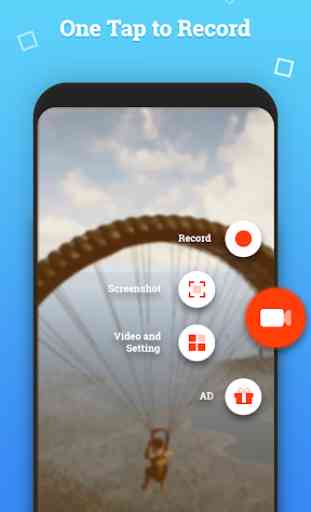
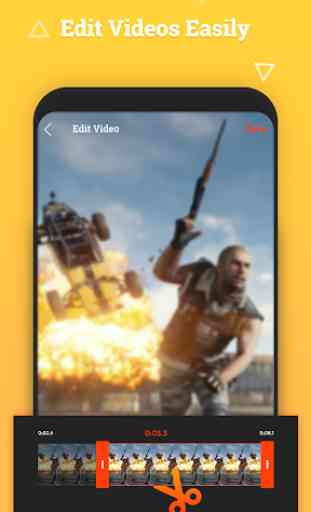

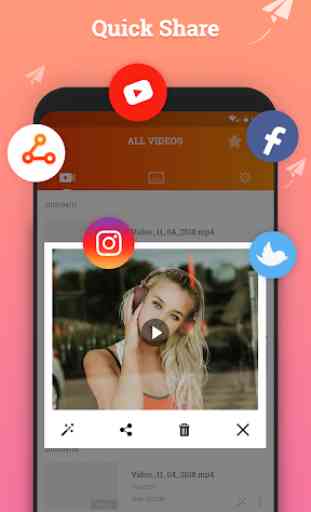

*BITRATE UPDATE* 16,24,30 For clean 720p60fps and 1080p60fps videos 📹 👌 😍 Please add this update it help us with the quality of our videos 12 isn't enough to do 1080p30fps or even 60fps It doesn't even work for 720p30fps or 60fps so I know if this update is added then this app will be the greatest screen recorder 😄😊😎