Screen Recorder & Video Capture, My Video Recorder
Key Features of My Screen Recorder:
✨ Variety of features such as video recorder, screen capture.
✨ Recording for gameplay, videos, live shows, video chats.
✨ Record screen with audio.
✨ Share your videos or screenshots to Youtube, Facebook and Twitter.
✨ Create high quality videos with Full HD graphics in 1080p.
✨ Totally free, NO watermark, NO root needed, NO time limit, NO watermark
❤️ Screen Recorder
- You can easily record popular games, live show, video calls with friends and family, capture video chatting, share recorded video.
- Record screen through notification bar or floating window.
- Use a screen recorder to record your winning game or apps to create a better tutorial to Youtube.
- Move the floating window to anywhere of the screen.
- Easily start/stop recording by notification bar or in floating window.
- Intelligent 3 sec preparation after starting the recording. It allows you to set up your screen recording flawlessly.
- You can also record external audio. That makes it very convenient to create tutorial, promotional video, comment about your game and gameplay or record video chat.
❤️ Screen Capture
- My Recorder is not only a screen recorder, but also an app to capture screenshots.
- Screen capture works when recording your screen. Screenshot of a video call with friends or family, record cherish moments.
- One tap to capture your screen through floating window or notification bar.
- share screencast to your friends.
❤️ Share Video
- Share your perfect screen video clips with your friends on social network, such as Youtube, Facebook, WhatsApp, etc.
Download the best screen recorder now! And upload videos on your YouTube account. The best video recorder recommended for you!
FAQ
Q:Where are videos saved?
A:Saved in Saved in /Scared/My Recorder.
Thank you very much for using My Screen Recorder (Screen Recorder & Video Capture, My Video Recorder). If you have any questions or any suggestions , you can find us by following:
[email protected]
Category : Video Players & Editors

Reviews (10)
So I got this app for my Teaching and Technology class so that I could do an assignment and wow did this not work. It was a complete mess. My voice (when it plays normal) sounds robotic. But more than that, the video jumps and speeds up for no reason. About 2 minutes in the video get distorted and it unwatchable and therefore unusable. What a waste of time and space on my computer.
Amazing screen recorder great and easy to use. My one prolem is that whenever I am in roblox or in something else trying to record a video it lags. A LOT! One time I had to force reset my phone because it froze to where I could'nt even power it off. Sometimes when I go back to watch it there is glitching in the video. It can be fixed with an edditing app though and I can cover up lag by edditing the speed to e quicker in a sperate app. Besides that its great~!
Recorded a video and couldn't find the folder it saved in. What's even more stupid is that it lists where it saves the video in the settings menu, but it doesn't let you change it. I'm giving it a second star, because it had a pretty good UI.
I used to use this app on my phone and it was called DU Screen Recorder, now that has been changed. Most of the set out has been changed, and that's really annoying me. Whenever I click to record my screen, it takes me to the home page. Its really glitchy and it makes me upset knowing that this screen recorder app used to be useful and me using it was a waste of time.
This app is very useful indeed but there is one problem I very much do want to add, you see I personally like the horizontal view cause of my videos are like that. When I tried to change it, it wasn't in the settings. I was really disappointed, but the app it self is amazing (for non horizontal users tho) so I would like you guys to fix this problem and of course I won't force it's just a little feature I want
I knew this app was originally called DU Recorder, when they changed the name it was removed from my apps and i couldnt find it again until now! Im pretty annoyed about that, and they need a way so the record pause and play isnt showing and making my screen dark every time i pause or end the video it makes it look bad! Please fix the pause thing!
Often when I record, I have to enable the record audio, then close the app on my phone. I then reopen it and disable the hide the record window. After all of that, I can then record, but not consistently. When it works it's a great tool and I would recommend it to anyone. The problem is the inconsistency.
This app is amazing i would recamend it! But (theres always a but with apps -_-) i do wish the app let you record audio without showing your screen...does that makes sense? The app does let you record audio but it also records your screen at the same time wich is simple and easy but i keep trying to find a app that only records the audio,so i hope this app does this....oh also that app is amazing and doesent have many adds thats one of the reasons i love it!
This app was horrible. Whenever I would try to record, it would just spawn me back into the screen recorder front screen unable to get back to my previous screen. Whenever it would stay in place, it would give a limited space like its trimming something unable to remove. I hope this gets better in the future.
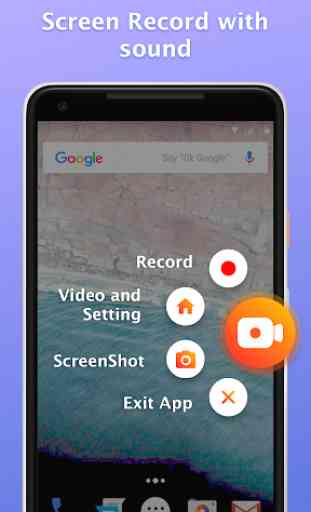

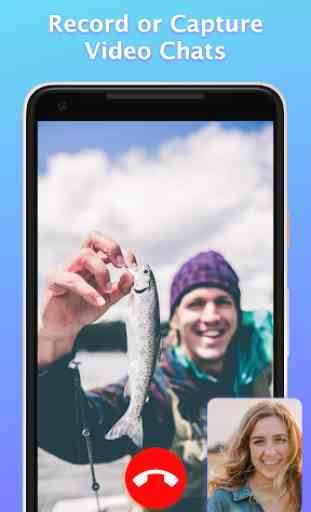
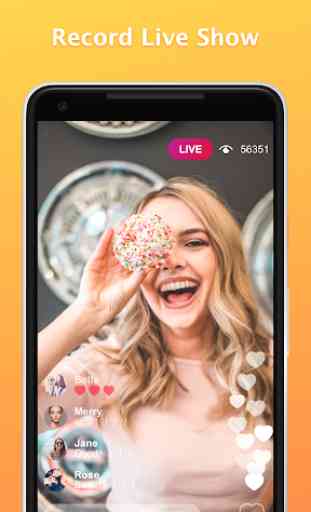

The record button keeps disappearing when I record the screen, but when I stop or navigate to the screen recorder home page, it reappears. Even when I try to record the screen again and again and again, the same things occur to me. This screen recorder doesn't do that. It usually records the screen and disappear when I tap the "x" button. But I detected some bugs. Can you please resolve this problem? Make it work properly again? Thanks!