Screen Recorder with Audio and Facecam, Screenshot
✔ Record your screen and gameplay and face
✔ Simple interface of screen recorder and editor app, EASY to record video calls for beginners
✔ Screen recorder with facecam
✔ No wonder how to record your screen with HD quality
✔ Screen recording with sound app absolutely FREE, NO in-app-purchase
✔ No root record screen to video
✔ Screenshot captures with one touch
✔ Game recorder with facecam
✔ Absolutely Free game recording apps
Welcome to REC: Screen Recorder with Audio and Facecam Screenshot, you're coming up to a video recording that will record while you're playing games with face camera. You will get the high quality screen recorder at no cost. You can record games while you play, record screen and audio or record video calls.
With REC our application, everything will become possible. Now, you can take screenshots with a single touch. Moreover, you will have a video recording that will record while you re playing games with face camera. On the other hand, it is a camera that can record your face and screen
To start to record on screen via REC app, open a camera that can record your face and screen and use the floating bar on the home screen. The button that controls your recording will not show up when recording screen video. Also, you can set the countdown timer with the screen camera recorder.
With REC: Screen Recorder pro is simple and intuitive to do game recording screen and screen recording with sound at the same time. Especially with one touch, you can take screenshots quickly.
Key features of Screen recorder and Editor app:
★ Screen Recorder and Editor
✔ Screen recording with internal audio
✔ Record games on your phone in unlimited time
✔ Rec app can customize the size of video and frame rate
✔ Video Cutter: Choose the best part of the video for the most impressive footage
✔ Set the countdown timer for the recorder screen recorder
✔ Draw on the screen while recording
✔ Cut video into segments
✔ Convert video to GIF format
✔ Add effects to fast / slow video
★ Capture Screenshot & Video screen capture
✔ REC app is Take screenshot without button press
✔ Screen Recorder pro Support photo editing tools
✔ Screen recorder with audio and editor & screenshot
★ Gallery for Video & Photo
✔ REC app can choose the resolution for the video
✔ Screen Recorder pro can customize video title when saving
★ Share video through social networks
✔ HD quality video capture, you can share it on social networks like facebook, youtube…
If you want to know how to record your screen or shoot great part of movies, record games while you play, our application will help you. Let our application - Screen Recorder help you keep your most impressive moments.
Do not forget to share with your friends this great app so they can record the screen as easily as you.
Category : Tools

Reviews (19)
They deleted my other review I left apparently. So now it drops down to a 1 star. On top of that, I don't know if they were lying in the description but I don't see an option for a face cam anywhere. On top of THAT, it doesn't record internal audio (sounds from apps, videos you're watching, games you're playing, etc), it just records your microphone audio. Not to mention the invasive pop up ads. I'm going to a different app and I suggest you do the same.
The app itself is only a page that says:"Welcome" and how to use it's screen pop-up thing(the red dot that let's you record and stuff.)First off, the red dot is nowhere to be found(still able to record, but it's only in the drop down menu of the phone(where the time is,)but there's no way to get rid of the "ready to record" icon. But what's really upsetting is there's no settings menu, so it either doesn't have/use the facecam function!! Please help!!😭 (Yet it does record screen and audio well)
This app makes random ads pop up very often even when I'm not on the app. Please fix this problem. It's very embarrassing when I use my phone In a meeting because most of the ads have sound. These annoying cartoon advertisements should not be popping up on my phone when the app is closed. This needs to be fixed or else more people like me will uninstall the app.
This screen recorder is the best one I've ever seen so far! It doesn't take room audio that much but it's better compared to others. The video quality is good but it needs some improvement on the internal audio quality. It sounds blurry. Also the video that I record can be save to SD card. I love it! Now I can record whenever I wanted to! Now I can my YouTube channel. Thanks P.s If you to get this screen recorder don't record your voice.. just stay SILENT
This app turned out to be exactly the same one as another I have tried. It seems to have the same flaw in it too. The floating buttons did not work. They didn't appear at all, which meant the only thing I could do was record my screen with audio. I couldn't use the facecam and I couldn't take screenshots, etc. So, I won't be continuing to use it.
The ads pop up at random times. When I'm on a video call an ad will pop up and close my video call. Or I'll try to answer the phone and an ad is stuck on the screen. Sooo annoying. And it has two apps running in the background. Other than that, it does what it says it'll do, but I still uninstalled it.
Uninstalled... it's a really excellent app and the video quality is impeccable, but the sound is too quiet and tinny, so it didn't work for my purposes. But I must stress that other than the sound quality, this is an excellent app.
GREAT APP! This screen recorder has saved me a great deal of time. Before, I had to download reference video files from google drive. Now I just play the video directly and capture it using this app! I can even trim the video to the part that I need.
It is full of bugs with latest Android OS. The app crashes, the icon does not stay on the homepage where you can turn it off, I get the same notifications saying to do the same things over and over. There is no way to turn it off like it says you should be able to. It just stays there on the pull down menu to use up the battery.
app is great can record screen and internal audio but Navigation is worst. keep it simple float icon is not working. I used it through notification panel then it was gone and was not able to use it again. That is way i am giving 1 star. Please fix this bug. Will install it again.
Easy to use app. But every time I try to do something in the app an ad is coming up every 2 seconds and I have to close the app because it prompts that it keeps shutting down. Getting real sick of it.
It was so Good, the audio was perfect and sounded smoothe and clear. This app is definitely worth it, it's free and also you can video tape yourself while playing a videogame. It was so fun and I'll be looking forward to this app later on.
I can't get the floating buttons to appear... When I press the app icon it shows what the control buttons look like and direct me to hold and drag to exit in order to remove the control buttons from my screen but when I press the "Got it!" button... the floating control buttons never appear...even when and after I record they are nowhere to be found... I have to record via the button on my notification bar...
I can't find settings anywhere because I dont have the floating record button as most of these apps do, I just have the control thing in notifications section. But I'm giving 5 stars anyways bc this is the only app I can find that records internal audio.
Records video and audio of your screen without any issues. Cons: -Cant crop video -Cant close app, stays running in the background -Requires 2 notification slots when running (which is always) -Sometimes the ads get stuck on your screen
good screen recorder. however, it does not record the sound of the video. only the background noises. I got this app to hear the audio recorded on certain apps to pay in group chat and the members on the chat cannot hear the sound of the speaker in the video. They only hear my background noises
It does not work for me. I did not manage to capture even one video. I got an error 5 times! Also, YouTube detects this app and you can not watch videos and have the app running!
Keep up the good work to serve people like me. Very good app for capturing everything on your screen. What made me rate this 5 is because it can also record both internal and external audio.
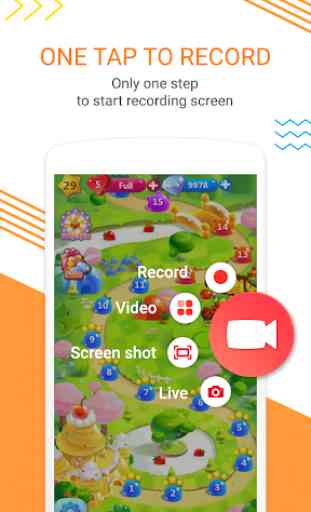
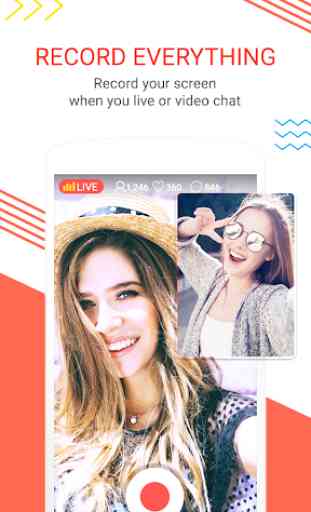
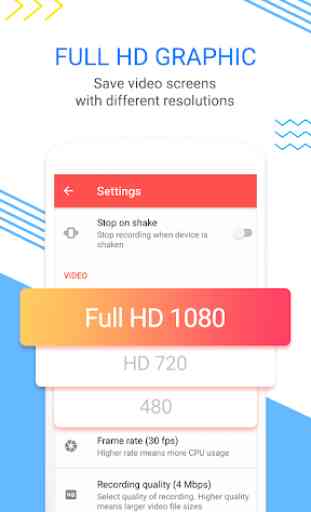
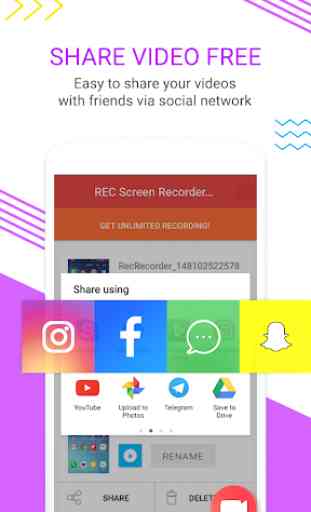

My time with this app was okay. When I'd record a video I'd look at it and it would look all weird and swirly like I was being hacked. This app works it's just the volume and the sound or music it's just so loud. It goes from loud to quiet. I recommend this if your fine with your videos looking like they're being hacked. I don't recommend this if you want a good quality app that has good graphics.