Screen Recorder With Facecam & Screenshot Capture
About our recording screen app:
⭐ Screen recording with internal audio
- 1 touch to record games while you play
- Support screen recorder with facecam
- Manage screen video recorder with sound with floating keys
- Shake to record video call, pause / end recording easily
- Advanced support: drawing when screen recorder with sound and microphone, counting down before starting recording app on screen
⭐ Edit videos after game recorder with facecam
- Professional video editing tool
- Insert music into video, edit video speed
- Cut video
⭐ Take a screenshot of the phone screen
- Capture screen with floating keys
- Screenshot button on screen
- Snap screen capture video in the notification bar of the phone
- Fast, convenient, easy screenshot video capture
- Screen shot editor: crop photos, draw on photos, collage photos
If you need to record screen of fun mobile games, your favorite episodes or video call recorder with audio with your relatives, install this video recording app of mobile screen right away. We will help you record screen and audio everything you want. The game screen recorder with facecam application will satisfy even the most fastidious users.
Commitment screenshot capture recorder application:
➝ Record games on your phone with high quality
➝ Screen recorder with audio is not limited to time and space
➝ Free install screen recording with facecam
➝ Free use of all features of game recording app
➝ No registration required, account login
➝ Support multiple mobile models
➝ Screen recorder and video editor no root
Thank you for using the record gameplay on your phone application. If you have any feedback or suggestions, please let us know below. Sharing app screen camera recorder with friends to have unique screen videos together.
Category : Video Players & Editors

Reviews (18)
I use the FaceCam for youtube and it's just an overall good app. One thing I would change is when you press "Share" you have multiple options instead of just YouTube because when I want to share to my editing software, I cant so I have to export it myself which is difficult on my editing software. Other than that, you did a great job!
I am going to have to give this a two star review. I dowloaded this screen recorder to continue with my YT videos. Every time I try to record something on Roblox, my Chromebook freezes and I have to restart everything back up again. I rate it two because I really like how this is laid out and how it is easy to manage your videos. Sadly, I will not be using this app until it can record Roblox videos proprely.
It's nice and perfect.but I think you need to let users choose if they want the background voice or not .I think it will be better for me if you add that mode.cause I need to record at quite place to make sure there's no background sound and voices .But overall it's amazing.thanks ✌️
For the chromebook, its terrible. I thought that I might have a good time, simply because the reviews were either not specific, or problems that you could fix in an editor, but for a chromebook, everything is laggy. I had to shut my chromebook down to close it. If you use chromebook, don't use this app.
this was a really bad and confusing application. It was very glitchy and i never knew when it started or not. everytime i made a video it turned out very glitchy. this absolutly does not work on chromebook. and when you play the video, it is very small and very glitchy, so i give this a one star!
The app is very useful if you want to record gaming vids and want to add a voice over. However, I would like if there were a setting where it didn't record the background sound.
It's so easy and I can use it to do my yt? Videos! The best part is that it's free and cost no money at all once you buy it! There is ads but not as much as other apps do! This is the best screen recorder I've ever downloaded! I am beyond happy that I found this app. There is nothing else like it ! Download today if you would like to find happiness !!!! :D!!!!
So I use it and first of all it isn't user-friendly at all, then I try and edit the video but the recorder recorded it all fuzzy and the screen kept flashing blurs. Don't get this app. It isn't worth is.
Just downloaded and made a video. So far so good. It would be better if I could adjust the size of front camera. It's a bit disturbing when giving presentation.it covers some words.
I think this was a great app, but, the thing is, I had a little bit of a problem with it. My webcam was great but glitchy, I couldn't pause the video everytime I paused, so I was like "It's alright." But when I tried to end the video, it didn't work. But overall it is a great app
The first time I recorded it crashed the cromebook. Then the video had to be "Repaired" Last but not least is laggs and you can't make out ANYTHING. On the other hand the sound was good. Fix the first problem then you will get 5 stars.
Great app!It's very good,However my voice sounded static and the video paused. But I bet that's because I'm wearing very bad headphones that pause my videos and change audio by themselves all the time So, Great app!
Really good, except the editing is pretty bad, and you can't transfer anything that you record to a different editing app. But there is facecam!!!
please add a square face cam that goes all the way to the side of your screen and also please add more features like a livestream feature and where you can make your own thumbnails or something like that had some really good features to it and I really want my videos and nice HD but every time I do they never come out that wayanyways you've made me so many successful videos I'm so glad to be using your screen recorder please keep doing more updates and please add in some of the things I asked
Its really simple just go on and it'll ask your permission then after few seconds of looking around you have a choice either have that little bubble on your screen or on the notification bar and there is also NO watermark which is great Its a really good app
It's very good!I love it very much!There's just one problem....everytime I go inside the app to see what I recorded...it appears an add.But that's not really a problem...that's why I rate this 5 stars!
Can't use your app when it doesn't function. Seriously? All of the settings were right, but when I got record it refuses to let me until I turn on the audio settings that are already on!
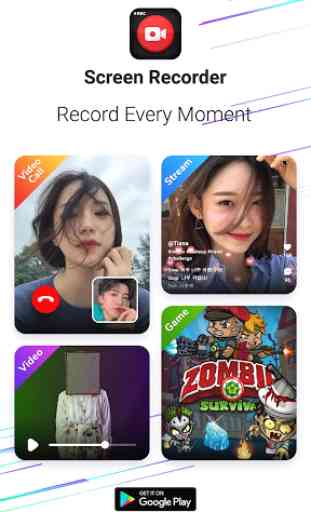

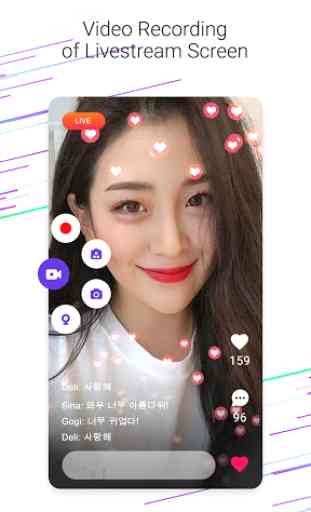
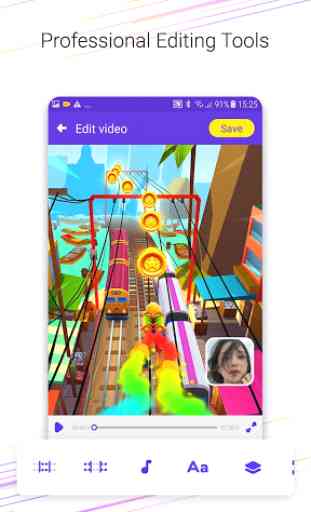

I have this app on another device, it's great for speeding up videos in editing. It also has no watermark which is amazing when you need to post a video on YouTube or another video producing platform. There something's that I haven't tried quite yet so they may not be listed here. Anyway I hope you enjoy your experience with this app!