Screen Rescaler
Screen rescaler allows you to change the resolution of your device. This is different from most resizing / screen fixing apps offered on google play today. Most similar apps create a buffer but this app makes your phone completely ignore the chosen area eliminating the 'phantom touch' problem once and for all.
If your screen is broken in places this is the app you want.
You may also find it useful for other purposes where you want a different aspect ratio / resolution. (See last picture)
Safety note
This app is fairly safe as it only allows you to make small adjustments at a time but excessively applying new adjustments may render your phone difficult/impossible to use and require adb commands via usb to fix.
Category : Tools

Reviews (23)
the "now with support for non root users" means it still doesn't work but it displays a splash screen with some very lengthy instructions on how to enable USB-debugging and then use a Windows PC to download a different tool and do it though that. So if you don't have root then just Google it from a PC and skip the useless middleman.
This app is harmful. My phone freezes forever. I wait to get my phone liw battery to be able to shutdown my phone. When I restarted my phone, this app opens quickly and do that thing again. I'm just going again and again on this phone freezing. I think I need to throw my phone away. :<
thanks bro, my phone notification bar touch not works, you saved me from buying new phone. it will be so great to add description about wm overscan command to not resize screen from top and down simultaneously
I love it!!! Absolutely amazing! Thank you Dev! I using this app to keep content away from the edges of phone.. very very good!!!!
Awesome app but please add support for ANDROID P. Because when I change my screen resolution with this app my screen reverts back to normal. THANKS
This app is kinda sad, the point is to download it and uninstall in 10 seconds, poor app. 😕
why we aren't able to move the display point up and down ...? But not floating...!
Very easy to use this app.....my Xperia top screen part is not working.....I resized using this app
Requires root but doesn't tell you until after you download and try to use it
Please make a video tutorial please b'coz when i try The system cannot find the path specified.
Your root access button is not working😑
Doesn't work at all (phone is rooted)
This app is not good it can destroy your phone
Works as advertised. Ignore 1 star ratings by idiots who can't root.
God bless the producer It has rescaled my screen,😘😘😘
this is very useful app
I don't want to use a computer
Best app i think
bakwas app h tym wasted 😠😡😠
how can i get my screen resoulution back?
Its the best app ever
Nothing happened
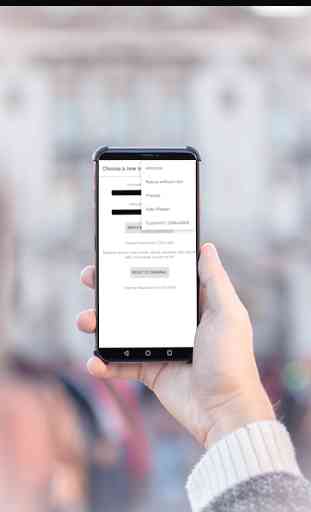
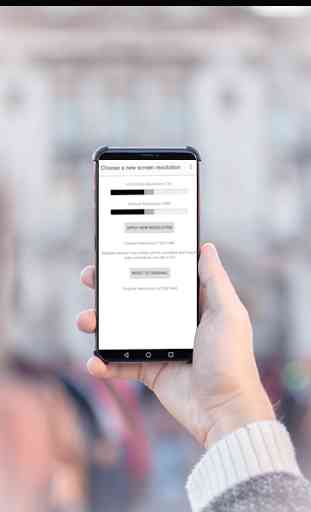
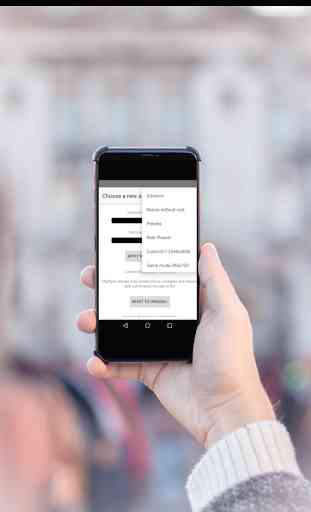

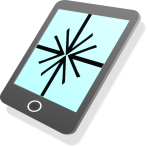
I'm a big fan of 4:3 aspect ratio on tablets and hate that samsung abandoned that since tab S4 (personal preference). your app helped me do exactly what I wanted and I sincerely thank you for that. altough it was just an adb command, but searching for months didn't help me, neither other apps on play store. now I can enjoy reading e-books and browsing web on my tab S6 with a real 4:3 ratio!