Screen Resizer
=============================
Screen Resizer allows you to indent your screen for all applications.
This may be especially helpful if:
- Your touchscreen has a broken area.
- The screen is too big for your fingers to reach the top.
1. Set the number of pixels to ignore on each screen side
2. Preview the changes
3. Confirm the new screen resolution
Category : Tools

Reviews (28)
Seems to work great. One of the short edges on my screen is faulty so using this app to disable 50 px fixed that nicely. However the stock keyboard still tries to fit on the full-size screen making the extreme edge (most of the letter P) not show when the device is in landscape. An alternative keyboard app fixed that though.
Remove the screen where it says "done" it makes the screen not work, then it will reset. so there's no point to use it. Yes there is a popup after i clicked preview, then i click keep, after that it says done, if i click back button the screen will reset to default, so thats the problem, just remove the done popup after i accept to keep the resolution. Thanks
Didn't apply changes. Rooted head unit in vehicle. The preview screen works wonderfully once I disable the correct number of pixels, however once you hit "accept" it reverts back to the standard resolution asking to confirm changes. Please fix.
Your app seems great but the bottom of my ph where you have the fields to enter # of pixils dosn't register touch and I can't type the #'s. If you were to move the entry fields more to the center of the apps screen field, me & others with the same issue can use your app. Thank you.
Hey, I have been using your app quiet extensively. It works as it should be on my OnePlus 6T. Just one request I would like to make. Is it possible to make the bottom part full black instead of white?
This app is one I am looking for because I hate the world with all phones corners look the "curve" instead of the sharp corners. But I have unsuccessful because asking me for root devices.
Not useful, it should be temporary resizer. Open an app and use the resizer freely. Not change the phone.
It would be nice if they didn't run ads that u can only close with portion of the screen that doesn't work.
Doesn't work. (Android 11 with root access)
Idk about other reviews but it works perfectly without any problems for me. Not skipping ads as a sign of thanks :D
there is a problem size withe play store app facebook instagram whatsap but they work normally white one handed mode option in setting if you can fix it it will perfecable
I suggest puting in custom profiles. Great app anyway. edit. Does not work on android 11
useless app only works on rooted devices..
works great in my device using this i can play many high end games without any lag thanks to u
There is no option to revert back to original screen size
it does not work, there is no pop up message
Does the job. I play mobile legends using this. All the 1 stars are from normies who never use google search. Like someone is asking how to root via a review.
Yay i could finnaly zoom on agairo yay i been looking for a month thank you!
Every time i click preview it just shows a blacj screen
problem with touch points. not accurate
Only ads nothing more .it does not work..so please don't install this
how can i grant access to this app throigh ADB instead of root? thanks
works only with rooted phones.
Not working at all on s7 8.0 rooted.
Ur device needs to be root if u want to use this apk.... Disappointed
not good waste of time and data
Please fix in android 11, beacuse didn't work
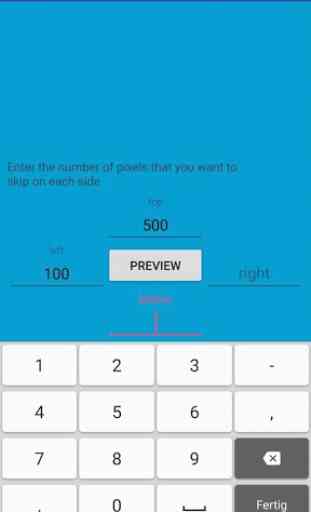

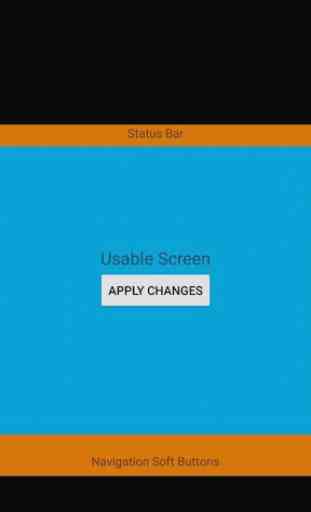
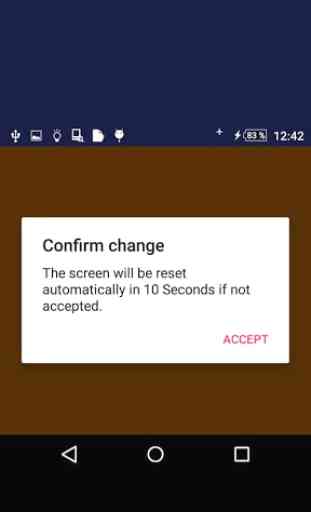
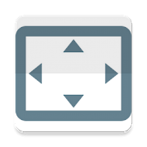
Works well with root. The screen gets adjusted according to the values given in top, right left and bottom. Thanks to its preview option, which automatically reverts after a few seconds automatically. But it doesn't retain values or doesn't have an option to save them as profiles. Please include it if possible