Screen Resolution Changer: Display Size & Density
A great and reliable tool to change Android screen resolution as well as adjusting screen density. Resolution Changer switches your smartphone/tablet display between some pre-defined screen resolutions or you can set your custom screen size.
Moreover, you can use this app to alter the display resolution temporarily or permanently for the specified apps. Your custom screen sizes can be saved in profiles to use later.
This app is usefull for app developers who want to test their app on different screen sizes. Also, gamers will find this app useful if they want to run games at different screen resolutions for better performance.
You can also use the Overscan feature to set display outside of the visible bounds of the screen. use this feature wisely because it might render your display unusable. Use the app carefully to avoid some undesired behaviors, all these at your own risk... :)
App Features
- Adjust Display Resolution (width and height)
- Change Screen Density
- Scaling
- Overscan
- Show Display Info: Screen Size, Refrersh Rate, xdpi, ydpi, etc.
The overscan feature is useful for usres having part(s) of a touch screen digitizer not working.
Category : Tools

Reviews (26)
liked it. got my tablet working for a picky app. unfortunately only worked as vertical-in-horizontal mode with black blinders on left and right of screen, whether I set the res as 1080x1920 or 1920x1080. request better support for tablets or screen rotation
Only changes the resolution doesnt change the DPI. See to it Hi thanks for the response. Installed RR rom on tab S 10.5. When i put in resolution and dpi values it only changes the resolution and zoom in the screen neglecting the DPI value i have put in the app. I have to go and increase the dpi from rom setting of the tab It does change the resolution from 2560x1600 to 1920x1200 but doesn't change the dpi from 320 to 240 which i entered but keeps it to 320.
Hey Developers please reach me out i'm completely stuck .. i clicked the overscan option and changed the resulation but the screen isn't getting any touch . so far i've tried re flashing my rom, deleting system and flashing again...nothing ...i know it'll fix after data but i don't wanna lose ..can you tell exactly which file to pull ? i can use adb and i have twrp please reach me out as soon as possible
Simply giving you 5 stars because another app messed up my resolution and installing yours put it back to default. Also it doesn't keep the resolution by default until I tell it to. Thank you so much for saving my device.
Works as expected! 5 stars! except.. -1 star for android system refusing to let me take screenshots anywhere I've set a custom resolution... fix this and 5 stars for sure! love the phablet feel to my regular size phone :)
I installed this app today. After installing my android switch’s off. My data has also been deleted . This app is very harmful , so please don’t install it. My rating for this app is negative. My all data is lost due to this app.
to add on, my phone is an S8, and app that I'm trying to change is a fullscreen app by default-a setting I (for some reason) cannot change.
Works great. Tablet screen had a broken lcd screen down one side. Rooted device, used this app and my device is now useable again.
It's very much useful but I can't change it into its real resolution that is the prob I need some help.... But however it is very useful 😉
I like this app I can change the resolution on VLC Player real easy great for slower internet streaming. I will recommend to anyone.
Great app, but please let us write float numbers in overscan, i needed 1.5 but couldnt write it, i couldnt find the save profile files either
You shouldn't have to "read the description very carefully" to see that it needs root. You shouldn't have to press the button to read more and ideally it should be in the title.
The most worst app I have ever seen.It power off my android and I am unable to do anything. If you want your android to be safe and sound then , please dont install this app. I am giving one star because its impossible to comment without giving star.
Could be my phone is old but it didn't work for me. I did give4 stars because of the features offered
Wont work as requires "root permissions", can I have some help on where to enable the permissions
It works, I'll give you that, but my navigation keys don't work after I change the resolution.
If there is a widget where i can switch resolution easily will be great!
This app is reAlly nice Root required No ads No bugs Don't download if u don't know about resolution changing
Needs Root, but the description doesn't specify root is needed. Waste of time.
Not working in my redmi note 8. Please try to fix it. Thanks
Lenovo Z6 Pro, Ancient OS. Works like a charm with Parsec, F/GO and Priconne.
It doesn't seem to work at all. You can put in the info you want but it will do nothing 😕
This app didn't worked.I coudn't change the display resolution.
Good morning to see if the charge level of detail of my friends are the details below
The app is good and easy to use.
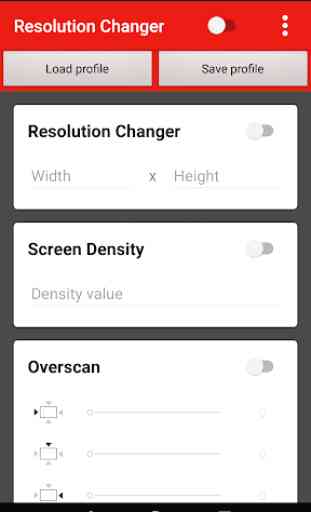

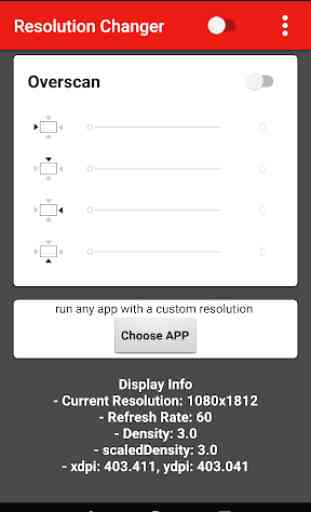
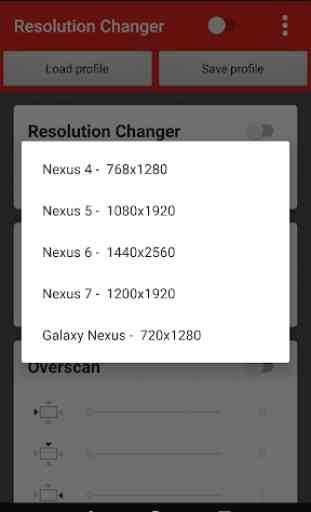

I just installed it to give it a try, but even without changing anything when clicked on the notification from this app (saying toggle for custom resolution) it freezes the screen. And after reboot it shows black screen. Restarted many times but still shows black screen. Now i had to factory reset my mobile to get the mobile working again. I lost all data on my phone, Useless app don't even try it 🤬.