Screen Rotation Control
You can control portrait, landscape, reverse portrait, reverse landscape the four directions.You can also specify auto direction.App even horizontally or the other direction does not support, you can switch to force.
Features
- 4 orientation screen control (horizontal, vertical, reverse horizontal, reverse vertical)
- Specify the auto rotation screen
- All App (app, game) support the direction of 4 orientation.
- Gingerbread (2.3) more then version optimized
- Froyo (2.2) less then version is not supported reverse vertical and reverse horizontal direction.
Caution
- Specific application to force portrait / landscape view setting may not display correctly. (Camera app, etc..)
Category : Tools

Reviews (27)
Seems to be a bit outdated, but my system (Android 10) is outdated enough that it's still compatible, and SRC still does exactly what it purports to do: (1) Time and again, my device starts glitching and either won't recognise automatic orientation or does the opposite of what it's supposed to (landscape when I'm holding it portrait or vice-versa); SRC never fails to correct that. (2) It also forces some apps to rotate, when they otherwise wouldn't… (3) …And it can flip my screen upside down 🙃
DO NOT INSTALL THIS APP WITH CURRENT ANDROID VERSIONS.I installed this app and it gave me a warning, it might not work properly as this is an old app. When i rotate the screen, it didn't allow me to use keyboard. So I deleted it. Expecting that it will get rid of the effect as well.But it did not. Every app was still rotated but keyboard was not functional. So I couldn't redownlad and revert the issue back to normal.I spent an hour to redownload and rewert.Rebooting didn't get rid of the issue
Fantastic! The only one I liked! The other ones have notification buttons or floating buttons that don't work properly or cause problems. Sometimes you get stuck, the rotation makes the screen unreadable and you can't undo it. This app only works when you touch the icon. Then it asks you what you want, and it works every time in all modes! Put the icon on the bottom of the screen in the list of always visible icons and you will never get yourself stuck. BEST BY FAR and i tried many!
Argh! As I now see in some other reviews, this app doesn’t support automatically rotating the screen into an upside-down portrait orientation, which is why I downloaded the app. (It does let you manually set this orientation as a fixed setting.) I’ll probably uninstall it and try to find something that fully works.
Dont know whats happened app not working properly. Landscape mode. Sign in to a site, as soon as you touch username swings to portrait.. Then back to landscape touch username, swings to portrait and this goes on. Will try and reinstall see if that makes a difference. I'm still getting the same problem. One more go at uninstalling and reinstalling. If it doesnt work this time, that's it. If it does will be back to let you know.
Amazing--when i opened the app, this little list of rotation positions appeared. I selected the regular landscape position, closed the list and went to the pages i hadn't been able to move from portrait to landscape. They were all landscape already! Thank you thank you thank you -- Deb update: today the app says i am in landscape view, but i'm not, entirely. it's as if nothing ever changed. Also for a while today everything was portrait. I need all to be landscape. Iam so disillusioned.
The Auto feature not working which made it useless to me because I can't be resting and resting reseting each time I want to go to portrait, landscape, reverse portrait and reverse landscape when I have the option of Auto rotate. So it's useless to me
When it comes to screen rotation, this app is tops. I've tried many, none come close to it. I like the reverse portrait & reverse landscape at a touch of a button, handy for efficiency when the cable to the charger might make ergonomics cumbersome as you have to recharge while busy to complete something on the phone.
This app is everything I will ever need. I just installed the app and I am pleased with its function mode. You don't need to stress about going through settings -- once launched, select the option you want and turn on your auto-rotation. ZERO ADS! they have is the app for free with no disturbance AT ALL! Download and try it out
This program worked perfectly for many years until it stopped working. Now I'm getting rid of it. I also resent being labeled as backward/reversed because I'm left-handed! All app orientations should be labeled as left hand operation or right hand operation! not backward or reversed!!! Most apps do not have any choice at all. What is normal for one person is backward or reversed for somebody else! I'm sure that right-handed people don't want to be considered backward or reversed either!!!
This app worked really well on my LG Aristo for a while. then all of a sudden I can't open any apps when the phone is in portrait mode. my app icons won't even show on the screen. please fix if possible. This app was perfect. I love this app.
Auto Reverse portrait does not work on my Galaxy S20. Manual reverse portrait worked for all other apps but Camera. I am very happy about this app, allowing charging when phone is placed on a standing position.
I really loved this app !! It does what it says.. U can rotate in any angle.. No stupid adds ! Very simple n user friendly interface ! I am using it from last 6 months, because my screen was broken from the corner and whole panel was not working. It saved my life and make it simple to use my broken phone even. Thanks !
The purpose of rotating the screen is to widen the image, you used to do that. Now you're showing the same thing only on the center third of a 3/3 screen, totally pointless.
This app is useless, you can't even exit the app properly. It will just let you rotate your screen when the apps open. I've tried everything, clicking the "close", "x" or even changing tabs but it changes nothing. It just goes back to the usual portrait.
Best rotation control app. Works perfectly, plus, unlike other apps, when you put it into landscape/portrait, it stays there ex i can now play Minecraft in portrait unlike with other apps ive tried. I like to disable notifications and forget it exists! LOVE it!
Seems to work fine on Android 9/Samsung Galaxy S8. I just got a warning the app was developed targeting an old version.=, but the app works fine anyway. By default, automatic rotation does not allow to rotate in reverse-portrait mode, therefore this app is very handy.
It's works but it's not reliable.. sometimes I can turn my phone upside down it was nice when it works. I only used the " AUTO" setting . Some apps don't work well with it . I'm sure someone will be happy with this app S10 Verizon
works very well on the nokia 6.1 and just as advertized. now i can enjoy the home screen being on lanscape though natively it doesn't allow that. oh and another note the android in the phone is android 9 pie and it works so far just like it would.
portrait app...forced landscape and parts of screen were cut off. I uninstalled and tablet got stuck in portrait !!!! had to reinstall and select auto and uninstall to have it back working.
It works to help me keep pressure off the charging cable. Two stars off due to ads. I have money to pay for ad removal. But there is no option for that.
the Reverse portrait mode wotks absolutely fine and i am very thankfull to this app maker for providing us this app. now i can use my cellphone without stretching or dangling my usb charging cable while my phone is on charge .. thank you lot. 👍
Screen goes back to normal rotation after the screen gets turned off and back on. i.e. after 30 seconds when it times out in the screen goes black. Turn it back on and it is back to the normal position. Pretty much makes this useless
really i love this application. i don't know why the ratings low. but i searched for many applications for reverse portrait i wasted the time in other apps and also other apps need many permissions but it needs no permission. why you guys are not supporting like this apps . thank you
On my Samsung Galaxy 🌌 🔟 ➕ this app works great! ☺️ 👍 And is exactly what I was looking for! 👀 Why are some rotation apps so complicated & has so many options?! 😖 This one is easy & simple to use!
It is good .but I am facing one problem. When I switched it mode to auto then reverse portrait is not working. THERE SHOULD BE OPTION TO CHANGE THE SENSITIVITY. I HOPE DEVELOPER WILL IMPORVE THIS BUSG.

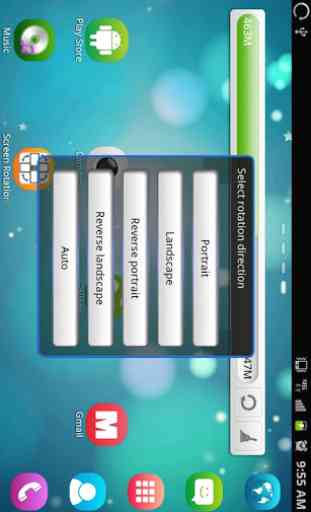

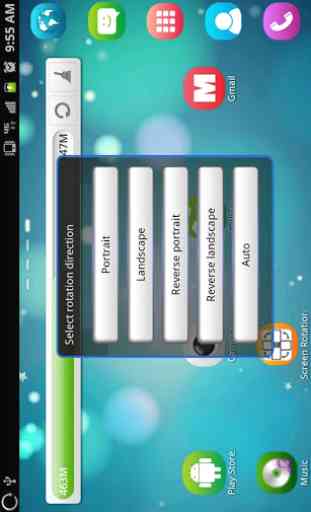
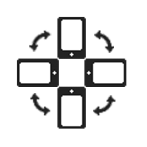
Works almost perfectly on my Pixel 6 Pro. My Pixel comes with auto rotate but Pixel won't allow reverse portrait mode. I need the cable port on top while in portrait mode when I'm reading and charging my phone at the same time, especially when I use a lap desk. (It says it's an old app and might not work on my phone, but it does work EXCEPT my screen reverts back to normal portrait when I click on a news article.)