Screen Share - oneAssistant
Great for:
* Helping friends and family out with phone troubles
* Customer support for Android apps
* Teaching new Android users
Category : Productivity

Reviews (25)
Dodgiest app I've used in a long time... One time it got to show screen of another device it quit immediately after I touched it. Continues to show it is connected on the client and will not let the viewer reconnect unless fully closed on the client side. Asks to restart app or send feedback instead of just closing when asked. Basically guaranteed to cause tons more frustration and aggravate the one you'll try to help to, than initial problem itself. Thanks.
It worked GREAT while I had the two phones together in the same room (testing the setup). However, when the two phones were apart on separate networks or using data plan..... they would not connect.. Although the CALL was ACCEPTED..... it just kept ringing... and ringing... and ringing. After two minutes... we gave up. Bandwidth issue? Internet speed? No idea. No error message popped up. My speed is about 12Mbps upload / 250Mbps download. Disappointed. It seemed perfect for help my older friend through user "help sessions". If there is something I was doing wrong, please reach out.
Looks dangerous, Code is sent somewhere to their server, no proper information about developers/company standing behind the app In fact you giving a lot of access to this app and they may use it. If they have access to your screen is quite close to get access to contacts, private info and credit cards. I would not recommend until they will clearly show how they managing your data.
This is a scam App and I am 100% sure caz when I tried to connect. It didnt connect and then I thought its useless so tried to delete but it wont let me delete itself and when I checked the process of this file then it was transferring data packets from my mobile. Somehow I managed to delete it after restarting my phone then turning off the mobile data and wifi...google should review this seriously.
Doesn't work at all. There is no menu, no bluetooth sharing options. Unintuitive and a waste of time. I'm just trying to mirror my phone to my tablet through bluetooth and nobody's managed to provide a simple app that does that.
It's ok I guess, I connected and I expected everything to be clear on my other device but it was very bad quality. I connected to my tablet but I am on a Samsung and this Samsung is very good and clear but not on the other device. Also when I go to play games in landscape mode it doesn't work, it only stays in portrait.
I had an overall neutral experiencethe app was not as helpful to the person I was viewing the screen for and assisting as much as it was for me getting their password and all sorts of other unnecessary information from their lockscreen etc I would not recommend using it if you have any privacy concerns because passwords are shown everything the person on their phone needing assistance can see is what the assistant themselves can see
Very helpful. I have this in my dad's and mom-in-laws. Only need to show them how to open the app, share and accept. The ret is set up already so just to instruct what they need to do. Gestures are great. Slow at times but still compared to everything out there with restriction and payments, more sleek layouts etc, this app actually works every time!
It is the worst app one can use. Instead of sharing screen of your device it turns on your front camera and creates a video call with the other person. And even this works only in the beggining after that it is impossible to share anything. Just a really really stupid dumb app
I used it for taking photos, it does the job of sharing the screen. It needs wifi to connect so kind of useless when you're outdoors.
Very inconsistent. Sometimes it takes 3 attempts to connect over WiFi, sometimes it won't connect at all which is why I cancelled my subscription.
Completely unintuitive. Would not pass from initial call screen except to go to settings screen (to do what?). No instructions could not get to work. Not one screen shot on google play displayed.
Seems to work as described from an initial test, but there was no warning that you only get to try it once before it demands a $2.99 monthly subscription. So if you set it up once to make sure it works, the second time you actually want to use it you will be hit by this ransom demand. There is no description of what this subscription actually gets you. Poor customer experience for you and the person you are trying to help. Stay away if you are not prepared for a monthly subscription.
Keeps blowing me out. Hit open and it takes me to the open tab again. Won't even open the app . app crashes on load all the time. Shame.
Samsung s20 fe 5G Android 12 Nova Launcher. App crashes on load. Every time. Cleared data and cache no help. Very useless now. Pls fix. Thanks.
Easy to use. It wont control a device but it will let you see what the other person is doing and give you a pointer as to show the person where to press.
So far this so is working good, but when I'm hosting, I can't hear my remote device. Also, I'm not able to find the subscription option and prices.
Best app but first time i download it than it voice not clean voice but 2 3 times I tried it than voice q clean voice and that's why I give it 1000909 ⭐⭐⭐⭐⭐⭐ stars.but this very bad news for who's don't know to use wait and black screen will be get out and you will use the app proply please wait you will not look the black screen you will look the other mobile or phone screen.
Does not work at all. The pictures must be from another app or because this app just has one page and it says there nowhere else..
DO NOT DOWNLOAD THIS APP!!!!! I installed this app and it didn't work and it kept trying to charge me $9.99 and it said it was downloading files from my device and when I tried to delete this app, it wouldn't let me uninstall it or delete it. I had to power my device off and on and go into my settings to finally delete it...
Worked great until some recent updates. I just canceled subscription because I could no longer get it to work with my mothers phone. Ran all updates on her phone, but it just no longer works on her moto G5. Really liked app but can't get to work now. It works with my wife's moto g power, so I know it has to be the G5.
Didn't work. When you press call it asks to allow it to appear over other apps and you select ok and nothing happens.
WAY too finicky. Disconnects if I have to move the assistant to background for JUST ONE MOMENT so that I can start the teleprompter!!!! That on top of how it is GENERALLY difficult to connect.
The access word seems overrated. I needed to truly click and access from one phone to the other, not point to where the other person is supposed to click
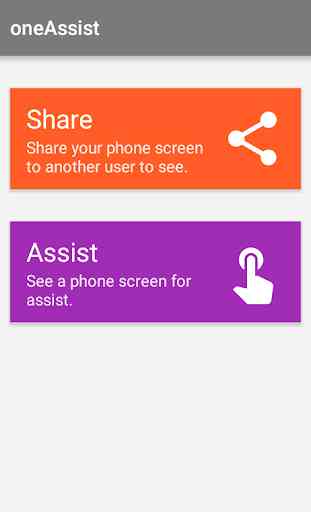


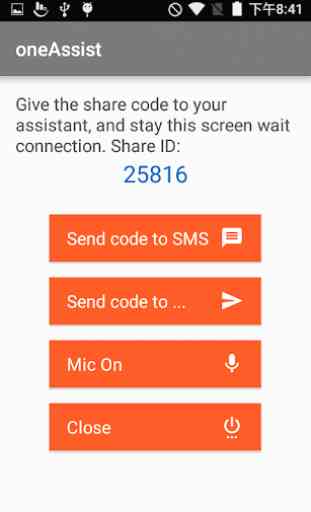

It kind of did what I was looking for, but not worth subscribing to. I managed to to test this app out for a few minutes one afternoon.. The following evening I wanted to have another go and it demanded £2.59 per month subscription. I was using this app so I could remotely preview and control my phone camera, via my tablet. The app lost connection to my phone when auto rotate kicked in - I had to turn that off. The touch screen features didn't work.