Screen Shift
This can be useful for:
* Testing your apps in a variety of screen resolutions using a single device
* Improving gaming performance by playing at lower resolutions.
You can also save profiles, and profiles of some popular devices are included by default. Profiles are also used to manage switching resolution, density etc based on current app.
Important Information:If your screen becomes unusable after setting a resolution, wait for ~15 seconds. It should revert to your default resolution.If that does not work, reboot -> wait for 2 min (for the service to start) -> reboot again -> wait for service to start.
In spite of all the warning and fallback mechanisms, there's a small risk of display being unusable when you change the resolution. Please keep USB debugging on, and take a backup (for example using Ti backup) before using this app.
Note: All features of the app are available for free, without ads. If you wish to donate, you can do that via an in-app purchase. This does NOT unlock any new feature. Thank you for your support.
Disclaimer: Use this app at your own risk. This app uses wm command (am before JB 4.3) in the backend. If those commands don't work (or malfunction), so will this app. Again, a backup is highly recommended. That said, feel free to contact me for support.
Source code can be found under Apache v2 licence at https://github.com/aravindsagar/ScreenShift
More information can be found at http://forum.xda-developers.com/android/apps-games/app-screen-shift-change-screen-t3138718/
Please note that you might have to allow root permissions again, after installing an update.
Category : Tools

Reviews (29)
Need a little bit improvement. It works well except when it reset to default / disabled. The DPI didn't change to the default one so if you set custom res with custom dpi, and you disable it then the res. will reset but not the DPI. Also, a button for toggle in quick tiles notification would be great instead of normal notification 😁
Thank you for build this app. . .the one and only the reason my asus max pro m1 can run 60fps on asphalt 9 in HIGH graphic with motion blur & water splash, the answer is simple CHANGE THE RESOLUTION. and now on my snapdragon 636 i can get battery life, cold device, long playtime on HIGH graphic & HIGH fps at (ALL) games in playstore, PUBG? CODM? I play on 60fps with no draining battery at much now. Hope your app support for android 10. because RESOLUTION is the answer all the time. Thank you 👍
For those who willing to take risk you can try it. I've tried it and it messed up my screen size and can't be manage. Thankfully after a reboot it goes back to normal. But I don't guarantee that all device goes back to normal after reboot.
I have an acer 23inch all in one desktop running anroid x86 it has a half inch of horizontal raster lines that cover the entire space on the left of the screen. This app lets me fix the resolution to not include that space on my display making this pc an acceptional (and really large tablet) I love it thank you.
I have granted the usage access on setting for this app but its still not doing anything. Whenever I toggled the screen shift; I got a notice said "Couldn't acquire root permissions". So for now, I could say that this app is not working or not doing what it supposed to. I would choose 0 star if there was an option.
does not work . it worked for the first 2 min while i am trying to get the right overscan top to bottom then just stopped. no matter what adjustments i tried it did nothing to my screen. useless.
Works great,especially in games,I have Samsung Galaxy A72 with too wide screen by my liking,which makes playing certain games unpleasant with the default device resolution, changed it to 1080x1920 and everything is OK
for those who comment about this app ruined your phone.. you need to know your phone resolution first, example: Vivo Y15 with 720x1544 resolution. To find the formula, you need to multiply your resolution (your resolution x 2) example my resolution 720x1544 x 2 = 1440x3088. just like that. its simple except for my phone (nothing has changed)
The one and only of its kind. Easy to use screen resizer and resolution changer for those who hate big screen phones. Works realtime
If your phone can support 1080p/720p and not rooted,please use that feature. This app is good as it can make the screen smaller...
long time user and this is my favorite app to boost battery life and performance out of all the apps out there. i never understand what use can i make of overscan if anyone can tell me
Used this on my older phone and it worked well. Maybe you could add something like (ROOT REQUIRED) in the description or even the title to stop these stupid people giving bad reviews :b
Nice except I need an option for stretching/cropping the screen so the status bar isnt visible. Something like overscan but negative...
I don't know it's real or placebo effect. Just test it and it says 720x1280 on Aida64. Similar apps don't work at all. Is it real ? The only change is resolution from 1080p to 720p and screen resolution from 5" to 3,28". But dpi is same. Also setting display change. Mi4c Pixel Experience
Perfect app. Exactly what i needed. My phone ratio cut Instagram's stories and this fixed it. Thank you!
Easy to use ,okay not that easy maybe then consider the fact that you are a noob its a gud app may get confusing at first use it allows changing resolution and a bit more
it work but not consistent i tried to change the overscan it looks good but in some apps it appear too big.
This app was working great per app now whenever I use it my screen goes crazy I've tried reinstalling the app and clearing everything but keep getting same problem and don't know why
💀 ☠️ 💔 Okay 👌 it simple 'my phone 📱 fell down and it's screen got dameged so I searched for the app to customize my screen size :with hope of finding perfect 👌 harmony ;but to my utter surprise 😲 the app says can't gain root permissions :am so sad 😔 please how can I help myself out Mr developer ;I give it two stars ✨ for being I have benefited in nth :have a good day guys:*wash your hands with soap and running water*;#stop the spread
Thank you so much for this. Having a Oneplus 6 and getting cropped stories is not fun, this app is amazing!!
Notification switch is great but if there is a homescreen widget switch would be better!
Worked well initially but after some time this all bricked my UI. Had to do a clean install afterwards. Need Improvement.
my resolution got messed up on my pixel xl. all i did was install this app and it automatically fixed my phone.
The display disappeared, a small window remained. You have to reset the phone :( Do not use this program !!
Get non root app for change screen's resolution and this app is very helpful which people get wide view or iPad view in our mobile phone Get a new app which help to change screen resolution without root permission
Works fine if your savvy enough but no nearest neighbor/integer scaling option
I try it and it make the touch not working and only shows background wallpaper I have to factory hard reset it and then it work fine also needs rooted device
I cant give the app root permitions. It doesn't have the option . I have Android 9
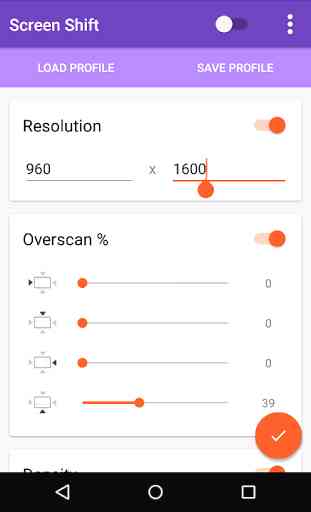
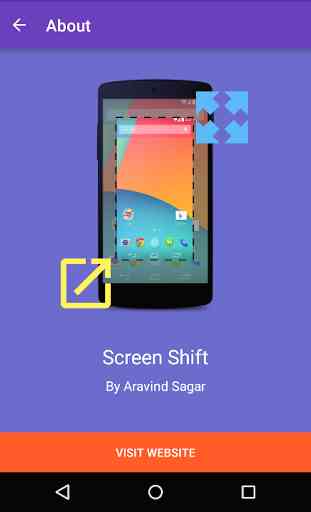
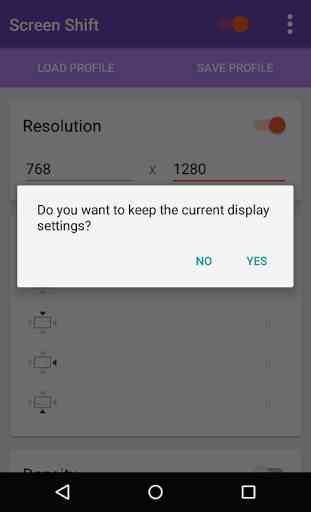
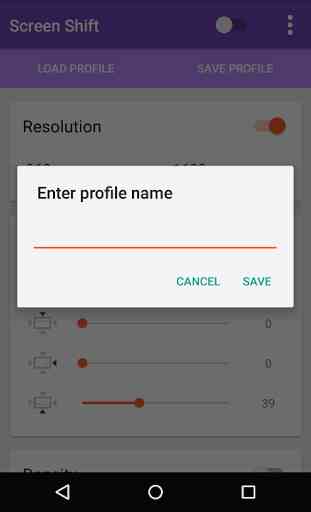
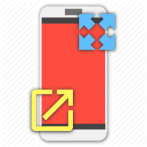
Resolution change per app bug closes me out of that app. But if I set the default resolution to what I'm looking for then open the app it works. A bit inconvenient but functional. Please fix soon (Samsung J7 2015).