Screen Standby ♯ Root
Explaination on new permissions:Outgoing call monitor permission is to perform automatic activate of Screen Standby by dialling *77# or launch your app (e.g browser for 2769737
- assignable number). New wifi permissions are for remote controller features. Superuser to explicitly tell the app use Root access. Be assured that the app collects none of your private info.
☆ Screen Standby is a tiny app featured THREE TIMES on XDA-Developer portal and LifeHacker! (http://youtu.be/5U4Er3LuHZ8)☆ Need ROOTED devices☆ If you have problem, use the new troubleshooting feature
- Ever wish you could turn off the screen without putting the phone to sleep (so YouTube, internet radio apps, etc continue to play)?
- Ever wish you could use your device's MHL / HDMI streaming ability to play movie or game on the big screen without overheating?☆ Screen not turn on again? Read down for instructions of different methods to turn screen on when normal methods do not work.
☆ INTRODUCTION ☆
From user report: Normally, with the same amount of time watching movie, battery drain drops from 30% down to just 2%!!!!!!!!!!!NOW WITH AUTO HDMI / MHL DETECTION!It will turn off the device's screen backlight while keeping the phone or tablet running for MHL / HDMI streaming|gaming. That means you can now watch movie / play games on big screen and can still turn off the screen (touch screen still works!).
If you’re using it for downloading large files over WiFi, having the screen off can save battery life as well. If you’re an avid streamer or downloader, it’s definitely worth checking out.
☆ FEATURES ☆
- Switch off the screen temporarily without actually putting the phone into 'sleep mode'. The phone is still running! It saves your battery, avoids heating to prolong battery life
- Remote controllers control Android devices using Wifi / Wifi-direct
- Having TOUCHPAD feature! Great for controlling external display without the need for buying a new mouse.
- Having 4 methods of disabling screen backlight so it guarantees to work with all devices
- Simple interface
- It has a nice little widget that let you quickly turn the screen off from your homescreen
- Works with every devices (extensively tested on XDA thread)
- Various settings
- Tasker compatible (see XDA thread for instruction)
- It is ads-supported but you can turn off ads banner in setting easily (however, please enable it to support further development of the app)
☆ HOW TO TURN ON THE SCREEN AGAIN? ☆+ Click on the app notification on your status bar or+ Simply put the phone into true sleep (short press power button) then turn it on (power button again)+ Temporarily lid the light a bit by shaking the device or (experimental!) hover your device (turn on in settings)+ Use the 'EMERGENCY ON' button or 'ON' button in 2 by 1 app widget+ If HDMI/MHL detection is enabled, disconnect the cable
☆ Visit app Thread on XDA Developer: http://goo.gl/pNzwg ☆☆ Like it? Buy me a cup of coffee (link from app) or enable ads ☆
Category : Tools

Reviews (25)
Thank god! No more hot running Atrix HD when streaming Netflix from my phone to a TV via HDMI. Apps does exactly what it says and flawlessly. Why this wasn't put out with my Motorola or from Google on all android phones I just don't know. Its free too but would gladly pay the dev for it. Thanks, made my night.
Samsung Note 4 5.0.1 / App concept is good, when I connect MHL cable app works as expected, but at HDMI disconnection screen doesn't turn-on, I may to reboot my phone to continue working. I've tested other settings but app continues failing. Also phone becomes hot after a while. Please fix that annoying error.
Using a nexus 6... Application does not respond after clicking root and busy body check within setup wizard. No other root and busy body apps are problematic for me. Gave three stars for a great idea, time, and effort that was involved with this app... I will modify the rating and review once the problem is remediated.
for some reason when I use the proximity sensor for wave toggle screen on/off feature it makes the picture on the TV lose the HD clarity. it usually flashes green on the screen for a split second when it happens and then the picture gets pixelated. the app is really nice to keep the screen on the phone off, but the first time I need to turn it back on for any reason the picture gets really bad. the only way I found to restore it to HD is to close the app, unplug and then replug the phone in the mhl.
Edit: totally awesome, and thank you dev for replying so fast! Prev:I hook up my tab to my lcd tv because i like to watch a lot of movies, its a good idea to have the screen go dark to prevent overheating and save battery power.
Tried multiple Roms but all have seen the same issue. This utility does cut the screen off but battery consumption actually goes up. Data connection issues and system stalls while app is active also.
Works for what I need it to. Turns off screen when I plug in my HDMI cable and turns it back on upon removing it. Now the settings to signal the screen to turn on with sensors are wacky on my tablet. I had the issue of screen not staying off very long while not even coming near the tablet. Unticking all those options that are on by default handily did the trick for me. Hope that helps others.
I specifically got this app to SAVE battery when I connect my Galaxy S4 to my TV via an MHL cable to watch NBA League Pass games (League Pass only works with my phone). I load up the app, and turn on a game. Everything is running great and when I enable this app to have the screen turn off while still playing the game on my TV, the game becomes SLOW as hell. What is the problem with this? I hope I'm not the only one with this problem. I wish this app wouldn't decrease performance. This doesn't happen just on the NBA App though. Every app which allows me to watch videos plays the video good when I first turn it on but when I enable standby, video performance just goes down the drain...
I planned on using this in conjunction with AppRadio Unchained. Works great when I plug it into the head unit, screen goes black but I can still operate the phone from the head unit. However, when I get where Im going and unplug my phone, the phone starts to have issues. The app will shut the screen off in half a second after screen on, comes back on, shut down, and repeatedly does this making navigating to anything on the phone impossible. I have to reboot my phone to be able the use it properly. Still trying to figure out what is going on with it. Using a LG G2 rooted running G3 ROM
I really like the app. I had to go to xda to download an older stable version since the newest version on google play kept freezing on my phone. But once I got the app installed it was so amazing to watch movies on miracast to my TV for hours without need to charge my phone. I love this app! I wish I could use the screen while the screen is turned off.
Definitely it could help the tablet reduces the battery usage and heat issue but the tablet screen turns on automatically after a few minutes (random minutes). I checked the setting no useful related section found. Please fix this bug and I will revise it with 5 star ;)
Hey, please respond asap. I'm having an issue with your application. My device IS rooted, when I run your application (Screen Standby) and choose the "Turn off" option, I cannot turn my screen back on unless I pull the battery from my phone. After I did that, (Which i tested multiple times) my haptic feedback (all vibration) ceased to work on my android. I have no idea how to fix this issue and I'm more concerned about my vibration feature than the app itself at this point and have no idea where to go from here. It's now permanently slowed my phone down. Note: I am NOT running a custom ROM, Kernel, or anything like that. Assistance would be appreciated. ~David
App works initially, but screen will not turn back on when using it for the second time in a matter of minutes. Forces battery pull to reboot phone. Great concept, usually works well, but I would use an alternative if there was one.
Does not work on my z3 compact rooted. When i check for root and busybox it freezes and i have to kill it. If i jump over, i can set it to screen off but i can't ever turn ot on without a reset. Running now android 6 with root. After installing this app, the illum won't go off. Ever. Even when loching from power button.
Sir take a bow! I've been using this app for about a year now in conjunction with ARLiberator for the pioneer Appradio 2. I feel we've gone down a long road in that time. Sure there were quirks and frustration but as of your last update you have absolutely nailed it. I proudly donated for all your hard work and I thank you for letting me and others an awesome entertainment experience. Thanks again great job! Edit as of Android 4.3 ScreenStandby no longer works and doesn't appear to be a fix in site. :/
Had the same issue as another reviewer - something causes the phone to become unusably laggy after the screen goes off - only a reboot fixes it. Loved this app on my galaxy nexus, can't use it on my at&t gs4
Once I enable it my screen turns off and my external device displays my phone fine except when if I disable it my phone's screen doesn't turn back on. It's sick until I force reboot. Please fix (LG G4)
... The only problem that I have when using this app is, the screen turns black when in use as is supposed to, but never seems to turn the screen back on again after use. I have to hard reset my phone for it to go back to normal (Xperia z1). Please, please, please fix this issue! Other then that, it's a great app that saves battery when using MHL. Keep at it!
On my Samsung Tab 3 is not working properly (I use it to stream music trough MHL port) , but there is a workaround. When not enabled One Two Dim mode, with any Screen off method just dims the screen. When enabled One Two DIm mode it first turns the screen off, then, after a system timeout (Settings - Display - Screen timeout) the screen turns dimmed. Problem is that system timeout can't be longer than 30 minutes, and when not using MHL port, short system timeout is important feature. But there is a tiny app with the intresting name No Screen Off. It disables the system timeout timer and Screen standby turns the display off with the help of the app which is designed to keep the display on :-D
I was using this with YouTube and Ingress. The first minute goes well, but then my phone reboots. This was on an rooted Nexus 4 running vanilla Android. I could not get it to function as expected and have given up. The issue seems to be fairly common from my searches.
Update: Discovered on XDA developer stopped responding a long time ago and this has not been updated for years. It does not work well and is very buggy for newer phones/os. On my Note 4, it will work at first and allow the screen to come back on, but after the first restore, 90% of the time the screen will not come back on. The device gets really hot. I am using screen mirroring and my s-pen's hover to see what I'm doing. Also when checking for busybox and root it hangs. I have busybox pro installed with latest version, and the program is authorized for root. Any suggestions, willing to adjust review.
I'm trying to assign screen off shortcut to GravityBox's App Launcher, got a toast message saying "Shortcut creation cancelled by target app" and found the shortcut being created on my homescreen - Why does this app have to be so special?! I've never experienced something alike before, please just use the common method to create shortcut.
Using Galaxy s4 and tried all possible settings but games have a lag. Used with Reicast emulator so far.
Insanely buggy on my rooted galaxy s4. Is it tested for the s4? It turns screen off and I can get it to recognize me clicking menu and back button and sometimes my on screen clicks but the screen never turns back on again. Very frustrating, will see if I can figure it out eventually. Never give up.
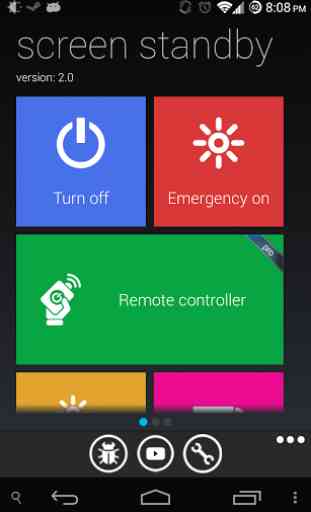


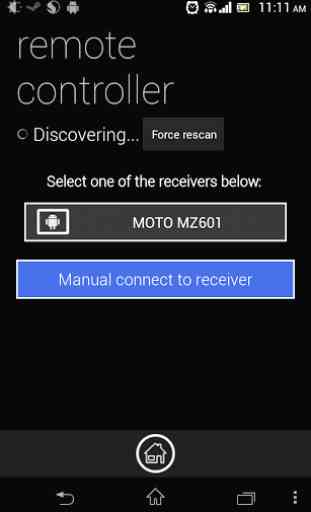

It seems to work fine the first time I connect to HDMI, but when I unplug it, it doesn't want to release the connection or something because the screen stays off and I can't get it to turn on. The setting screen is also more complicated than it should be and the settings aren't explained well enough. When it's more user friendly and doesn't have issues disconnecting from HDMI, I will rate it 5 stars.