Screen Stream Mirroring Free
- no root instructions -> http://mobzapp.com/mirroring/instructions.html
- FAQ -> http://mobzapp.com/mirroring/faq.htmlWould you like to help translate the app in your language ?You can do it in-app from preferences, or come here: http://transcommu.yasesprox.com/transcommu/Applications/View/186Support forum: http://mobzapp.com/mirroring/forum.htmlPlease contact us for any issue or feature request at [email protected]
Category : Tools

Reviews (28)
The unpaid version which is timed lets me screen mirror to my Chromecast while using my hotspot which is what I was looking for. The paid version just shows a screen saying screen mirroring when I try to screen mirror with it and stops casting.
The app works fairly well. I have a Huawei nova plus and Samsung s6. The Huawei is harder to link, but runs butter smooth. The Samsung hooks up like butter, but does not run as smooth (stutters). Always a commercial before you hook up, but you can skip past. Also miracast has at 1/4 second delay, chromecast can be up to 8 seconds ( not kidding). No gaming.
waste of time. Not intuitive at all. Has limited time to stream, then you must watch their ads to get more time. Couldn't even get it work, clicked their "Mirroring" button, nothing happened...literally nothing...no error message, no indication that there was a connection effort happening...just nothing. Don't waste your time with this ad generator.
Very easy to use, got it working in seconds. Only issue I have is that it doesn't work for Amazon Prime. It will cast the menu and everything, but the second you start playing content, the screen stays black. If they could get this to work for Prime that would be awesome.
I Never screen mirrored before. So I Can't figure out how to use this. Can't find directions on how to use this. Compounded by constantly being bombarded with adds while trying to figure it out. Maybe you should have a little tutorial video somewhere. I'm uninstalling. Would probably have bought the pro version if it was more user friendly.
I dont really like it cause theres an 18 minute grace period when you record i want it to be UNLIMITED time.
Too laggy, phone keeps disconnecting from computer. Otherwise casts fine
This app might work but I can't find out as it's always "paused" due to limited time use on the free version. I don't mind paying for some thing that works but ffs, show me it working first. So it then goes on to tell me click this add and we will add more time. Clicked, still paused. What a waste. Either the company is a total scumbag or its contents are designed poorly regardless I didn't even get 5 Min of casting on my home WiFi.
Would never recommend this app to anyone. I went into this completely blind, so I had somewhat average expectations for this application. I used this to stream to VLC media player, and my experience with it was pretty mediocre. Usually, I like to test out the limits of this application, so I used a pretty heavy game and see how the game would run while streaming. The streaming app severely limited my performance, not only heating up my phone to high heaven but also chugging the frame rate of the game along with it. Coupled with being very unfriendly to free users (such as an annoying watermark when you stream and limited streaming time of up to 40 minutes) and having intrusive ads, this app is obviously looking more at making a quick buck rather than actually being a helpful application.
Impossible to use, couldn't get through a single stream of a mobile game without constantly being kicked from the match because this app kept interrupting and stopping the stream. Worse, it was interfering with my other casting apps. Awful, not worth, was actually meaning to install a different one that worked perfectly but got this one instead just before starting the stream
Better than the alternative for Roku which is do without. Nada. Thought limited time would disappear with Pro. Well no. Got an ad this morning with Pro. But the alternative for Roku is no casting at all. And Google Search does a good job of hiding Screen Stream Mirroring. They want you to buy Chromecast stick.
when we connect with facebook so its not work..?? why Even i have purchased virsion also but bith side same situation.. Somebody can help me please
I bought the pro app and it's not reliable during livestream Keeps disappearing in the middle of a stream, making us look unprofessional. EDIT: so I think I mirrored it through wifi which makes it unstable. disappears every 3 minutes. Now, I;, trying to mirror it through usb debugging. We'll see how this works and I'll come back here.
i have stb set top box that is failed to connect or show up to several phones of mine, tried many mirroring app, all failed, but this one is successfully connected to all of my phones and my 2 stb. well done. the settings in the preference is also good, detailed and lots of tune up to match our need and phone capability. great app.👍
This app is not opening only It's stucked in loading screen
internal sound is not recorded
Terrible app. Installed it on a brand new Samsung Note 9. Basically bricked it. It took over the screen and could not get into the screen, reset or anything. Currently waiting for the battery to run out in hopes of using that to reset the phone and hopefully that happens in time for me to get a refund
The app has plenty of cool features, but the basics would not work for me. The Samsung smart tv (series 7) gave an error, as did my Apple tv. The connection to my roku would last about 5 minutes before disconnecting. This one just doesn't work for me.
Can't connect to Chromecast without WiFi. Can't use the data on my phone to stream that I pay extra to have unlimited unless i pay for WiFi ALSO. I DON'T NEED Two STUPID INTERNET CONNECTIONS . WITH ALL THE TECHNOLOGY OUT THERE, YOUR TELLING ME I CAN'T CONNECT MY PHONE TO A CHROMECAST, UNLESS I PAY FOR A second INTERNET service that I DON'T NEED. Streaming sticks dongles whatever can kiss my ***!!! Sorry... Had to vent. I know it's not the spa fault. I know this can be done but money hungry corps make it to where your constantly having to spend money with them unless you know the loopholes....I need a flipping loophole right now.
I recommend not to install this app. Yes, it might have work to some phones but mine (oppo a5s), it hang that i cant touch my phone anywhere that i thought it broke. I restarted it and luckily i was able to access my phone normally and deleted it emidiately. Sorry but if some users came with this issue, its a threat. Even if its not the same brand as mine, its screen sharing your know, you might have shared some privacy unproffesionally. But if some still want to try it, idc.
This App has a great bug with screen casting. You may be streaming something, only to check that at some point it didn't show images from screen but some other website. It usually moves to my website and shows my home page as I stream something totally different. This is hectic. I'm uninstalling
mirroring is good except that it also captures the mic mirrors it in the tv. the captured mic is again captured back by the phone then back to the tv. and this goes on and on which resonates higher everytime it goes back into cycle. remove this issue and ill give you 5 stars.
Its poped up four ads in a row when i first opened it and wouldn't let me leave a page that said "rate us 5 stars" without rating it, All before i even activated anything. When i attempted to mirror my phone's screen it wouldn't pick up any device then kicked me off the app. Once i got back on i was greeted again with the "rate us 5 stars" message that i couldn't exit out of. This went on for about an hour before i gave up.
Could not get it to work. Not user friendly. Even after buying the streaming app. Uninstalled both and got refund for streaming app. Wasted a lot of time trying to get it to work properly.
absolutely terrible. whenever i got into the app once everything was set up it just spammed me for screen sharing permission. and whenever i did share my screen it wouldn't let me click on a damn thing because of the screen writing. I would never EVER recommend this app DO NOT INSTALL
It requires far too many permissions to operate, and failed to connect with the Amazon fire stick 2. Also I was told that web mirror would only work for short videos unless I purchased the property version. Immediately uninstalled.
Unable to use it without having a laptop/PC. While the "about app" section explains the need to read instructions on usage prior to downloading, it doesn't say anything about needing to download the additional file and installing it from a PC until you actually go to the website to view the instructions... Should mention it on the Play Store "about app" section so as not to waste my time... And it needs to work WITHOUT additional downloads...
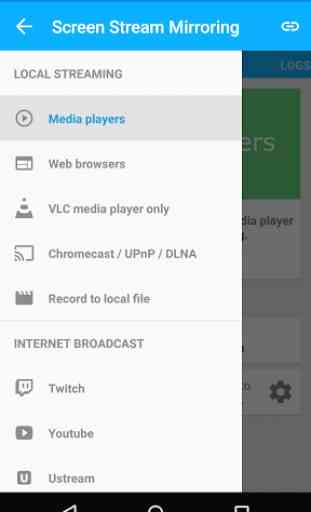
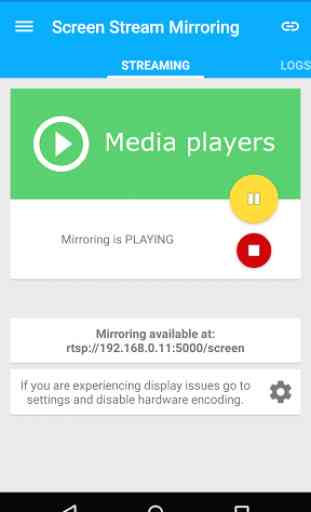

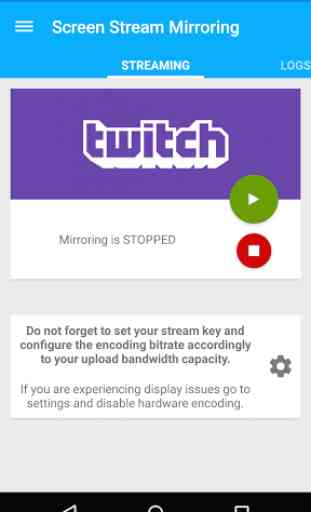

The only app that gives me what I want, total mirror of the screen to a TV. Even when using a downloaded app, I can connect to my TV and view app. Does all it says. For those complaining of ads and disconnection, buy the app and enjoy peace. Besides it's so cheap; less than 2 euros for a month subscription and 5 euros for lifetime purchase... not so expensive. And it works 100% for me. The only downside is that it lags by a few seconds, but it's still okay.