Screen Stream over HTTP
It uses MJPEG to encode screen images and send them through network socket. So it works with any desktop or mobile browser which supports MJPEG (Chrome, Safari, EDGE, Firefox).
The program works only via WiFi connection, so your device has to be connected to WiFi. No Internet required, however, there must be a network connection between the client and the device.The number of client connections is unlimited, but be aware that each of them requires some CPU resources to send data.
It uses Android Cast feature and requires at least Android 5.0 to operate.
***
* Known problems ****1. On some devices system return image in unknown format. Mostly on devices with no official Android 5.0 or above. Possible Android bug. App will show an error message. Trying to find some workaround.2. On some devices no notification icon showing but notification is present. Android bug: 213309.3. Browser MJPEG support check is inaccurate. You can disable it in application settings.
If there are any issues or ideas feel free to contact me.
Category : Tools

Reviews (26)
I would give it 5 Stars for how easy it is to set it up in compare to many paid ones. But it's very slow via good wifi Hotspot. Please offer a wired option!
Works like magic! The concept was already perfect, the delivery even better. I appreciate the warning about the latency but if you trottle down resolution and fps is basically realtime! Interface and UX: outstanding. U guys are just cool devs. Big props
When I use this while my phone is connected to my WiFi, it works fine. I have no trouble connecting to the stream from another device using one of the IP addresses in the app's list. But it refuses to work if I'm not connected to WiFi and am using my carrier's wireless mobile data instead. Which is what I needed it for. I've tried tweaking various settings in both my phone's mobile hotspot/tethering settings, and in the app itself. Nothing has worked.
Very nice app! Please add two new features for my new stream! The first new feature is the audio feature. The audio feature allows the host to enable it or disable it even the stream has started. The second new feature is the chat. In the HTTP stream, you can access the chat. The host who sends a message in the chat, the hosts nickname color will be yellow (same as youtube). You can easily join the chat by entering a nickname only, same as the host.
It's about the only streaming app that does what it says without any hassle. Moreover, it's free and no ads. However, one little disappointment was that I cannot stream Netflix. When netflix starts playing a movie in landscape mode, it goes all black on PC screen. Strangely other apps such as youtube works without any problem even in landscape mode. I give a 4 because of the issue with Netflix.
Works very well has the ability to Crop before the image is streamed which is a big plus this helps with screen formats that are too long like the stylo 6. The format does not support streaming of audios only video. if you need audio it will require something a little more complicated to setup. This is simple, pretty much starts working 10 seconds after installing.
This is a great app! However, can you make it possible to stream to HTTP like to a secondary screen, (maybe by using the presentation class)? Some apps support casting it's content to a secondary screen by "extending" (not "mirroring"). If you could add the option to "extend cast screen" to HTTP, I'm sure that would be very useful for a lot of people including me. This way I could host a presentation and search for pages while the clients only see the live presentation.
Sometimes this is all you need. Edit: I went looking at others and this is still my favourite. Good simple interface and features no others have. It duplicates your phone screen to your PC very quickly. I use it for making videos officially, but it's just nice to have my phone screen mirrored on my TV while I watch stuff.
Wow, just amazing. I am using this application from past 3 months for teaching purposes to project phone's screen on board via WiFi & never witnessed any halt. Loved this app & hugs to the developer. However, would you please consider to add two options: 1)Option to add a solid black colour when transmission is "stopped" instead of projecting blue screen. 2) Everytime i use buttons in notification to "start/pause", application opens by itself.
The phone starts running at like 10fps after a while.
Why is there no sound on video streaming ?
I have been using this application for last few months, and it works great. This is the best app to cast Android screen on laptop using WiFi. No need to use any data cable and the best thing is that you don't need to install any application on Windows, Mac or Linux. Just stay this app, and open given address in the browser tab to view Android screen on laptop.
please enable iptv local server broadcast thus will get ride from chromecast 😍 man ❤ iptv local server mirroring is too much needed take a breath and lets do something special 😍
Amazing app. Does what it tells without hassles. It works much smoother than the built in cast screen app on my Mi A2
I'm using it in my Moto G Power 2021 Android 11. It is absolutely amazing. Very Very fast video transmission. I live it.
love it! Turns out this even was able to stream to my eReader (has an eink display). Really cool, works well!
Nice! Allows u to cast onto chrome and Microsoft edge well. However, it would be perfect if the streamed video can be landscape view (not just portraits view) on the computer's browser. Maybe add a function to rotate stream image? I will definitely rate it a 5 star if the rotate feature is added in!
its a godsend it has so many potential ways it can be used in it can be used in teaching and watching Movies there are many other ways to use it to. the interface is also easy to use. it would be great if I could stream my screen over many other networks other than that its already an amazing app as is
Very amazing app brother please add audio out function?
Not really a stream. Just taking loads of shots and making them available on a local server web page. Meaning, you can't access the "stream" from VLC or any other player.
Thank you a lot for this app!!! I have been looking for a simple easy-to-use app for streaming from mobile to PC without all these permissions, settings, debug modes, etc. Just. Simple. Streaming. You have done a great job! Thank you!
It does what it says, and it is a very good app, but if you phone goes to sleep than the stream disconnects and is very annoying to reconnect every time while trying to stream. I will give five stars if you fix this.
I hoped to be able to watch a video but the sound doesn't transfer. Also the video content went dark and then disappeared completely. Maybe it's some type of content protection technology preventing that from happening and it's not the app itself.
Wow! I never leave reviews, but this app was clearly made by smart people that wanted to provide a good service. It just works. It's clever, it's low lag, it's as high quality as your internet allows. And the interface is pleasant and simple while also granting me control and not treating me like an idiot. I'm blown away. Sadly, it won't get through Hulu's block, and I can't watch Hulu on a computer with my phone, and that's kind of what I got the app for😭. But still, great potential here 👌
Only 2 things I wish it did. 1) Option to full screen in browser (like YouTube) 2) Sync Audio through the receiving screen. This app is so easy to use. Very easy to set up. Fast and responsive. So cool!!
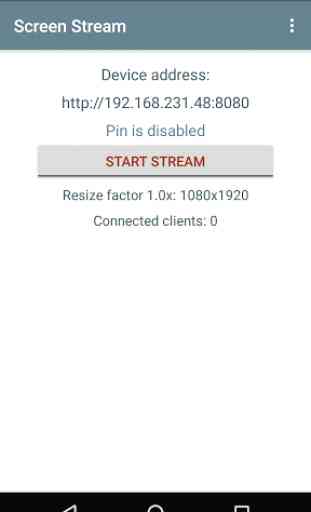
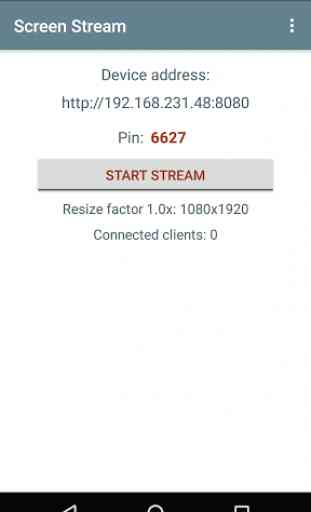
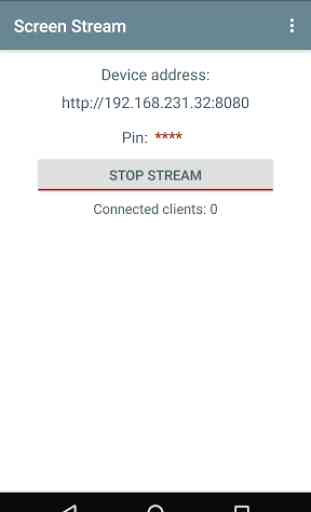
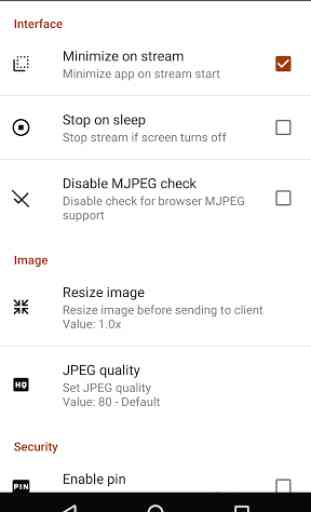

I like this app because it gives you the option to stream your phone that doesn't have any type of screencast or mirror ability. I've used it on one of my phones that only has half the screen semi visible and touch isn't working. Using a bluetooth keyboard to control my phone I realized I couldn't cycle through to the button that starts the application. Solution?