Screen Time & Parental Control App by ZenScreen
ZenScreen works great for individuals as well as parents with kids (parental controls).
ZenScreen learns from your app use, monitors unhealthy usage, suggests breaks, and intelligently restricts access to apps in evenings and early mornings.
* FREE: Manage up to 5 devices for free - full functionality with no limitations
* APP USAGE:
Know what apps you or your kids have used and for how long. Note: app time tracking works automatically without the need to upload screenshots daily.
* TIME BY CATEGORY:
See how many minutes are spent each day on productive vs entertainment apps. Find the perfect time balance that works for you.
* SMART MORNINGS:
Quickly check your phone for 10 minutes in the morning and then get a 20-minute break automatically to begin your day.
* CALM NIGHTS:
Set a healthy bedtime schedule (e.g. 9 pm to 7 am) to stop apps from working at bedtime, ending all-night video marathons or endless social media scrolling. A good night’s rest leads to improved health and happiness.
* ZEN BREAKS:
Beat social network addiction by taking suggested mini-breaks throughout the day.
* DAILY TIME LIMIT:
Set a digital allowance for entertainment apps (like social media, video, and games) and ZenScreen will help you and your kids stay within that limit (e.g. 90 minutes of entertainment time daily). ZenScreen empowers kids to make smart choices.
* APP CATEGORY CUSTOMIZATION:
Customize category of any app to be Entertainment (limit time), Productive or Ignore
* QUIET TIME:
Make apps disappear with the tap of a button for device-free dinner, family time, etc. Think of it as a mini-break from technology to help you recharge your brain.
Why kids like ZenScreen (yes, really):
* Respect for privacy: Kids see the exact same dashboard as you see. Nothing to hide.
* Empowerment: Once you agree on the right set of rules, kids can manage their own usage.
* Predictable: Let's face it, parents can be a bit “random” about screen time rules from day to day. ZenScreen makes things crystal clear and helps avert lots of fights and frustrations.
*** For the best results, we encourage parents to talk to their kids about the upside of using ZenScreen.
3 easy steps to get started with parental controls:
1. Install ZenScreen on your device and create an account. This acts as your remote controller.
2. Install on Kid’s devices and log in with the same account
3. Agree upon screen rules with your kids and enjoy!!!
Pricing info:
Manage up to 5 devices for FREE including all advanced features like Smart Mornings, Calm Nights, Zen Breaks, Activity Limit and Quiet Time. You can subscribe for $4.99 per month or $3.99 per month (annual plan) for more than 5 devices. We will not charge automatically unless you subscribe. No payment details needed until you decide to upgrade.
Some important info:
If you have any questions or concerns, please write to us at [email protected]
More info: www.zenscreen.ai
Zen Screen is brought to you by Zen Labs, Inc
We respect your family’s privacy, read our privacy policy here: www.zenscreen.ai/privacypolicy
Terms of service: www.zenscreen.ai/termsofservice
Category : Parenting

Reviews (23)
I would've put five stars, because I really love this app and it was working so well. But lately, whenever I try to turn on a time limit, it says that there was an error and it was not able to update it. Sometimes, just opening the app it gives me an "error 502", whatever that means. It also shows that 0 minutes have been spent on devices, which I know is incorrect. This was/is a VERY GOOD app, whenever it is working properly. I'd generally recommend it! But something happened and isn't working.
It helped me a lot in realizing the difference between how much i do when i didn't have the app. It is great for young kids that have electronics like iPads or tablets and to have them get daily breaks. Though sometimes it could get annoying when I tried to search something important on Chrome while it was on Smart Mornings and it didn't let me use it. Otherwise it's a great app!
it's really great! it keeps me from being too much on my phone not doing anything important. And i was able to sleep earlier because i set a down time so after a certain time, i don't have access to anything internet. When i try to open a page, the app doesn't let me. It reminds me that it's not the time and automatically closes the page. it's a great app. so far so good.
This app is great especially considering it's free. Three things to note: 1. If you do not set it up exactly how it says it will not work 2. Power/battery saving settings on the childs phone stop it from working so if their battery is running low and power saving turns on this app does not work 3. There are some games that it doesn't block such as tile hop for example but it does block most Otherwise the app is amazing, the settings are great and I love it
It is a really good app to limit screen time for kids. I would recommend it to anybody. Though a thing that would make it better would be if they add a thing so that you could choose the time to lock all the apps. Like if you want to set a time when the lockdown begins and ends so that your child can do their homework without you haveing to worry about them secretlt getting some answers from the phone or them secretly playing games while they are suppose to so their homework.
Great application. Doing what is intended. It helped my daughter making most of her time instead of overusing social media. One small problem though :I have set the end of calm night period at 7am, but every day her phone didn't get unlocked until 9am! One suggestion : it would be better to have more than two app categories for more flexibility and fine tuning. Thanks
One issue is that Deleted/uninstalled Apps still appear in categories on devices. Also, there appears to be a category with a category. Games seems to encompass all games and can't be changed. This isn't a problem. It's just confusing and poorly explained. Overall, I like the app.
I really liked this app... The works as it says, it's simple yet it works perfectly, the desing is really cute... I like the funcions to control screen time in other devices... I like that you can put a time limit for when you go to sleep... That you can block your phone for a while... etc. Overall Really good App! 😆
Love it! Exactly what I wanted to control my 13 year olds gradual increase of phone usage. As time goes on I can gradually increase her amount of social media time, phone usage time etc. I can also give her more time on a weekend as a reward. Especially love the breaks. After an hour of phone usage, making her stop and look up at the world and take a break is wonderful. And I love that she can still call me or text me even when her phone is locked. Love this app!!
Changing my rating because I'm having issues with this app and customer service/tech support will not reply to me! The screen limit timer only works half the time, sometimes my kids are still able to access their phones after it shows "locked", and everything is set up correctly. When the features work they work great but now I have to wonder if it's working instead of feeling comfortable about it. Tech support needs to help out and fix these issues!
The app is great at letting me see where my stepdaughter has been, but it allowed her to delete app while she was at her dads this summer. I don't think the child's device should have the option to disable. When reinstalled Zenscreen end of July all I see is "highlights" of apps she was on. It is much better as a parent to be able to see all places child has gone even if just a minute or 2.
Only used this for a day and so far it's great! I love the way that different apps are categorised by entertainment or productivity. It allows me to curb procrastinating by limiting potentially time wasting apps while keeping it screen time reduction realistic by allowing me to access productive apps. I also love the calm night feature, it's already helped me get to bed earlier than usual and wake up feeling more refreshed :)
I have been using this app to help my own screentime even though i am not on my phone a lot. I am down to 45 mins a day now! Other apps don't allow you to pick apps to ignore so my always on app for the time would always show up as me being on a screen for 12hours or more. This allows you to ignore some apps and set limits. It's great! I also like the quotes along the top! Nice touch that you aren't expecting.
Worked fine for months. Had the issue of certain apps/capabilities not shown on the categories list and so I could not change them from entertainment to keep them from being locked. But it didn't mess with me too terribly. Then yesterday, I was permanently on entertainment lockdown even though my screentime was 0m. I redownloaded the app and this morning lockdown continued. To add insult to injury, it was very difficult to remove the app as the capability to remove apps was locked too.
I was really eager to use this app but I can't sign up. It keep saying: "Error! Something went wrong while creating your account. The email address is already in use by another account." I tried several times with different email addresses but the error just kept coming. Can anyone help me with fixing it? :(
Really want to love this app. It is very useful if it works BUT with it installed I would have issue with my audio i.e. No audio when using apps like YouTube and Audible. It's definitely this app or how it interacts with others I have installed as uninstalling fixes the problem immediately. The error/ issue reporting didn't work for me either, I'd write comments and submit and then a new blank email would open and I wasn't going to rewrite everything again.
A really good app, but what really bothers me os that every good feature is in the pro section. And I have an idea. You can have usage coins ( whenever you want to name those coins) and you can have them not be pn their phone and if they are not on their phone for -- hours/minutes they get -- coins and with those coins they can buy the features if thwy dont want to dl the progress they can buy the pro feature.
The app used to work like a charm, but not anymore. Maybe time for an update? Both of my kids phones would lock all entertainment apps, but Zen Screen stopped working on both phones within a week of one another. This suggests a conflict with another app that was recently updated, while Zen Screen has not received an update in awhile. The only feature that still earns two stars is the ability to lock my kids phones at will, with the flip of a switch. But I do miss the auto lock feature!
I love the concept & the app works well, but the features are not perfect for me, & I wish there were more customization options. I have problems with the Smart Mornings, Calm Nights, and Zen Break features, but this review box doesn't let me write a long enough review to say what they are, but those are 3/4 main features of the app. So it's disappointing.
This was my favorite app. I loved being able to categorize my kids app and only have some of them count as screen time. It made the phone a tool they could depend on for work and school but also helped them learn to limit waiting time on it. I am so sad to see this no longer supported.
Perfect app for us. I can set the amount of screen time they can have a day. I am also able to set a cut off time in the evenings. Best of all I can restrict the use in the mornings so my daughter is able to stay on task when she is getting ready and not able so sneak on her phone for long periods.
I appreciate the developers giving previous users a free year of pro features. I really love the concept behind this app, there are just a few things I wish were different. I wish there was an option to pick which apps should be considered "Entertainment" and which should be "Productive". I was just trying to shop for Christmas presents for my family on Amazon, and this app starts kicking me off. I consider buying Christmas presents to be productive, not entertainment. Please give this option!



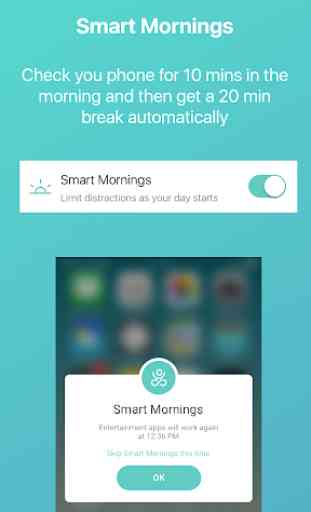

My favourite app for reducing screen time. I've tried a lot of apps before finding this one! My favourite feature is smart mornings, that allows you use your phone for 10 minutes first thing in the morning and then stops you using all apps for 20 minutes. It has helped me get ready for work rather than sitting in my bed scrolling! I would love the option to disable the app over the weekend - a "weekend mode". Also if you skip smart mornings it just seems to keep coming back on?