Screen Time - Restrain yourself & Parental Control
❖ Get a daily, weekly and monthly view of your digital habits
✔ How frequently you use different apps
✔ How often you check your phone
Disconnect when you want to
✔ Daily app limit lets you set limits for how much you use apps
✔ Downtime mode blocks selected apps in the selected time frame
Individuals are ending up increasingly more dependent on cell phones. Regardless of whether it is grown-ups or kids, whether at the season of supper or the gatherings, the issue of versatile habit has turned out to be increasingly genuine. More individuals don't understand that they invest a great deal of energy consistently on their applications and games. Utilizing Screen Time, we can more readily comprehend the utilization of our cell phones. Regardless of whether it's a game or an application, when you introduce Screen Time, you are an individual with time the executive's mindfulness. An effective individual can deal with his time better.
Normally we don't understand that we invest a great deal of energy in certain applications. with Screen Time, you can make you increasingly mindful of your propensity for utilizing your phone and make alterations appropriately. Perhaps you observed such a large number of recordings, possibly you invested an excessive amount of energy in informal communities.
❖ Daily app usage
Screen Time will show a detailed view of the daily mobile phone usage, accurate to the use of the phone and how long has it been used. With Screen Time, you can better allocate mobile phone usage time. With Screen Time, you can know the daily duration of each app used.
❖ Weekly / Monthly app usage
Up to a month of app usage. By checking the statistics of mobile phone usage in the last week or month. Know your daily mobile phone usage trends,
❖ Daily App Limit for each app for better parental control
You can set a daily screen time limit for each app. When the usage time exceeds, you will be notified and a page similar to App Lock will be displayed. This will remind you that the usage of the app is exceeded
❖ Daily downtime for apps for better parental control
You can set a daily downtime. When the app is selected to block in downtime, you will be notified and a page similar to App Lock will be displayed. This will remind you that this app not allowed in this downtime.
Screen Time - Restrain yourself & parental control deserves your try right away. It is the simplest but the most useful screen time manager and parental control application. We're always excited to hear from you. If you have any problems or suggestions, feel free to contact us.
Download Now
https://play.google.com/store/apps/details?id=com.appbuck3t.screentime
*** Screen Time will not upload any of your information, including the usage of the app. All the data is on your phone ***
Category : Productivity

Reviews (24)
Just amazing. The focus mode is a boon for students. Thank you so much for providing focus mode for free. I am using this app from November 2021 ( 5 months). God bless you ☺️
Literally 5 stars for this app. I just got it today and it works perfectly. I am much more focused and it allows you to add work intervals for each day. Super good, and the times don't only go up to 2hrs max like some other apps. It even gives you stats when from before you even installed the app. Kinda weird but cool. Amazing app though, but only criticism is it takes long (about 30 secs) for the notification to appear that the app is blocked. But definitely recommend.
Just bad, all around. First of all, the timers don't match. Set an app to 1h per day, and it started shutting me out at 30m, it even confirmed in the details that it had been 30m. Then every time I would click settings, it would open a video ad. Essentially every time you touch this app you get a 15s video ad. Not worth your time, try another time saving app.
Pretty sure it's engineered to steal info. It asks for overlay permission, sure... Then after you give it that it tries to get your finger print for some reason. It looked jank so I skipped. It immediately popped up an ad, and after navigating away from the the app was completely blank. I.e. no ui, no functionality, no nothing. Just a way to get info I'm guessing
4/10/20 - 3-stars. The app has been updated and seems to Maybe have a few less full screen popup ads, but they are still there pretty frequently. The usage time is still not showing accurately for some apps and there is still a notification flag on the app itself that will not go away. 2/5/20 - 3-Stars. Way too many ads, always shows a notification flag on the app, and the usage time isn't even showing accurately.
NOT WORKING - add Whitelist apps...but still counts their time...PLS fix this . Simple and effective ! But sometimes...it's a little buggy. Even with all the permissions...it doesn't show warnings. Dark theme...if free would be really awesome !:😁
Can't get passed the "grant access" prompt. I select it, grant access, and then it doesn't have any other options and I can't go any further. Also, in the first 2 text boxes there is already improper grammar. Not promising.
I've just installed it and seems to be a good app. I wanted to check how much is the premium version (so I can get rid of the ads) and I can't figure if the amount I'm paying is for a month or an year. Let's go with 4 stars for now.
It's easy to understand and really tells you a lot about yourself but a lot of the cool features requires for you to buy premium. However, useful and just enlightening in general.
i blocked two apps in focus mode and enabled it. but it wont work until i go to the screen time app and then to the app i blocked. and even then the notification wont show up immediately but only after i touch the screen.
l give it three stars because its a good app but all it does is showing our screen time nothing else to use more features we need to buy premium for everything premium for usage timeline premium you need to buy premium in of these screen control apps so l think it not is that bad because all apps demand premium for use of full feauture so l give three stars
Initially worked well, then repeated message "fingerprint authentication failed ", and only gives blank screen. Un-& reinstalled, same result. Disappointing.
It's a nice app and free! Works well, no glitches so far I'm happy with it. Maybe an instruction? I was kinda confused at first how this works. Figured it out tho. I would rate it 4.5 but I can't so 5 stars it is.
Too many ads even as I try to manage settings in this app, which increases my phone usage. Uninstalled this.
It is great. It is too easy to turn off the lock though. Takes self control, so it is good for building self control.
Focus mode doesn't work. I turned it on and it still lets me access all the apps I told it not to let me access. I'm going to uninstall it again.
Great replacement for Google's Digital Wellbeing, which Google doesn't give on older Android variants. This app doesn't have disturbing nature of ads. Functions satisfactorily.
I like it, its easy to use and I like that you have the option of seeing your usage for the day, week or month. Its good to keep an eye on if you are aiming to reduce your phone usage
Does not work at all. I tend to waste a lot of time on my phone so I set a time limit and a bedtime. Nope! Nothing happened except my time being wasted like usual. Disappointing...
Why this app requires password when I enable finger print sing in? I uses pattern for my phone's security. In this case, your password button allows my son to open the setting screen without password.
I hate it. It kicks me off of my favorite time wasting apps and forces me to be productive exactly when I ask it to. How annoying XD 10/10 Exactly as advertised
love it! I just wish I could customize focus mode to specific days and that I could set up a password of choice (not just the one on my lockscreen)
This has been an extremely helpful app! I was shocked at the screentime I had been consuming and this is immediately bringing it down
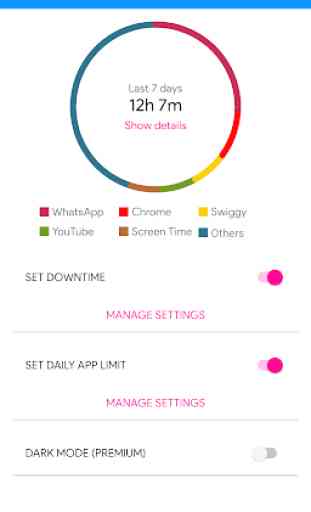
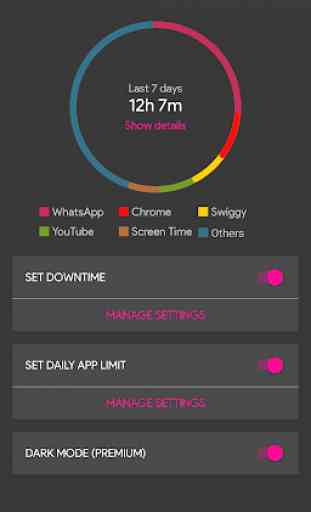
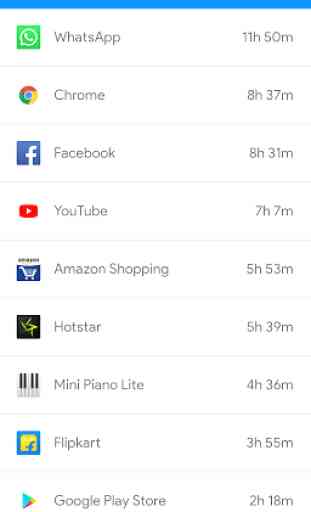
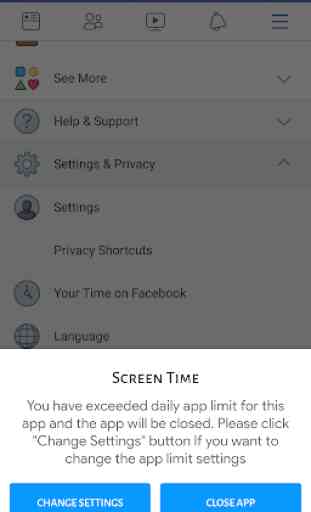

This App is good for blocking specific Apps after the amount of time you specify each day. However the modify function (adding additional usage time for an App after it's been blocked) doesn't work reliability. It sometimes just continues to block the App. Additionally I don't see a way to block an App entirely (0 minutes of usage) so had to set a bunch of them to 1 minute. Finally, what is the Focus setting? There is no explanation included. We haven't tried Premium features.