ScreenCam Screen Recorder
Category : Productivity

Reviews (8)
This app is actually really good. There's no ads and the magisk module works as expected. Rated four stars because you can't record with just system audio without rooting. The mic audio is also recorded. Please fix this. I know it's not impossible because the other screen recorder I've got (third party) can record just system audio. Otherwise, 100% recommended.
This app is a great help for me. Although the Phone Mic still records while it is recoeding the internal audio, I just use an earphone with a mic and it magically eliminates the Loud Background Noise. I suggest everyone having issues with the sound to use earphones, headsets, everything that has a mic, wireless or nor. Just make sure to place the microphone somewhere quiet enough that it won't pick up the noise or at least, pick up a low volume of noise. It still could be imrproved. Goodjob!
Does what it claims. Interface is fine. Audio doesn't work, though! ( Just kidding. The audio likely works just fine if you root your device and do the required steps. People neg the guy's hard work because they don't read and/or don't understand the prerequisite steps. )
There wasn't much guide on how to use this, so I had this thing record for like five minutes before I just had to uninstall to make it stop. Shake gesture waan't working, tapping the button didn't work, and turning off the screen didn't work either. Oh the notification panel was of no help either. What even is this? That's just scary.
Causes massive amounts of lag. Doesnt matter which FPS or Mbps you select. So if youre trying to do something like record first person shooters or anything requires steady, fluid movement and motions, dont use this app. The app also crashes anytime you try to record anything higher than 35fps On the plus side the app is rather self explanitory and very user friendly. Update: Tried changing the games graphics as suggested, still had the same problem.
Great app. But can't get rid of the dot! I installed the screen cam plugin to show touches. But now I can't get rid of it! I've uninstalled the plug in, uninstalled the app, removed it from my play store library, switched my phone on and off multiple times. But the dot is still there. help!
Motorola g7 (no root) here, the internal with mic mix works perfectly fine! my only complain is that if I try to record in 720 it crashes ever time. it works with 1080 but the files are way to big. also, I wish the overlay buttons were more discreet. thanks!
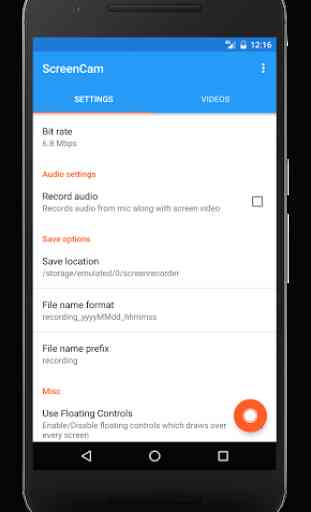
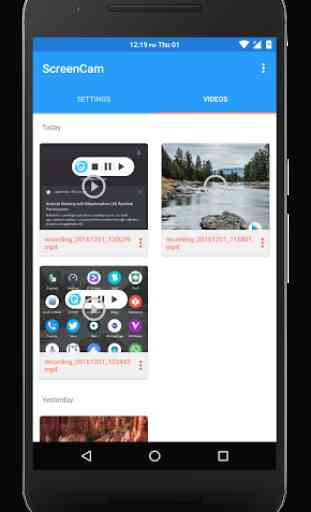
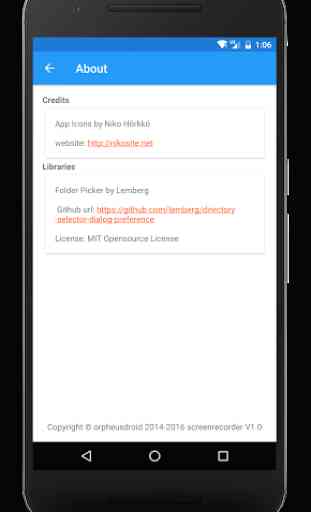

Almost perfect. It's seems that it's very hard to get Android to record internal sound even if you are rooted. This app so far has been the best for what I want. I want smooth picture and fairly decent amount of volume on my Samsung S2 T813 running Android lineage Pie it works great. Now on my S7 with pie oneui rom it doesn't work so good. It's not really fair to knock the developer on this app it works it's free and it might not work on your device but that's more your device. Awesome app