ScreenConnect
Use this ScreenConnect Client to join sessions in an existing instance of ScreenConnect. If you don't have access to ScreenConnect already, visit http://www.screenconnect.com/ to become acquainted with the best remote support software available today.
Category : Communication

Reviews (25)
The most recent update makes the app nearly impossible to use. Every time you zoom in and then try to activate the keyboard by swiping the menu down, the screen it's resized to fit your display making the screen unreadable on a phone display. This worked just fine before the update. Please fix ASAP! EDIT: Screen resizing issue fixed. Works great!
This app works pretty seamlessly in Chrome OS, with keyboard and mouse support and all the features I need from Control. The only thing that would make it perfect is if you added Multi-Window Support so I can have Chat Windows and multiple sessions open at the same time. Other than that it's great to finally have a remote support software that runs great on Chromebooks! :)
OMG! This is impossible to control & move my mouse around on my PC @ work. When I slide my finger over my device the PC screen moves in the opposite direction! Very, very furstrating. Zooming is a problem. I can use Virtual Mouse somewhat better. Can u please allow us to scale the on screen mouse? Please! I need it about 30% bigger so it's easy to tap the L/R buttons but keep it the same size while we zoom in & out. HOW do I copy & paste from the PC to my device (Pixel 4 XL)?
I absolutely love this app, and was hoping that with my new Samsung Galaxy Z Fold 3 that it would make this app a breeze to work in. Unfortunately, it is extremely laggy on this phone when trying to go through and search for a computer in our list of clients, which really makes the app impossible to work in. I would love for this app to be optimized for the Fold 3, as it seems like the perfect phone to use with this app, but until then I will more than likely have to avoid it, which is a shame
Why I can not simply use this app on my chromebook. I cannot fully use this app, because the page pop up really small and I cannot resize it to fill whole my screen. It is really weird, and that will be helpful if the issue is resolved asap. Thanks
I'm a paid longtime subscriber off and on. I'm warming up to using the app more. It's very stable now but they need to rethink navigation and mouse functionality. It's not very intuitive and frustrating with the screen floating as your mouse passes the boundaries of the screen share.
This is a fantastic app that can enable any IT team to fullfill their support responsibilities. The latest version of the server software only works with newer browsers as ditching IE support seems to be a trend everywhere, but still it's functional and works as advertised.
I was pleasantly surprised that their was an app for this. It works but there are some major drawbacks to using this over the windows version. I have 2 screens at work and the windows version of this app will allow you to split the two screens into two screens but that doesn't seem to be an option here. That is a deal breaker. I can make a long screen from my work computer and have to show across both my screens at home, but if your two screens at home are different sizes, you are limited to the size of the smaller of the two. Please allow us to split our screens on chromebooks. I love my Chromebook but due to limitations like this, I had to buy a laptop for working remotely.
I use this software all the time and it works well. The biggest drawback that i have with it is that the app is not resizable and there for it is unusable in an environment like Dex. If they added that functionality it would be perfect.
New update was causing lockups in the mobile app. I tried uninstalling and reinstalling and it did not improve. I see others complaining about this same problem. The way I fixed it was by going into settings>apps>control>storage>clear data. This clears out your URL and your login, so make sure to save that before you do this. Once I logged back in, the app was no longer locking up.
please create a way to query Android devices in a session group. only machine name is auto polled which happens tobe the model number. That gets messy having more than one of the same device. changing the name in the console is not good either as the device could be on either cell or wifi. As the ip / network changes a new connection is created in the console beyond the static name.
App used to work quite well, still not a desktop experience, but good enough. Since the last update, anytime I try and type text in the remote pc, the app kicks me back to the list of available pc's. And I ha e to connect again. I cleared cache, and data, and even removed and reinstalled with no difference. Running android 9 and now 10 on a Huawei P30 pro.
Please fix v.19.2.23825.7066 on Pixel XL Pie. Works great except the keypad auto-hides when touching the screen. Now, when I zoom in/out or move to a different part of the screen, the keypad disappears so I have to swipe to unhide the toolbar and touch the keypad button in order to re-open the keypad. This is very frustrating because it now takes a lot more time to type, review and edit.The keypad should remain visible until you touch the keypad button on the toolbar to hide it.
Issues with last update. Every time you pull down from the top to access keyboard the screen is fully zoomed back out which makes this really hard to use. Keyboard is also glitchy in general, flashes on and off when you tap the button to show it.
Really bad performance. I had the IOS version and now use Android. I can't even get to the screen to connect to a PC. Log in is fine past that it's non-functional. For the price per year this should be fixed ASAP.
App used to be a lifesaver when a customer needed remote support ASAP, however, ever since the latest Android update, the app opens, freezes, and finally crashes. I ended up creating a shortcut for the web app though so no worries.
How the hell do you disconnect from the agent??? Spent 10 minutes trying to figure out how to end a connection to one of my machines and eventually had to use "end" which took the client PC with it so now I can't access that machine without reinstalling the client side again. Useless if that's what I have to do.
This app is atrocious! When using it to connect over to a computer it started flickering and connecting and disconnecting. This got to the point that the computer actually blue screened. Other apps such as TeamViewer have a seamless experience, regret purchasing screen connect as my business remote control software.
The app use to work great and enabled our techs to work from their phone when in a pinch. Now the app is completely atrocious and a waste of time. I have waited for 4 months for a fix to be applied but no joy.
There is no option that I can choose screen if the guest have dual or more screens. Only PC version have the option.. Fully functional like Windows will be a great help. I usually have my 10.1" Android Tablet around but not the Windows laptop.
The app is ok. But the problem I have is that I can't sign out. I tried everything, and i still can't sign out. It's extremely annoying. Also the app is constantly running on my phone. It's been running constantly for a full week.
I love ScreenConnect (Sorry, Control is a band name) despite ConnectWise taking over and rebranding the app it has continued to be a stable and reliable way to remotely connect to sessions on any device in your organization. 11/10 good over rice!
Horrible app for ChromeOS! ConnectWise wants users to use this horrible app on ChromeOS in liue of a functional webapp. The experience on ChromeOS is just awful. While it has improved some in the past year, it's still significantly lacking. One particularly egregious omission is lack ability to have access to multiple remote computers at the same time! Bottom line, until ConnectWise joins us in modern age and implements an HTML5 client, stay away from its "Control" product if you use ChromeOS
Hasn't been updated in 9 months and completely freezes. Also using Chrome on Android does the same and crashed it. Cant use product at all on Android and our company pays for it. Fix it.

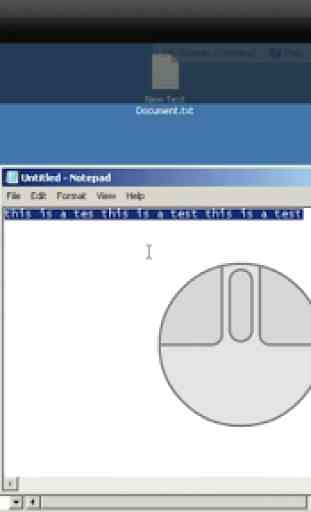
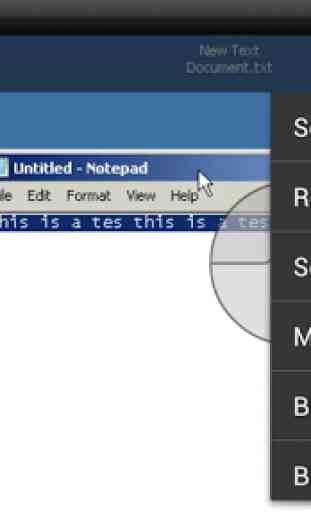
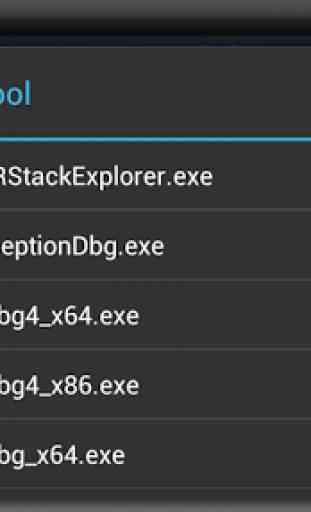

Edit: I had a poor initial experience with a bug causing the entire app to run extremely slow. After working with their support it has been very useful for me. I'll always prefer the computer based view but the app has saved me when I didn't have a functional machine to work off of.