ScreenDim Full
No root required. (But there is an experimental root option which makes things even darker on some devices, e.g., the Nexus 7.)
Save your five favorite brightness and contrast settings as a preset, and get it back by touching a single button or by a Launcher shortcut (Screen Dim also provides a Launcher shortcut to cycle through the presets, and another Launcher shortcut to disable it).
ScreenDim also creates a notification item in your status bar so you can easily go back to it to adjust settings.
ScreenDim is the first dimmer that can both adjust backlight brightness below what the system normally permits on many LCD devices and dim the contrast. Some dimmers only filter and lower the contrast, which keeps the black areas unchanged and glowing gray on LCD devices when in the dark and doesn't save battery life (and at least one does it in a way that slows down 2D screen performance by about 30% in my testing). Many other dimmers only change the backlight within the range normally allowed by the OS.
I recommend you install Screen Dim Trial prior to purchasing the Full version to try it out for three days to ensure full compatibility with your device.
If you have any problems with ScreenDim, email [email protected] before leaving poor feedback. There is a lot of variation in how different devices handle screen brightness, and I may be able to adjust ScreenDim to work better for you.
Note 1: On OLED devices, there is no backlight, so all adjustment is contrast-adjustment.
Note 2: If you set ScreenDim too dark for you to see the screen, you can recover by adjusting brightness with the volume buttons while in ScreenDim, or by tapping where the brightness adjust should be on the screen if you don't have volume buttons, or by rebooting your device (on many devices this is done by holding the power button for up to ten seconds to turn the device off and then by turning on the device).
Category : Tools

Reviews (30)
I've adored this app for reading at night and use it nearly constantly. Hope it can be updated for newer versions of Android. Thank you!
Still works great for me on Android 10/Q.
Been using this forever to dim my screen at night while reading. Works great! Only thing I would add is: Being able to dim status bar & notification drop-down panel. These seem to stay bright all the time.
Works great. Honestly have not found another app that comes close to the effectiveness. Developer is helpful and responsive. I am highly satisfied that I found this!
Working great again👍 Notification buttons are functioning better too. Thanks dev! OLD review: Was great; now just crashes when I try to open it (after today's update).
Crashing after last update IF active controls is turned off from settings.
New version crashes on my Nexus 7 when controls are disable in notification. Have to clear data to get it working again and leave controls enabled.
In his description, he said to email if there are any problems. I paid for the app, but was having problems with it staying dimmed. I have a rooted phone, and I assumed that I should keep rooted mode on. Little did I know, that this was the problem that was causing it to not stay dimmed when I locked my phone. If you are having this problem, TURN OFF ROOT MODE. This guy emailed me back for 3 days, and we solved the problem. This is a great energy saving and night reading app. Don't pass it by.
actually seems to dim backlight, unlike other apps that just apply a filter. doesn't wash out colours at very low settings. easy to start, stop, and save preferences. installed the trial and then immediately purchased full version, totally worth it for $1.10. flickers a little when switching apps but no other complaints!
Only reason not a five star is that the buttons in the drop down menu don't work since Android update (6.0.1 on Samsung Galaxy S6 Active). Otherwise, great application.
It's the only dimmer that works directly by adjusting contrast and brightness beyond the ridiculous default bounds. With the notification control showing 5 preset levels, it offers the fastest way of adjusting brightness. In contrast, filter-based dimmers are sluggish, not to mention the security loophole they constitute.
When it comes to dimmer settings & options this is a great app but I'm finding it makes my G4 overheat which leads to battery drain. Kind of defeats the purpose for me.
It also saves tons of battery life. The ui could do with a bit more work, but I do find the app quite excellent.
Great but the overlay is too low on the layers in nougat. All pop ups are still regular brightness, so if you use anything with a pop up it temporarily blinds you. Otherwise awesome, looking forward to the bug fix.
With 0.4% and contrast at 25.1%, this SuperDim setting is great for reading in the dark and dimmer than NookColor with RootDim. Not sure it's saving more battery than RootDim, but I'm not rooting yet.
Absolutely brilliant ;) but SG Note 4 (sm-n910g) with 6.01 stock screendim stopped working. Contrast works, but dimming not. V sad. Hopefully working again soon.
Excellent app! Makes the life of anyone using a higher capacity battery much easier.
Works well on my note4 so far. Notification buttons working in root mode.
This was the only screen dimming app I found that actually dims the software buttons! For reference I'm using the Google Pixel.
Based on previous posts, the devs are clearly caring folks who take pride in customer service. Unfortunately, this product doesn't work forme. I'm running lollipop & can't open the contrast settings because the Easy button is simply not there. I know nothing about coding or rooting so I'm rather useless on that score. I'm mainly searching for a way to dim that @$!#ing navigation bar...or turn the background black. Having that omnipresent bright white light makes dimming the screen pointless. Search continu
My Nexus 4 won't dim far enough at night. This does the trick. Got my monies worth :)
I have used Screendim Full more than three years, on many devices. The app is very simple and powerful. Many presets and easy customisation make it handy. One time I had some questions and got a well explained answer from the developer.
I'm on Android 5.1 and it doesn't go darker than what my phone can already go to. The contrast is helpful though.
Completely broken and worthless in marshmallow.
Does what its supposed to
Why this ability is not a core feature of android I do not know. One suggestion, perhaps there should be an option to turn off screendim by shaking the phone. So many times I've gone outside into the sun forgetting to brighten the screen and can't even unlock my phone let alone see enough to turn off screendim, forcing me on numerous occasions to turn my phone off and on again.
Dims the screen below what you can normally achieve and has buttons you can program to desired level.
Dims the screen well below manufacturer programmed ability.
It works really Good. I Love this application.

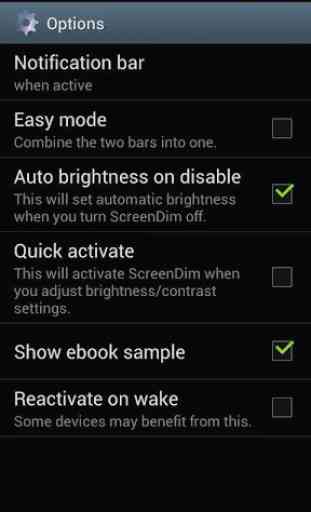
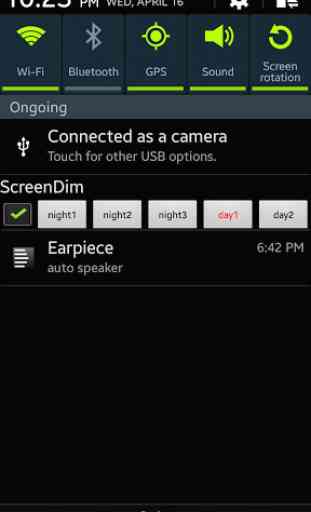


Was working great, but after an OS update (Huawei P10, Android P10, Nova Launcher) it no longer dims the lock screen, only kicks in when the screen is unlocked.