ScreenDim Trial
No root required. (But there is an experimental root option which makes things even darker on some devices, e.g., the Nexus 7.)
Save your five favorite brightness and contrast settings as a preset, and get it back by touching a single button or by a Launcher shortcut (Screen Dim also provides a Launcher shortcut to cycle through the presets, and another Launcher shortcut to disable it).
ScreenDim also creates a notification item in your status bar so you can easily go back to it to adjust settings.
ScreenDim is the first dimmer that can both adjust backlight brightness below what the system normally permits on many LCD devices and dim the contrast. Some dimmers only filter and lower the contrast, which keeps the black areas unchanged and glowing gray on LCD devices when in the dark and doesn't save battery life (and at least one does it in a way that slows down 2D screen performance by about 30% in my testing). Many other dimmers only change the backlight within the range normally allowed by the OS.
This is a three day trial. After three days, ScreenDim functionality will be disabled and to continue using you'll need to buy Screen Dim Full.
If you have any problems with ScreenDim, email [email protected] before leaving poor feedback. There is a lot of variation in how different devices handle screen brightness, and I may be able to adjust ScreenDim to work better for you.
Note 1: On OLED devices, there is no backlight, so all adjustment is contrast-adjustment.
Note 2: If you set ScreenDim too dark for you to see the screen, you can recover by adjusting brightness with the volume buttons while in ScreenDim, or by tapping where the brightness adjust should be on the screen if you don't have volume buttons, or by rebooting your device (on many devices this is done by holding the power button for up to ten seconds to turn the device off and then by turning on the device).
Category : Tools

Reviews (28)
it really can brings the brightness down and making the backlight muuuuuch darker. If nothing goes wrong after the trial, I'm sure I will buy the full version.
I updated the night 1 button with my customization and when I clicked on night 1 from the notification bar it used the preset settings. If i open the app and click on night 1 the customized settings work, just not from the notification bar. Using Nougat 7.1.1
I've been using this for all of 40 minutes, have barely touched any settings/options and I know I'll be buying this app. Try it, you just may love it.
You can keep uninstalling and reinstalling the app
Dims toasts on Galaxy S5, unlike other popular dimmers.
Recommend app at night you will not hurt your eyes with high screen brightness or you can check your mobile discreetly watching a movie
Works perfectly, design is the only flaw
This app is exactly what I was looking for!
wont work unless you pay. rather use other options.
Claims to lower brightness more than settings yet lowest in this app is about 50% in settings
My screen is so dark I can barely see it when its on the lowest setting
Really hoped this would work, but it didn't. I'll see if the developer will help?
This is the best dimmer I've come across, as no other application dims the navigation buttons. This is great, even if only the contrast is adjusted, it's good enough for night-time activities.
The app does work but it could be better. It could help save battery life by actually dimming the display. This just appears to create a transparent view and pass the touch through. Would be much nicer if it would actually turn the brightness down and then once it's at the minimum level, use the transparent view.
I wanted to buy the app so I can turn off thr soft key backlight, but it doesn't work on my Evo 3d running ICS.
This one WORKS!!! I've been looking for something that would dim the 4 buttons on my Atrix 4G and this does. others say root required but not here. I tried another but it didn't dim buttons. This allows adjustment of both backlight and contrast to custom levels. Im going to buy immediately. Thanks to Dev
I had my doubts but works perfectly on my Samsung g s2
I'm using my Bionic now as a bedside clock in the dock, and I've been frustrated at how bright it is at night even when dimmed. I tried several apps to get control over that glow that even the black screen emits, but nothing worked until ScreenDim. The backlight is much dimmer now and my room is dark again, while still being able to read the clock. I don't need 3 days for the trial; I'll be buying the full version now. My only request would be for a timer option that automatically dims the screen at a preset time.
This app does what it says and dims the screen as to where its easy on the eyes. I plan on buying the full version soon. It works perfectly on the Samsung Galaxy S 2.
The ability to change both. Brightness and contrast makes this one the best. The soft key light switch doesn't work for this phone yet On any app I've found. This is important because those buttons are retarded bright on the triumph : P
On sunny days riding a horse, now I can see my gps with just a swipe and a tap. Thank you!
This program is the only working solution for an SGS2 running ICS. Kudos to the developers!
This did not get my screen as dark as screen filter
I love it! Truely a light dimmer..
This is a true backlight dimmer! Essential for reading at night when standard backlight control isn't enough. Not ready to root before warranty expires; I'm buying full--it works! Good toggle options.
I had a rooted cheap Android tablet a few years ago that worked wonderfully with RootDim by the same developers - that tablet dimmed lower than system settings. Unfortunately, on my Samsung Galaxy Tab A 10.1 With S Pen, this app is only able to dim the backlight to the normal system minimum. The contrast reduction overlay works, though.
actually seems to dim backlight, unlike other apps that just apply a filter. doesn't wash out colours at very low settings. easy to start, stop, and save preferences. installed the trial and then immediately purchased full version, totally worth it for $1.10. flickers a little when switching apps but no other complaints!

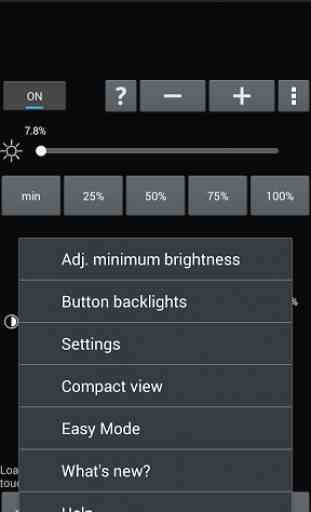
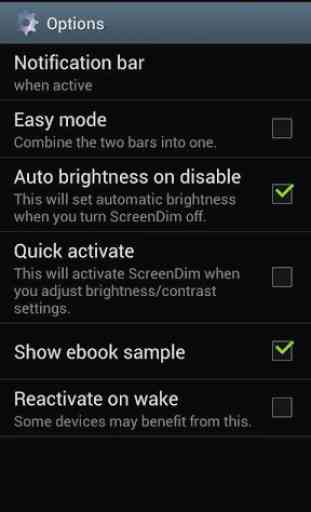


Astonishing !. I have a light sensitivity impairment, ..and never seen an app work as well as this one. You will most likely buy pro if you give this a chance. Samsung a5, android 8 ( oreo ).