ScreenGuide | Parental Control
The parental control app also allows parents to share management with teachers to manage and block their child’s device during class time and control screen time. Children can now study getting the best of mobile devices, without distractions.
Customize flexible restrictions, creating mobile guidance to better match your children’s routine and behavior. Parents can use ScreenGuide’s management to make it easier to: guide and educate children, customize flexible restrictions, block apps, limit screen time exposure, study, schedule bedtime, monitor all installed apps, apply restrictions according to your child’s behavior and more.
ScreenGuide is more than a simple parental control app: balance screen time, protect children from inappropriate apps, set geo-fences to know the device’s location, view app usage analytics and more! It controls any Android device with os 4 or higher.
GUIDE THOSE YOU CARE ABOUT, PARENT:
• Create a family with unlimited guardians to limit screen time;
• Parents can manage unlimited mobile devices;
• Remotely manage any Android device (version 4 or higher);
• Share management of mobile devices with teachers so children can study better.
UNDERSTAND YOUR CHILD’S BEHAVIOR ON MOBILE DEVICES:
• View App Analytics;
• Check Trends of App Usage;
• See Device Patterns, according to App Store categories;
• View and Limit Screen Time;
• Compare all Analytics to Trends.
IT CONTROLS, MONITOR AND TRACK LOCATION: Parenting made easy
• Set Time-Out and limit screen time;
• Schedule Bedtime;
• Be notified about device issues;
• Set Places and be notified when devices arrive and leave geo-fences (location);
• Remove In-App Purchases;
• Send Screen Messages;
• Hide the device Camera;
• Remove device Passwords;
• Hide Web Browser;
• Hide all Apps;
• Hide Facetime;
• Hide iTunes or explicit content.
REMOTELY GUIDE AND LIMIT APPLICATION USEBlock inappropriate apps;Install apps on your child’s device;Remove apps from your child’s device;It controls and Monitor installed apps;Update device’s location on a map.
SHARE MANAGEMENT WITH TEACHERSParents can also allow teachers to manage child’s device during class. Using ScreenGuide Parental Control, teachers can gain your child's attention by deactivating devices with the Heads Up feature and set Study Apps to allow only a selected list of apps during class. You decide who controls your child’s device.
SCREENGUIDE PREMIUM: Understand even more
• Install Apps;
• Remove any App;
• Block Apps;
• Trends of App Usage;
• Trends of Device Pattern;
• Trends of Screen Time;
• Places and Location History;
• Schedule Bedtime.
Get ScreenGuide Premium subscription through the app for USD 2.99 per month. The premium subscription renews every month unless auto-renew is canceled at least 24 hours before the end of the current subscription period. Manage your subscriptions on Google Play after purchasing.
Parenting can be easier. Don’t worry at bedtime anymore, as you use and set restrictions, it controls any Android devices (version 4 or higher). Any parent can use ScreenGuide, it is very user-friendly and you can always count on us to get the best of our app! ScreenGuide is the best parental control app for Android.
POWERED BY MOSYLEScreenGuide is powered by Mosyle Corporation. For more info: http://mosyle.com
MOSYLE MANAGER INTEGRATIONIf your child’s school is using Mosyle Manager (http://manager.mosyle.com), you can easily monitor and manage their mobile devices using the ScreenGuide parental control
- they are already enrolled and it requires no removal of the MDM profile! Finally, restrictions that help children to study better with parent’s management!
Privacy policy: http://screen.guide/legal/privacy.phpTerms of use: http://screen.guide/legal/terms.php
Category : Parenting

Reviews (21)
Great product but could be better: 1. To have Duration limit with break duration setting so tat kids won't stares on the screen for too long. 2. My girl feed back that after timeout is over, all her apps folder were messed up and she get very frustrated having to rearrange them again.
I am a child of one of your users. My parents tried to use this app to check my phone and to make sure I don't get certain apps or do certain things yet I still have maneged to get though the apps defenses multiple times without my parents being aware. This app may work well for younger children probably 10 or below but I am 15 and still easily able to bypass this app plus I have seen my moms phone and what she can see and can't and its not very easy to check on things on my phone. Im out of text
I can't control any of my son's usage and yet it removed safari and it can't be reinstalled. I'd rate the program a Zero but that isn't an option.
Be careful before installation. It will remove all your kids apps on Ipad, and there is no way to recover! Don't like this app!
only way i keep my naenae in check
My kids have learnt how to use their phones without having to go through screenguide so it doesn't count down their time, pointless having it.
I love it very much so simple!
App is almost perfect. Only problem is kid can still go into Settings and remove management profile and you cant stop that. There should be a way you can disable that feature and I would then give it 5 stars
Couldn't even get started because of terrible instructions.
Hate it
You can't uninstall it!!!!
Incomplete info on installing and linking to child's account. Worst YT tutorials.
Not a bad design or price. But features are really lacking.
Very useful and awesome
Worst app ever. Mess up my son phone when it updated. Tried to remove it and I got it off my phone but still can't remove it from his phone.
Good as long as it keeps working!
She removed it fairly easily
The worst
Wish you could block certain sites
Hi it's not work at all, please let us know how to deactivate and uninstall All stuck

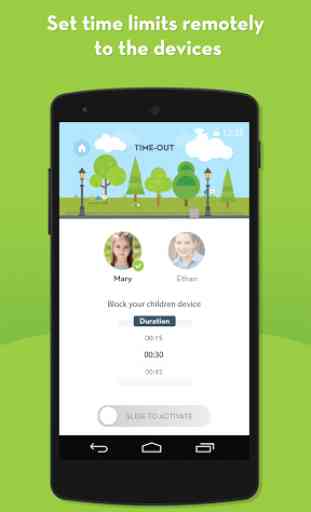
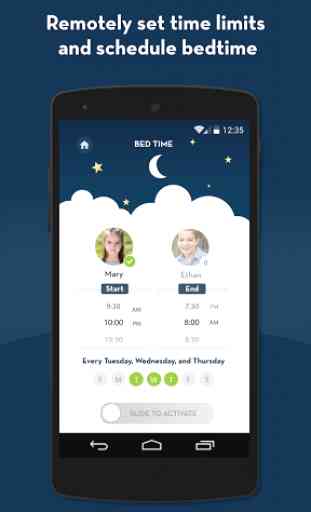
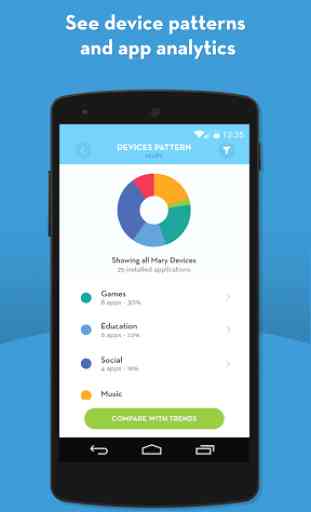

This app is garbage. We got a new phone, but the app did not port to the new device. So we downloaded the app and logged in, but the children did not add with the account. When we try to add the children we get a wait box with a loading circle, then an "information not sent" message. So there is a problem with their servers, or their encryption, or both. So they have software/hardware problems, but cant be bothered or cant afford to fix them. Additionally this app has 2 1/2 stars as I write this, which tells me the only reason they still exist is because of the contracts that they have with schools.