Screens - Multi Window Manager
This app uses Accessibility services. Accessibility services are required to enable Multi window automatically, if you don't want to provide this open source app with the permission you will need to manually hold the recents button when prompted.
Category : Productivity

Reviews (29)
The app works fine Android 9 and later. 1) Make sure you have the app enabled in the accessibility menu and 2) the shortcut no longer appears as a separate icon on the home page or the apps draw, you have to long press the Screens icon and the shortcut is in there. 1 Star off for the latter point (it would be better if a shortcut icon was created) and not explaining that to anyone. However, the app allows me to open 2 apps in split screen as part of a Bixby routine so 4 stars for that, thanks!
App shortcut is created in app menu, not on home screen. Luckily you can then drag to home screen. :) Was disappointed that the shortcut was not created, but apparently I was looking in the wrong place. It works perfectly, now. I can open Waze and Flitsmeister in one click for driving, it's great!
I can only create the two apps I want to open with a dual screen which is step one. But then it fails to do step two and actually open the two apps and I have activated my accessibility settings to allow the service but still it won't proceed. It won't work for me.
Shame that this stopped creating shortcuts when I updated on Android 8/Oreo. Worked well with Nougat and the paired apps made at that time are still working. Too bad I might need to hard reset, wiping all of them away as well.
Great app if you need to auto open two apps with tasker. Just wish there was a way to open one app using 1/3 of the screen and the other app 2/3. Some kind of ability to control how big each app is on load of screens would make this 6/5 stars for me.
App wasn't able to create home screen shortcuts but it works great as a Tasker plugin.. Create a task under Tasker and then use a Tasker Widget to add a shortcut to your homescreen. Just something to keep in mind before giving it a bad review.
I installed the app and it was saying "app doesn't support split screen" and that's after I enabled it in my services menu. What a waste of time.
The app doesn't do what it's supposed to. no shortcuts are added either to the home screen or anywhere else. disappointment.
I'm using Android 8.0 and i know its new for this update and i'm going to say that i create a shortcut (Chrome & Youtube) and i named it "I" and it didn't create the shortcut that i wanted, even tho i already turned on my Screen accessibility.
It didn't work as in I started it, choose two apps, pressed the button to create and it didn't show up on the home or anywhere else. Please work on it
Does not create a home screen shortcut, not even in the app list. Needs update. Android 8.0.0
Look , I have a good, new, perfectly working phone and I really want to download this game. But sadly It is not optimized for my device WHEN on the pictures to show what it does it uses the same device I used i-
These screens app is having a problem while opening 2 apps. Its like when I crop the size it still stick the way it did while using other apps
Does not create the shortcut when i tap create shortcut.The app is meant to create the shortcut but its does not.Trash.
Waste of time. No use only you can see Google in that split screen nothing else. No other options. Simply waste.
Clicked create shortcut after adding 2 apps, no shortcut appears either in home screen and app screen.
Well it didnt worked... The second app was missing. I had lots of expectation but.....
This app is amazing. I can't praise it enough. No ads. Works perfectly. One of the best apps I've ever used.
I already selects the two apps add on shortcut but why i can't use to spilt screen . wasting data
new Samsung update took it off. found this one and work perfect for what I used mine.
Used to work well but now cant create a split screen. Crashes
Doesnt work on Android v9, Tab S4. Shortcuts cannot be found...
waste of time. doesn't work. shortcuts are nowhere on homescreen
Well. it works but shortcuts are hard to find.
Used some more apps from the playstore and used this app my tablet is now a touchable laptop,thanks!
It is what i want. Automatic split screen for 2 app
It isn't working properly. Just waste of data
Doesn't work. It's didn't add shortcut in my home screen :(
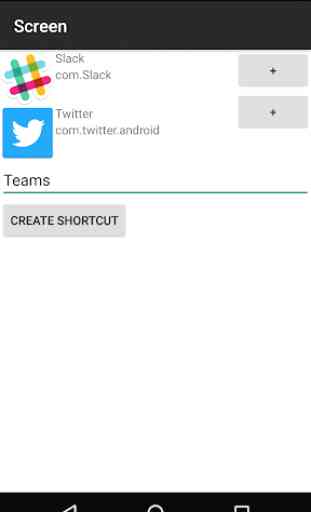

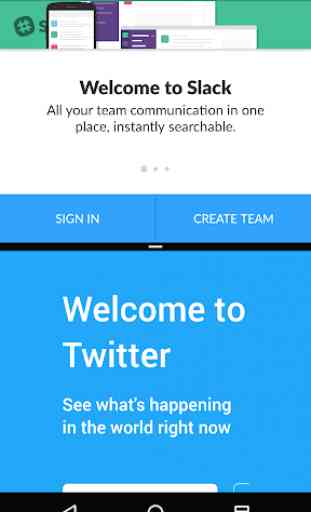

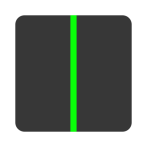
90% of the app basically works fine as intended it to be, and I like it! but, the only reason why I've dropped this as a 3 star review is the accessibility issue. lemme give you a quick look; So, everytime I open up a Shortcut, it doesn't automatically windows itself with my apps, So I have to go to my settings and turn on the accessibility fuction for the app manually. But the worst part is that, I have to do this ever time I need to use the app! Which in fact is super irritating to use!