ScreenShare (phone)
This app is offered free of charge in order to serve as a reference implementation for Spring Design and its parent company’s patents with multi-screens applications. Spring Design’s issued patent numbers can be seen at www.springdesign.com
This is a full release and has no ads. ScreenShare works as a pair. We require it to be installed on both your tablet and your phone in order to share screen and content between devices.
ScreenShare includes two major mini-apps: ScreenShare organizer and ScreenShare browser. ScreenShare organizer can let you share and play your phone contents (photos, videos, music, documents, etc.) to your tablet or TV (via HDMI cable) and export your phone contents to your tablet storage. ScreenShare browser is highly recommended by TabletPCReview: "With ScreenShare Browser, you don't have to be in range of a Wi-Fi signal to get your tablet online. .... The app's performance is rock solid.”
This product does NOT have a remote desktop function or mirroring. ScreenShare has unique benefits: both tablet and phone devices can have distinct screen outputs and inputs to access content on the phone concurrently.
Note:
* When you want to stream video or download large files in ScreenShare Browser via the ScreenShare service, we recommend that you to switch the ScreenShare connection to Wi-Fi (phone and tablet connect to the same Wi-Fi network or connect the tablet to the phone's mobile hotspot.)
* Supports HTTPS for Android 3.0+ devices.
Keywords: Share remote device content, wireless media sharing, dual screen apps, two-way input streaming or beaming, Air Droid and AirPlay
Category : Communication

Reviews (28)
I giess it works but not able to see an app running on ny phone. its basicly file share and browser share. sorry, but I uninstalked it because I cant see apps from my phone. also it only works in landscape mode.
Perfectly useless app. Only syncs browser and even then you have to manually sync every time the page changes. uninstalling from phone and tablet.
the screen that gives me all the info disappears as I'm reading it and i can't get back to it? it appears to REQUIRE a WiFi hook up which means I'm not sharing my screen I'm going out on the internet to the same site on both devices and that's useless if my tablet isn't on WiFi. I wish this actually SHARED the internet off my smart phone. Maybe you can suggest something I'm doing wrong that i could do right? i want to watch Hulu on my tablet WITHOUT an internet connection on it.
It is just wast of time. I download both soft to my tab and phone,it connects to each other but no screen share is seen to tab or phone. Don't wast your time and data.
The name is deceptive. It is NOT screen sharing. Connecting through my phone didn't work. I was able to access phone files whith the app. LG G5 and a Lenovo TB-X10
Installed and open up app but keeps closing afterba few secons by itself. Nothing can be done to keep the app running.
Was not able to get it to work. Tried many times to connect Followed directions exactly. Very frustrating.
what a load of rubbish. its nothing to do with screen sharing - its all file sharing. the only reason i installed this app was to mirror my phone across onto my android head unit!
Autoconnect is still not working at all. Also the favorites tab still is unusable. Please fix, I miss using this app.
Tablet not sync with with hulu so useless trying to connect tablet to phone useless then OH YEAH the screen share browser NOT in play store, huge waste of everyone's time
so far very bad. the service says my phone and tablet are connected , but cannot sync so app is unusable
Misleading tittle, it does not share your screen, it just medium to sync web browsing
Why would you Name an app ScreenShare and it not be able to screen mirror??? Don't waste ur time doing 4 downloads.... just to turn around and uninstall them
Samsung Note 8 to Samsung Tab S4 Does not work using Wifi or Using phone as Hotspot. Worthless
kinda brilliant. perfect @ what it's designed to do.
a total waste of time...worst app... doesn't work
Didn't do anything between my Honor 6X and Samsung S9.
Nothing's getting connected or mirrored.
It's super Amazing app ever But didn't control outside app
I don't care what anyone else says this app absolutely works. five stars.
Said screen share but only shares files
Didn't really share my phone's screen. .
I am still using the app, so I can't evaluate in a proper manner!
Intentionaly dishonest misleading simplya Bold lie in the name. Does not share screen
it's like adream so good to have it thank's
Perfect app ever. More than better.
Pointless... Does not do what it says on the box
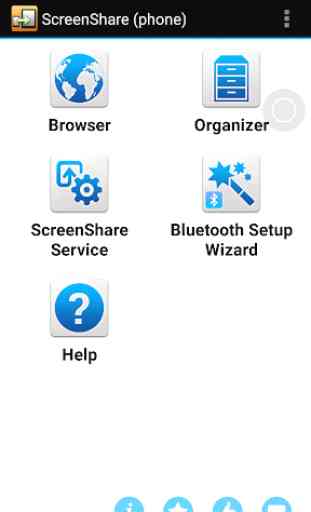
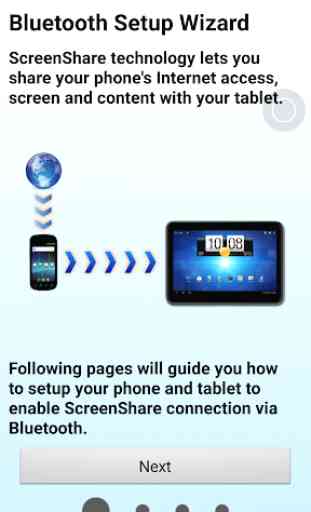

I've been looking for a screen share app for Android (Android to Android). Got this set up on two devices, connected, but the only I managed to state between the devices was the URL in the proprietary browser (not even the screen with the browser), but nothing more unfortunately. Didn't find any way to share the screen, as the app name suggest it would do...