ScreenShare (tablet)
This app is offered free of charge in order to serve as a reference implementation for Spring Design and its parent company’s patents with multi-screens applications. Spring Design’s issued patent numbers can be seen at www.springdesign.com This is a full release and has no ads. ScreenShare works as a pair. We require it to be installed on both your tablet and your phone in order to share screen and content between devices.ScreenShare includes two major mini-apps: ScreenShare organizer and ScreenShare browser. ScreenShare organizer can let you share and play your phone contents (photos, videos, music, documents, etc.) to your tablet or TV (via HDMI cable) and export your phone contents to your tablet storage. ScreenShare browser is highly recommended by TabletPCReview: "With ScreenShare Browser, you don't have to be in range of a Wi-Fi signal to get your tablet online. .... The app's performance is rock solid.”This product does NOT have a remote desktop function or mirroring. ScreenShare has unique benefits: both tablet and phone devices can have distinct screen outputs and inputs to access content on the phone concurrently.Note:
* When you want to stream video or download large files in ScreenShare Browser via the ScreenShare service, we recommend that you to switch the ScreenShare connection to Wi-Fi (phone and tablet connect to the same Wi-Fi network or connect the tablet to the phone's mobile hotspot.)
* Supports HTTPS for Android 3.0+ devices.Keywords: Share remote device content, wireless media sharing, dual screen apps, two-way input streaming or beaming, Air Droid and AirPlay
Category : Communication

Reviews (27)
Not a screen share. The name is misleading. Its file share, not a screen share. Yes you have pointed out...but who has time to read all info, when there is a ton of other apps. Title of an app is very important thing. All the big cloud storage services have file sharing and much more. sorry..but..not competitive. Samsung Note 3, Samsung S5.
Where i work i can get wifi signal in window so phone in window with signal so expected i could send online game i am playing to tablet sitting on bed.. nope says doesnt have internet connection... im confused
It took me no more than three minutes from downloading the apps on both devices to obtaining a browser connection by Bluetooth pairing between my smartphone (Samsung Gal S4) and my Galaxy Tab 3. My office is in back corner of big commercial building with absolutely no wireless networking and this pair of apps puts my 4G cell signal on my tablet as advertised. Great apps!! Thanks!!!
Files seem to be moving and app says they are transferred or copied but cannot find the files on the device. Great other than that.
I like it but the only problem is when I want to share a photo from my tablet to my phone the share icon is not there so I can't display it on my phone I can only do it from my phone to tablet. my tablet is a Nexus 10 and my phone is a HTC m8.I hope you update and fix this. In addition there's no way to stop the application.I had to clear the data on both devices to stop the app on both devices.
I want to watch movies, videos etc from my android phone thats connected to web... ON MY TABLETS (NOT CONNECTED TO WEB)SCREEN. ISN'T T H A T the definition of SHARING THE SCREEN? if I connect the tablet to wifi, I can just browse movies etc that way. So wouldnt NEED AN APP. Can anyone invent a SCREEN SHARING APP to view android to android without needing wifi? GGRRRRRRR!!!!!
Didnt work for my Redmi Note 4 and Tab-A. Submit question in "Contact Us" just to get error message. Waste my data and time.
Connection via Bluetooth and WiFi in home worked....but I don't see a way to real time view phone on tablet screen. Not in directions.
The screen share feature only works with the browser built into the app, otherwise acts as a file sharing system. Kinda disappointed, works for what is, but it's limited.
Saves data. I rarely use my mobile hotspot using Screenshare! Super easy to use ,after i paired my tablet and phone they automatically connect. Only setbacks is apps won't work or flash player.
The App Screen Share Is Not Working when I Download The Screen Share. On my Tablet. And My Phone and Tablet Is Not Working. When I Connected it with Bluetooth.
Thank you guys. But it would be great if I was able to sync contents from my tab also. Sometimes i want to sync content to my mobile. Guys do it a 2 way sync so that it could be more interesting. Also it would be great if it shares the screen directly by letting the app run in the background.
Great app. Works as advertised . Sounds like some of the reviewers aren't getting it.
THANKS for the developer to make ot clean and free. It works as it says without any hasle. It can share web browser, video, image ,music and most important u can share document. I wait to share games. THANKS A LOT.
I was looking for an app that would mirror my phone's screen to my tablet. This app does not do that
Why u lie & waste our time u MFs
If the app allowed for tablet to phone share then I would love it but as it doesn't then ...
I really love this app as im getting older and its a little hard to see the screen on my phone I can now see it on my tablet. Thanks
It shares links doesn't extend the screen! Extension of screen means mirroring for the most part
I had my doubts after some failures. I have a place way too far out to use the hotspot on my phone but 3g with my amplifier. Installed on the phone and tablet. Works great! Internet sharing id flawlessly. 10 stars!!
Needs to let you use all your apps. Fix this and I will give 5 stars
Does not share screen only content
Most phones can do what this app does
This app NOT Comparable with I pad mini2 I wish to use with.
Misleading title. Not mirror at all.
So I will find another one


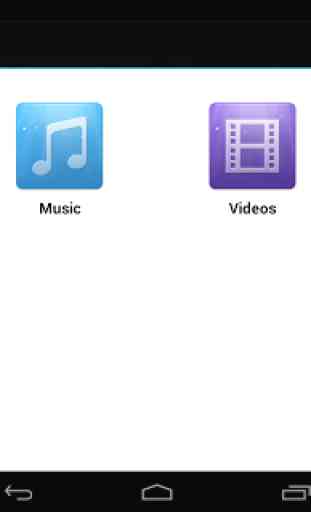


I stumbled across this app in search of a way to have alerts, notifications, etc., streamed to my tablet similar to QPair. This isn't similar to QPair, but it does mirror your phone screen when browsing on the internet. The only downside, is the feeling of not having privacy. Because of the app simulating a web browser(similar to Chrome or Firefox) of sorts, it may be best to not download, or leave any personal info using this app. For me, it gives off a "too good to be true" vibe.