Screenshot
- Share Screenshots
- Press the power button and volume down to take screenshot
- Set the path to save the screenshot
- Screenshot display, you can decide to save or discard screenshots
- Trim the captured screenshots
- Painting on the screenshot
- Add mosaic
- Add text
- Browse and edit all history screenshots
Category : Tools

Reviews (27)
Excellent app taking screen shots for Android phones that don't have the screen shot function. Many other screen shot apps cannot be downloaded successfully. Best and easiest app ever.
Some reviews say this is pointless. I think they missed the features. The app's name dont even suggest its editing features. This app uses the regular screenshot buttons but it also let you edit the photos. The editing screen is not as pretty as the others but it does the work. No ads too. It feels like its app isnt completely done. The picture path setting doesnt work.
Awesome!!! Best way i can describe it. I had no other way of taking screen shots. Plus it is ULTRA easy. Definetely use this this app if your looking for an easy way to take screen shots on your device. I haven"t seen better. You don"t even have to open and close the program constantly. It is the simplist app I have found. Just press two buttons and your done. Ok I"m done. If you're convinced, download and start capturing those screen shots.
Works well with my Samsung tablet thus far. As for people complaining that all it does is tell you how you would normally have to take a screenshot anyway, ie what buttons to press on your device, they are wrong and missing the point. Yes, you take a screenshot with the default buttons on your device as usual and as usual the entire screen is captured. BUT, if you do so while this app is open, you then instantly get the ability to easily crop and/or edit the screenshot you just took. It works!!
Sometimes I hit the volume down a fraction of a second before the power so I only manage to adjust the volume.
It's a good app. Very easy to use. Though it seems as if it is just an instructive app, the presence of this app in your tablet or phone makes the screen shots possible. Without the app installed, screen shots is not possible even after carrying out the same instruction.
Not bad, let me use it a little more to see if I can send as jpeg or file....ok it worked great, love it 6 stars for me! I only seen one add the whole time and it was the same one twice ...when you select the app function it ask you to turn it on...little nice add that's tailored to my interest and once you press the button add small goes away.
Developer makes it super easy to rate five stars but makes users jump through hoops to give other feedback which is undoubtedly why the app has high ratings. That behavior should be absolutely forbidden in the Playstore.
It's good for the most part, but I don't like that it coppies the screenshot to your clipbord and there's no option to turn that off. It's annoying to delet them all, since I take more than one screenshot at a time, and often clears important things off that I needed for later.
WASTE OF TIME AND DISK SPACE. Okay, so regarding these "screenshot apps", their set-up and operation are usually very similar. So, you can, most of the time, tell very quickly whether that app is any good or not. SUCH IS THE CASE with this one. Everybody knows what the little gear icon is: settings. I pressed the app's button and got a white screen with a green Edit button. I pressed the button: new screen... with nothing. So, I went to MY settings, found this app and pressed Uninstall button.
This is almoat exactly what I wanted. As I am in the technical support buessness, it is very often that I need to take a screenshot of a specific area, so I am then forced to take a screenshot, edit that, and have 2 copies, unless I go into my galary, and delete those. I am voting 4 stares, but would vote 5 if I could change the trigger button to something else (my personal preference would br my home button twice) otherwise it is still taking a screenshot for my phone too.
Doesn't work thru the Samsung 5G Note20 Ultra anymore. Was great when I first got the phone but now it goes straight to an ad and a message of how to manually take a screenshot using the volume & power buttons. This started happening about 2 weeks ago. The one that came already installed on the phone worked great. I used it regularly. Now I have to swipe to screenshot.
It has some useful features, but these are common to most screenshot apps. ♦ It "allows" one to capture by pressing power button and "volume down" button together?! This can be done, without any assistive app, on all, or virtually all, Android devices. ♦ Try Screenshot Touch.
I liked this software. Nice screenshot capture app. Many of the apps don't have a feature of editing ,but this app do have.
It's a very good app, wow!!! So lovely, give me more stars i rate. It worked for my phone which had no screenshot... Love it...😍😍😍
Damn thing is a trick to get you to sign up for a 40 bucks a month hustle after 5 day free trial. Don't touch it !!!
This is an outdated App, literally no options available in settings. Not even the option to change the file path. To make matters worse, totally full of ads, and App persistently runs in the background with no option to put to sleep. To the developer, I'm sorry for being so blunt, but from my own life experiences I believe that honesty is the best policy, as long as it's constructive. Get back to work on this App, it does have potential!
Was useful on my Samsung device until I got an upgraded phone and Samsung replaced the "Home" button with one that activates Bixby. It does not have the same fucntion as Home, apparently. Now the app is useless. Too bad. I had given it 5 stars before. Must be fixed.
Can't use. Every time I open it the first thing it says is that it wants me to grant it required permissions, which I have done! Over and over again! But it never gets past asking for permissions! Ever! Sorry, but if the an app can't even get past start up, it's not going to remain on my device. Thanks for the effort. NOTE: To other users, don't let my experience deter you from trying this app, who knows you might get lucky.
The app doesn't exactly work for me. I have a phone where the home button is on the screen and not the phone itself, mostly giving me a hard time trying to take screenshots. Without the ability to customize how you'd take it, I find it difficult to even press my power and home button at the same time.
This only tells you what is there in the android system and it doesn't offer anything new.It tells you to "start capture" before you to take a screen shot but it is not true. taking screenshot works even without the app. simply use volume down and power button at the same time and you'll have your screenshot.
Delays before snapping a screenshot are terrible. Even worse, it takes up to twenty seconds to be able to take another snap. Worse yet, the email address to contact support doesn't even exist. This is a shady app if I have seen one.
Not bad. Could do with a little refinement. Biggest problem is I can never find exactly where it had saved the image too. Android is useless at navigating multiple image folders, could everyone please just use the standard folder!
When you take a screenshot with this app open in the background your pic will automatically pop-up in this app. You can then use the tools on the right hand side of your screen (in this app) to crop, add text, etc., then you can save it with your changes.
It's pretty much amazing with some wall paper, super easy and it's leaving editing options for job, viber or anything else that contains photos! I have very nice expirience, and it should be reccomended, maybe too much ads, but it's fine...
Just started using this app. Think I'll be going back to another app for screenshots. Having to push the power AND volume buttons at the same time takes too long! You should really change to a ONE button shot. Then I'd give five stars. 😏
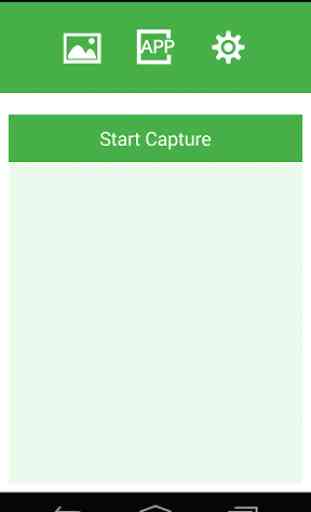
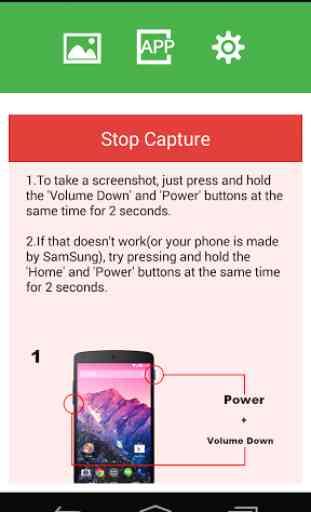
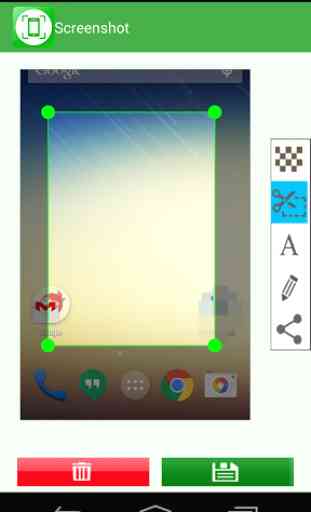
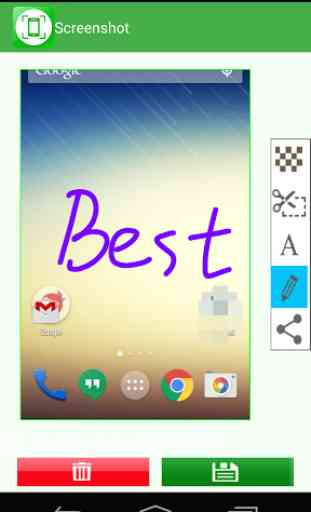

Great tool. Very easy and straight forward. Used it for years but unfortunately it's wearing out my buttons now that my phone is older. Switched to something that doesn't require holding down and pressing any buttons simultaneously. Sad to see it go because it worked so well but definitely 5 stars