Screenshot Capture
Important: This program does not capture videos of the device screen. It only captures screen into a picture. If you want a screen recorder, try our new app https://market.android.com/details?id=ab.screenrecorder
Triggers
Overlay buttonAn easy to capture button that is displayed on top of everything.
ShakeShake the device to take a screenshot.
NotificationClick the notification to take a screenshot.
Buttons ComboPress POWER + VOLUME DOWN or POWER + HOME buttons at the same time to take a screenshot.
Editing
DrawingAdd meaning to the screenshot by drawing text and shapes on top of it. Draw all kinds of shapes including line, circle, rectangle etc.
CroppingCrop important things out of your screenshot.
Image FiltersTranscend your screenshot by applying Boost, Brightness, Color Depth, Contrast, Emboss, Gamma, Gaussian, Gray scale, Hue, Invert, Noise, Rotate, Saturation, Sepia, Sharpen, Sketch & Vignette filters.
ThemesYou can also apply different colour themes everyday. Following themes are available to choose from:Blue, Blue Grey, Brown, Cyan, Orange, Deep Purple, Green, Indigo, Light Blue, Pink, Purple, Red and Teal.
TranslationScreenshot Capture needs your help in translation. If you want to earn money by helping us in translating this application, please go to
http://ackuna.com/translate-/capture-screen-plus
and place your quote.
Keywords: Screenshot
Category : Tools

Reviews (23)
Somehow my screenshot disappeared and I tried to download a few others and none worked but this is brilliant. Took me ages to find one that actually worked. You can capture by shaking your phone, holding down volume and power at the same or with an overlay button that has both size and visibility options. Thanks guys for solving my screenshot disappearance issue. Much appreciated. Very happy. 5⭐
Good app naming but I probably need it in 7.62 and not in 5.56. The app is ok in general. Not tested the video recorder part. For screen shots can be used, but overall Nok for video lectures. Snap Editor is missing zoom option, brush change is not comfortable, so landscape scap become very hard to annotate. Brush settings are not saved and back to defaut each time. Edited snaps saved in edition for original one, nok for lectures.
After an update A few weeks ago it's just slow and laggy. I'll click the screenshot button and it just disappears for like 10 to 15 seconds. And on top of that the button just randomly disappears itself. I remember a few months ago it was quick and easy and now it's slow and laggy
Almost perfect! I love that it has all the settings i was looking for. Very customizable. If you could let us screenshot by long pressing the home button and it would be perfect! Contains ads but does not interfere with your experience. Thanks for this app!
The best most important one out of all screenshot-snapshot and video recorders! This app puts power and control over the entire screen display of a smartphone, tablet, or similar electronic gadget.
Hey it is not for screen recorder charger gamer 84 .It is for screen shot and the app who make can add a screen recorder option too . Horrible app😔😔😔 .And the last and second comenters are saying true .I was exited too but it is saying taking screenshoot!! . Iwas shocked .................... Very horrible app🙍🙍🙍 but i was going to give him 2 stars but for a hard work i am giving 3 stars🌌🌌🌌
Issue saving edited photo which I took with Android O.S. _ _ _ _______ _ ___ Screenshots and more information will POSSIBLY be posted at a later date. _ :) _ _ _ _______ _ ___ :( _ _ _ _______ _ ___ :( Also; Make it simpler, guys!! Honestly! There are far too many switches and triggers within this application. !
I couldn't figure out da controls, Which made my experience terrible. I searched up easy screen recorder controls and it still poped this up. Plz make the controls easier. Plz
It is the best Apps for taking Snaps /picts and videos / for Tablets users !! All other apps I tested works only in Portrait Mode ...But this one working in LANSCAPE also !!!!!
This app is great and i totally recommend it. Its not to hard to use but indo have one problem sometimes my device freezes and has to turn off and back on because it froze but other wise its a simple app
In the recent update, the the draw (square or circle shape) figure option is no longer available. Please restore this function. It had been the one reason I kept using this app.
Useless. Claims all kinds of methods for taking screen shots. Once I install, it tells me to use the power and home buttons at the same time. My phone already has this feature, don't need a stupid app for the same thing.
For all this time I was looking for a good screen recorder but then, when I saw this, I thought that it was aalso a screen recorder because it says in the name Screenshot Capture Recorder.
This used to be a great app. After the last update it will not stay in my notifications. I have to open the app, stop and restart the service avery single time I want to use it. I won't be using it again!
I have a tablet that cannot screen shot This app is amazing. Now I can also screen shot on my tablet, sorry for those who need a screenshot app and have not tried this one 😌😌😌 Five stars, cuz your producers are doing great work👍👍👍
I really like the old version, the latest version take a duplicate screenshots, maybe just back the old version. thank you.
I like that the screenshot works and how its not complicated but it doesnt record audio at all.I tried and checked the volume.
Ugh!!! I just wanna take screen shot all its doing is telling me how to do it! The valume down button is broken and i cant do it. I tryed the home and off button, still, it dont werk on my phone pls fix this and i will rate ★★★★★ asap! Thx :)
Useful apps. I hope you add feature for multitouch. So I can save paused stories of Instagram. Thank you
I already download this app, but I don't know why this app doesn't useful at all. It only takes screen captures. I really needed screen recorder.
I love the app, but I lost all my data from another phone and was hoping to use the images I screenshotted in court, but theres no way to retrieve the old data
Don't use this. it will shut down your phone and erase notifications on its own. you won't be able to navigate your homepage to even uninstall! Don't use!

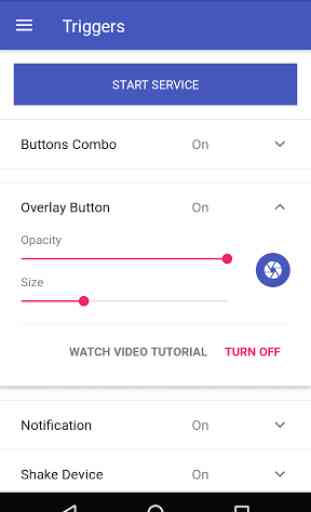
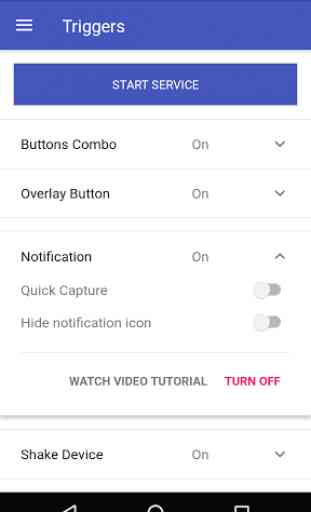
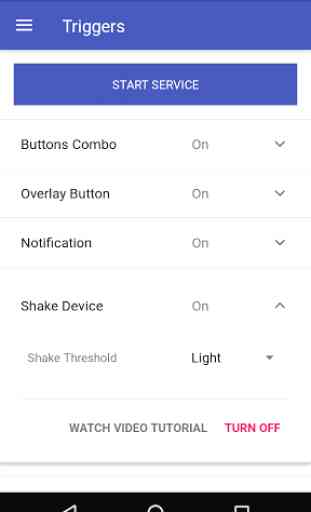

I no longer have a power button to take screenshots with. I downloaded this to use as an alternate method of taking screenshots, but after downloading it says that all the methods of taking a screenshot that don't use the power button are only available on rooted phones. That is really something that should be advertised. If you're looking for an app to take screenshots without button pushes, this, and most other apps like it, isn't for you.