Screenshot Capture
Screenshot Capture is the simplest and easiest way to capture, edit and share your device's screen with friends.
Screenshot Capture also provides a variety of annotation features such as crop, add text, add stickers, pixelated image, filter, draw, rect, circle and more. Let’s start editing and sharing with friends!
>Key Features:
*Take Screenshots:
Screenshot Capture provides a variety of features to take a screenshot
- Floating button: A simple button that is displayed anywhere on the screenshot that you chose, just one-click to take a screenshot!
- Web capture: The simplest way to take a full page screenshot of your web page, just share the url to Screen Master
*Image Editing:
- Crop and rotate image: can be cut into rectangular, round, star, triangle and other shapes with measures.
- Highlight key info: highlight something with drawing lines in different colors
- Blur image: pixelate the image with cool stickers to cover areas you do not want to show
- Magnify image: zoom in your selected section with loupe
- Add emoji sticker: Make your pictures look cute and interesting
- Add text on images: can be customized text color, background, shadow, stroke, style, size and more
- Annotate picture, all tools you need: Arrow, Rect, Circle, Pen
- Large picture can be directly annotated and do not have to be cropped first
- Not only screenshots but all pictures are supported, you could import photo from gallery, HD save and share with your friends
> Notice: Screenshot Capture can't capture secure pages, such as Snapchat protected content, pages in a banking app, or a password input page
If you have any comments or suggestions on Screenshot Capture, please contact us at the email address below. We appreciate your feedback!
Category : Tools

Reviews (28)
the app is great! it works as intended.Does exactly what it's supposed to do! Some improvements could be made with how long it takes to get it fired up from the beginning, but that's nitpicking mostly. Great app, highly recommend this!The app does what it's supposed to and doesn't show others when you take a screenshot. The app doesn't distort the quality, and will very rarely have pop up ads.
Very easy and simple to do it.Love it! I don't know what the problem is with the others who are saying that it doesn't work, it would be great if you could hide the icon, doesn't save the screenshots anywhere. It worked first time for me on my phone, saves the grab in Picture/Screenshots and works perfectly from the pulldown.
Easy! I wanted this for saving directions.Works great! This is exactly what I was looking for - nice, simple screen capture. I didn't quite understand how it worked at first, and I could not access the doc. But then I figured out that the shortcut shows up in the notifications screen.
Nothing wrong with it! So easy to use unless you are stupid. Simply set up, capture, edit and share. Best screenshot option out there! Nothing comes close...Fast, easy, also a graphical editor, with plenty of useful tools and options, excellent quality of images.
easy to use and applicable in any other app.Best on Play store! out of all the screen shot apps I've downloaded and tried this one is the only one that allows me to "stitch" shots together.The utility of this program goes above and beyond the scope of its design. It's not only a perfect screen capture tool, but also a surprisingly powerful photo editor.
Awesome app, performs very well and has quite a bit of options for settings and functions. I havent had any issues or app shutdowns yet.I liked it a lot and the most about is that the icon isnt in the actual screen which i have seen a lot of like that.I LOVE this app!!! I've used it on different devices, it runs PERFECTLY on all.
Works like a charm. Not a lot of ads to mess you up, and you can easily double check your photos you took before you send them into your gallery.It's really nice to be able to take screenshots where some apps don't allow them. I quite enjoy being able to export pictures to Photos without quality becoming garbage like another app.
An excellent app. Does what it says constantly and flawlessly. The built in editing features are excellent.The 'stitching' tool is awesome!very nice. Been waiting for something like this.used this app for a while and I really enjoy the app. No issues whatsoever. Ads are very minimal and nonintruding. Highly recommended!!
It is useful and very convenient.. I love the functionality and its appearance.. now i can long web pages by stitching it.I use it daily to record progress in various fields. I like being able to specify format and quality, and the file names.This is the best app that does what it says, let every one download and enjoy the best experience.
Good enough for me, it works and captured images are clear and texts are readable.. Great screen shots!Awesome.Works every time! Also like the choices of capturing the complete page, or just the part that's visible. The images created are perfect; never had any issues with them.
App is super super good.it does not make your screen lazy, doesn't freeze at all, and the video quality is superb. I Recommend.I love this app! It's perfect and I recommend this to all.It's pretty cool. You can also draw on your phone screen unlike other app that need VIP for you to be able to get the special features.
Thank you for create this app.Like it! I needed something quick and easy to markup photos with text and arrows. This worked perfectly!did exactly what i needed with a simple, easy to understand layout.thank you.Finally the all-in-one app for preparing the just clicked photo for final use. Great, guys! This is awesome!
If you don't have it and have been beating about the Playstore without a trail, here is your answer. perfect app and so intuitive, and No, I wasn't bought to sweet talk the app, I've used it and its excellent. with a few features like trim, share, delete, it really gets the work done..
In the long run though... I really love it.It is difficult to find apps that function correctly, and this one works great, it does exactly what i want it to do. took a few tries but after about 15 minutes i figured it out.I like it. Screenshots are more clear than other apps' screenshots, especially when it come to taking screenshots of articles or journals. Good app. Thank you.
Works great! Takes the image perfectly and easily. Edit the image to your liking and you're done.This is the best app gor capturing a screen shot I have ever had.This App makes it so easy to quickly capture Screenshots! I use it several times a day.Perfect... it is so easy to use. Captured images are crystal clear and editable! I love this Ap!
Been using this. It does what it says it does, and it does it nearly ad-free: that's just about the best review an app can get. If you take a lot of screen caps, and find your device's "Capture" function to be slow and awkward, this is what you need.
It is easy to use. I'm not a tech savvy person by ANY stretch of the imagination and I didnt even need to figure this out.This screen recorder is absolutely AWESOME!!! Completely functional and no irritating ads! Thank you!Simple and do the work right.This is all I want.
My screenshot button on my phone stopped working so I decided to try this app. It works great I love it.Great app to capture screen shots. Literally i just get rid of pressing mobile buttons to capture shots. With this app while pressing button that's Appear on the screen i can take shots. Recommended for everyone to use to capture shots i a easy way.
a top-notch app with plenty of powerful editing and very intuitive ease-of-use.handy. works great. I tried several apps that did not work well. This one works very well. Developers, good job.one of the most useful apps i have found. Took a bit of getting used to but so pleased i downloaded it.
I've had trouble with every other snapshot screen tool.This is the FIRST one that captures great shots of my screen!It works! It really works. The images from the cut out are flawless. No bad pixals or fuzzy spots. Just a good screen capture for your browser. Thank you.
I have a hard time swiping my Galaxy S8 for screen shots. This makes it easy-peasy. I just have to press the button, which I can move all over the screen. It does the crab and I save it. It also gives the opportunity to share the saved shot. So far, I love it.
It works perfectly well. I love the fact that I can just tap the button on the screen to take a screenshot instead of having to use the volume key power button.good and easy to use app. a very useful app. I fully satisfied with the app. I regularly use to save important news etc.
I've been using this app for years never any technical issues and always simple to use and easy to find in the play store...love the updated features.i love this app. Really good. Full featured, good interface, lords of options, just works. Website screenshot is particularly impressive.
Very easy to use. It provides various ways of triggering a screenshot capture.easy reliable app, which you can set to tasker with a shortcut. works well with gestures too.This is the best screenshot app!I really suggest it to those people out there! I have also tried many apps and this helps the most.
Works just fine. I've never had any problems with it. It's also really easy to use.Easy to use and a fantastic tool to capture screen in your tablet or mobile.Need to use an app. a few times before you can give it. rating.it is a very nice app it doesn't even distarb the other things in my phone
I've been having fun with this app, taking screenshot of all sorts of things. I use it to make copies of airline boarding cards.problem solved super apps! you won't regret.captures the screen and has a good image crop which allows the user to keep as little or as much as is chosen from the screen shot image.
Have tried to download a few of these apps but the all require a rooted phone, works perfect except the option to shake for capture has to be purchased. The capture is taken through the notifications bar with a time delay. Very pleased, good work developers!
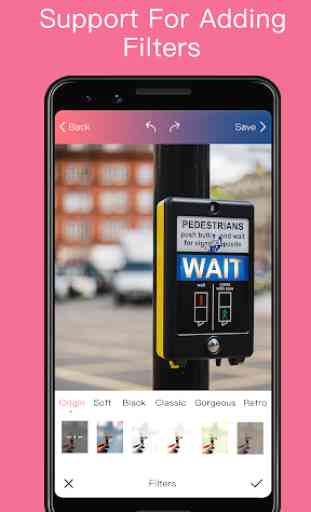
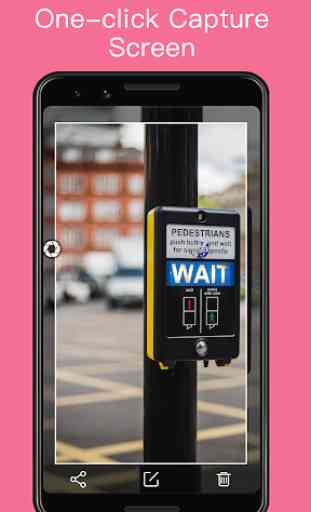
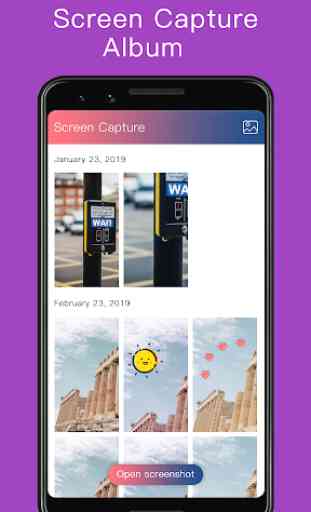


Just tested. It's brilliant. All works fine. Excellent.Small, fast, very convenient for editing screenshots, thanks!Simplifies Sending screenshots with messages. Fast and easy to use!great apps. works hassle-free. easy adjustment of screenshots.Very handy. I use it all the time. i don't know what I ever did without it.