Screenshot Easy
★For free★
Depending on your device you can use the following triggers:
• Hold 'Power button' and 'Volume-down button' for 2 seconds
• Hold 'Power button' and 'Home button' for 2 seconds
• Overlay icon
• Notification icon click
• Shake
• Camera hardware button
• Long click search hardware button
• Custom shortcut
• Widget
• Locale, Tasker plugin support
• Power connect/disconnect
RequirementsThis screen shot app will capture screens on Android 4.0 and higher, devices with root and some not rooted devices.
PermissionsInternet: advertisements
Category : Tools

Reviews (20)
It's very helpful especially on Android phones, it even removes the button from the photo, the only problem is that if the app is on the home screen and you're taking a photo of that screen, it doesn't remove the app. For example: You didn't realise that it's in the background and then you send that photo to your friends and family, and then you get a reply saying 'Omg, you have to use an app to take a screenshot, just get an iPhone!' But overall a BRILLIANT app, I definitely recommend it.
Worked great until the last update. Now it doesn't get itself off the screen for the screens hot, though if you are quick enough, you can clear the screen yourself. I do like the new feature of being able to turn it off from the capture screen instead of being required to return to the app. Also can't figure out why I end up with a lot of home screen captures I didn't request if I leave it on.
Does what it's supposed to, and then some! The Scrolling Screenshot mode and built-in screenshot editor make this lightweight app do much more than an alternative for the default screenshot tool of Samsung. Not only is it faster (My Galaxy S4 freezes for like 10 seconds when I use the Home + Volume Up shortcut for screenshots, while this app takes less than 2 seconds). The ads are discreet and no bother at all. The UI is kept neat and simple, making the app stay out of your way to allow you to quickly set it up and get back to what you wanted to screenshot. Basically this is app development done right. Keep up the good work! Cheers!
A fine app but could be even better Excellent for taking screenshots. I've tried most of the others and this is by far the easiest to get to grips with. My niggle is with storage, in that while you can multi-select you have to tap each image in turn. I sometimes capture upwards of 50 images in one go and when I have finished editing them I move them to the cloud. Deleting them after that is a pain.
I have a hldificult time pushing 2 buttons at once with my finger mobility and dexterity. The hand movement across the screen doesn't work/acknowledge the movement all the time. This app makes it extremely easy to take screen shots, especially if you're creating a large number. It literally takes a 1/4 of the time. Great app A+
This app looked promising after the other app I tried to use (and failed). I went into the app, good start. I looked around the app, slightly confused. And when I tried to look to take a picture, I couldn't find how. I'm not being too hard on it but still, it needs improvement: Simpler directions, Heading straight to the screenshot when you open the app. And one more thing, the name decieves you, it's not easy.
Very useful than the default app, because can choose save with another format, not only in .png. And can use watermarks, adjust to hide navigation bar and top drawer. Also the scrolling screenshot is more useful, can join the image without loosing image quality. But all of these, when reading mode is on, when capture screen, the image will be more orange because of warm color, that's make image look bad, if want to use like normal, the reading mode must be off.
What started out as quick & easy to use in earlier versions became extremely unintuitive in this one. All I needed to do was take a pic of my screen; instead I had to configure the app & tell it NOT to record video by default and dozens of other options I really didn't want nor asked for. If I could give the app a zero for ease of use I'd give it a -1.
a good solution for my pixel 3XL Android phone, which doesn't have a native scroll capture. unlike my previous Android phone, Samsung. a few shortcomings: requires editing at the end;; for long pages, The captured image cannot be magnified much; requires extra actions to start an in particular to stop it, otherwise it's logo lingers around after the captures over.
Screenshot Easy is the best App to get immediate quick photos of all the data that I encounter online. It sends the photos to my Gallery App on my cell phone. It also has the ability to classify the photos in any way I like as ALBUMS. What I especially like is that the Cool Cleaner App is very easy to install on my Cell phone. I do not have to do complicated finger presses on different buttons like the Volume and Power buttons, as is other Apps. The best feature is that it is Free.
This is a good screenshot app. Summary on why below. A quick caveat. Some reviews say it's a poor app. If I hadn't persisted I would say the same. Whoever wrote this did an awful guide. ThHE PROBLEM WITH LONG SCROLLING SCREENSHOTS? Editing them. This app solves that. But it doesn't tell you how: 1. Start at top, click app image when ready 2. Then scroll to the next shot, repeat 3. When done, click tick to edit: Pull the blue sliders to cut each shot at the right place. 4. Save final result
Amazing!! 4 in one So easy to take no adds. and i had to install this cause my phone cant take screen shots anymore! so i tried other screenshot apps in the past and I think this is the one that I like the most and want to use the most so I recommend this app! For the ones who might have the same problem. Keep up the good work😊
Fantastic App!!! No joking, it honestly does exactly as advertised. I am not hitting ads at every action, heck it rarely happens. I love the continuous screenshot. I'm using this currently to document work place bullying and ineffectiveness through text I received. To the creator, don't change anything unless absolutely necessary. Thanks for an awesome product. . . it actually makes Screenshots Easy - Really Easy.
Erratic is the only word I can use to describe this app. When it works it's excellent. But, sometimes it closes all by itself, sometimes it ignores the screen and takes a screenshot of the app screen!! (the one including the "stop capture" option.) I feel I'm forever fighting to get what should be "easy" - a screenshot of what's ON the screen. (Android Nougat, Wiki Jerry 2)
Junk on Chromebook. I have to open the app to take a screen shot, but then it only wants to capture pictures of its own windwo. I've fiddled with this for 5 or 10 minutes and no luck making even a single screen shot. Tons of settings but won't work. And there are ads
Original review: It works best for me to activate it from notifications. The shake-to-capture method is a little too sensitive. UPDATE: After writing the original, I tried to screenshot a photo that I have opened within a post. The notifications button closed the photo. But I read many reviews after posting here, and tried the Power + Volume buttons. It worked beautifully! (The Power + Home button shut off my display.) I agree with reviewers who complained about the Save function.
So like this is NOT easy 🤷♀️ I spent the last half hour trying to do a scrolling screenshot to no avail. 2 stars because it does do regular screenshots. I'm also sure the other features work but there are zero resources to show me HOW! Even short text prompts would help - anything man! Utterly frustrated. I ended up going with longshot. Got it up and running in less than 10 min. I have a pixel 3 if that makes a difference.
I wish I could give this zero star the only reason I am giving u 2 stars cause this works the problem I am having is that I cant take screenshots in my game it will dissappear and I have to keep on doing putting it on start capturing countless times I went to settings on screenshot trying to fix the problem I even forced stop the app to fix the problem and nothing worked its still dissappearing
it Was a decent app with a lot of experimenting with the settings, but the latest update has made it completely unusable! it won't take a single shot now, even after working out how to stop the icon simply disappearing when tapped to shoot. Don't update what works, it'll probably screw it up.
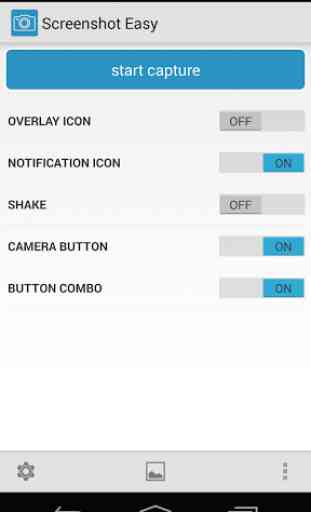


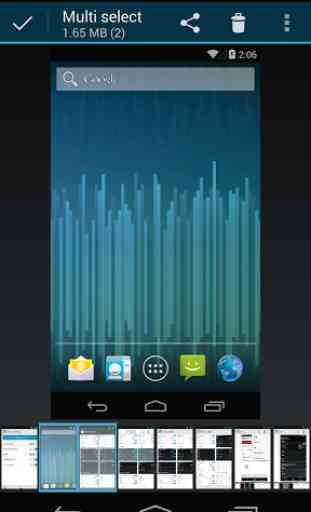

Best app for clear, high resolution, full page screenshots. This is pretty much all I use it for. Really appreciate the desktop mode and remove sticky items feature. The screenshot even stays clear after it's been cropped - I've had problems with other, similar apps not being able to do this. I also use the crop feature, as it's easier than the one on my device. Thanks so much for the amazing app!