Screenshot Easy Pro
★No internet permission required★
Depending on your device you can use the following triggers:
• Hold 'Power button' and 'Volume-down button' for 2 seconds
• Hold 'Power button' and 'Home button' for 2 seconds
• Overlay icon
• Notification icon click
• Shake
• Camera hardware button
• Long click search hardware button
• Custom shortcut
• Widget
• Locale, Tasker plugin support
• Power connect/disconnect
RequirementsThis screen shot app will capture screens on Android 4.0 and higher, devices with root and some not rooted devices.
Category : Tools

Reviews (21)
Finding what capture options worked on my phone/Android version was a challenge. Landed on overlay icon. I appreciate all the configuration options. Got this app so I can save screenshots in small jpg files. Thank you! PS: Turn off battery optimization, or the app won't work right (e.g., won't start at boot).
Refreshing very slowly during deleting selected images, but the free version is faster contrarily. Wish selecting a long range of images easily by tapping still both the start and end of images only. "Error" folder during selecting folder to save a cropped or a combined image via share from other gallery apps to this app. Wish the big combined image would be compressed automatically for smaller size.
Having to tap the Start Capture button to capture a screen adds a second step (beyond just tapping the app's icon to activate both the overlay and notification icons) and is inconvenient compared with similar apps. Support needs improvement. Update: Two years later but app still suffers same extra-step weakness.
Well worth the small fee for the upgrade and Ad-free option. Been using the free version for a few years 👍 To-date app is working well for my basic needs.👍 (Did find using the "scrolling screenshot" function complicated.)
It's a really great app! easy to use and set up, worth it i say, But i just hope i can customize the icon more (even though the screenshot won't capture the icon anyway) so it would be pleasing for the eyes! the UI is great but I'm open for improvement. Keep it up and thank you for the great app! (i hope i won't have any bug ever).
It annoys me as it turns off when I least need it to. Why does it do that and then I may quickly need to take a screen shot and I have to leave what im doing to turn it back on. Very annoying. Apart from that its a very useful tool to have , one of my most useful infact.
This has more features than meets the eye. Has great email support. In general the settings can get confusing at times. And the screenshots are slow, need to capture screen before it changes.
Rarely post reviews, but this app is so easy to use with helpful features that I had to post my thumbs up. Am no techie, so once I figured out that selecting Smart Capture enables the icon to show up on my desktop, I was good to go! Not techie, as I said. App is Very user-friendly so worth every penny.
Good app, many good options... was expecting point with an arrow and get a magnifying preview to show something that is small on the image. Hopefully that can come with a future update. Still working fine on Android 11.
Deleting selected photos is malfunctioned in Android 12. Need easily selecting multiple images by a range. Editing and merging failed under custom long folder name Storage path. Please do something about the issues...
Best app there is, needs root - but actually WORKS! Does everything and easy to fix those separate screenshots into one, tons of options for customization: buttons, screenshot quality. Exactly what I needed. 10/10! Totally worth getting PRO!
Fantastic App for everyone. Lots of settings. You can create folders to store your screenshots in. Very easy to use. Kudos to the development team.
Proving screenshots are a snap with this app with dated water marks inlaid the photo with time and date taken. Great app to utilize while active the web today with all the cyber trolls out there after your money . Helps to have a way available to protect yourself. A picture is worth 1,000 words they say & with time , date stamped where ya chose, documentations of on screen payments of services or goods for online purchase receipts , this is essential for unhonored website purchases or scams .
I'm using xiaomi mi mix 2s, cannot use the volume down + power to trigger screenshot. It still routes to default xiaomi screenshot feature, although the button combo is checked. Please help.
Love it for screen shots _ you can chose jpg - which makes life easier and went for Pro version No ads_ cant wait to try rest. PICs are in picture folder of 0 .
This is an awesome app. There are many different settings. You can create folders to store your pictures, videos in, you can share them, and much more. Very effective tool that I use daily.
Works as advertised. Great program with lots of options. Very happy with the pro version. Does not work with my new tablet, a Samsung Galaxy Tab 6 Lite. :(
Didn't work. :( unfortunately it only captured a black screen. it would not capture my banking page. something is blocking it. maybe in the future the developers can workaround.
Everyone needs a screenshot! This app is quick, easy & inexpensive... I recommend to anyone considering a screenshot app, believe me I've tried most of them... No annoying ads either! Download & Enjoy...👍😃
This is easy to use, and the array of editing tools that come with it are convenient. I don't have to open multiple apps to accomplish one task. It makes things a lot easier.
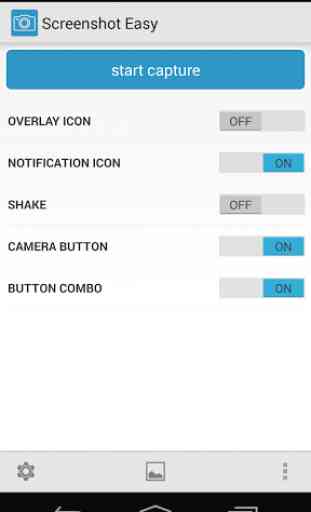

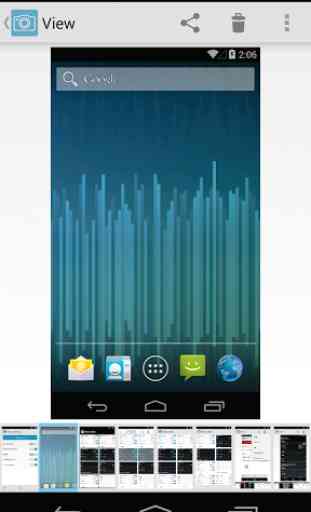


I've tried a few other screenshot apps before, all with disappointing results. Screenshot Easy allowed me to effortlessly capture the screen straight out of the box, but is also very customizable for the advanced user. If you're like me, and tired of trying to make your phone do what it should do but doesn't, this is a solution. After testing the free copy several times I was happy to pay for the "pro" version to have the adds removed.