Screenshot Quick Free
Both Phones and Tablets are supported.
Fundamental features:
• Screenshots using overlay button. (Single/Double Tap)
(Click on 'Gear' icon in Notification OR open 'Capture Settings' in app's menu to turn on "Double tap overlay")
• Screenshots using the key shortcut.
• Screenshots using notification button.
• Screenshot / Shakeshot by just shaking your device.
• Crop instantly in easiest way possible.
• View your taken screenshot instantly in the preview. (Pinch to Zoom-in/Zoom-out)
• Share the screenshot instantly after taking it.
• Change screenshots saving location(Folder). (Click on 'Gear' icon in Notification OR open 'Capture Settings' in app's menu to change Folder)
• 18:9 Displays supported.
• Emulator supported.
Special features:
• Take the rapid burst of screenshots when screenshot preview is off. You can turn the preview on whenever you want.
• Customize overlay button however you like it from the settings.
Dynamic features:
• Screenshot Quick Free has its own gallery of taken screenshots for you: view, crop, share and delete wherever and whenever you like.
Powerful features:
• Optimized for minimum/least battery usage.
• No annoying full-screen ads for better user experience.
• Tap once on notification to view and share the previously taken screenshots.
• Change settings (Screenshot preview, Overlay button and it's size, Double tap, Shake shot sensitivity, Screenshot folder, Haptic feedback) from notification without even opening an app.
Important:
• Screenshot Quick Free works in both Rooted and Non-Rooted devices.
• App will need access to screen-capture and storage permissions to capture screenshot and save screenshots respectively.
• Some apps such as banking or payment apps will not allow to capture screen, in that case app will display blank screenshot.
Category : Tools

Reviews (27)
Always disappearing from screen. So, I go to look for the app to re-establish circle on screen, which should be there all the time, and the app icon eventually disappeared. Also, every time I did take shot, it came up to approve before it would free up for the next action or shot. My last service was much simpler. Uninstalling this one.
It is easy and wonderful. one need not fight with the phone's buttons. wondering which buttons to actually use. This little circle hovers over and when you'd like a a snapshot of a concert, for example , you can get the exact expression you want ✓✓✓✓✓ Sometimes, however, it s a little to anxious and take a few extra ya don't need. Sincerely, Jane
Quick, easy and painless. Tried many other apps that were driving me crazy. This one has a save, share and exit button. Sounds silly but these are needed! Thank you for a painless way to grab screens when others just won't. And I was able to go ad free, (they are unobtrusive, but I support when I can ) 😁
Worked really well at first, now when I try to crop the screen shot by pinching the sides, the bottom line doesn't always move, so there's almost always the triangle circle square hotkeys in the screen grab. Ads are minimal, and it really is one of the fastest screen grabbers available.
The best screenshot app that serves as a platform to save HTML user interface. it is user friendly and works like magic all the time. It is better left like this as pacesetter for other screenshot developers to observe and learn... I do not need an update to this app.
Took a while to get it figured out and when I finally got it figured out it wouldn't work correctly at all. It just kept crashing every time I tried to use it.and o. Top of that, the screenshots weren't even private. It still sent a notification. Thoroughly disappointed
a bit hard to get used to. using on a Samsung s21 fe. I pinned it to my swipe-from-right menu and turn it off from notifications panel for most of the day. love the in-app cropping feature!!! 10/10 would recommend.
To take a screenshot I'm supposed to push the volume button with the power button. 2 things usually happen...I shut my phone off, or increase the volume. Now that I gave my new quick shot button taking screenshots is a breeze. I love my new button on my screen, so much easier!!
Do not install this! Every single time I tried to take a screenshot it just dims my screen and nothing else! I can not tap on my screen, I can not do anything but press my home button and when I do my screen goes back to normal and then says at the bottom you need to press start now. We'll let me tell you that I do press start now, but guess what! IT DOES NOTHING!!!!! If I could give it 0 stars I would! I am very unsatisfied with this app so if u could plz fix it that would be very nice thanks.
Only just downloaded and started to use. So easy to take screenshot and, as the name says, very quick!. I haven't used the extra items such as cropping yet but I have high hopes that those are quick and easy to learn and use! Especially good for the non-tech folks like me!!!
The ads appear over screenshots as they're being edited in the app. It makes cropping screenshots awkward, so I spend more time in the app trying to figure out its interfaces.
Really like how easy it is to use. New phone, really helped to add pictures to my contacts, plus anytime I want to keep a record of something.
In my opinion this app is not good anymore. The problem with this app is the screenshot thing whenever i take a screenshot it will just not even work and will just say "screenshot quick free has stopped working" whenever I try to take a screenshot. It doesn't work at all it needs to be fix i would give it a 5 star before but now it's not working as it used to do and it just really needs to be fixed because I can no longer send screenshotd please fix it.
This was the BEST SCREENSHOT APP!! Now the button diappears. App closes. App stops working. Major bugs. I am a long time user. I gave this 5 stars before. Now switching to another until these bugs are fixed.
This is the worst any screenshot app I have downloaded. Don't even waste your time. When you press the screenshot button your screen goes blank and then your page is minimized and put into an outlined box. Then you have to set it in order to take your screenshot. It is not instant or quick like other screenshot apps. This is so substandard and believe me it's not worth it. Download any other screenshot app other than this.
Not reliable. Many times it captures gray pictures. It's very annoying to have users to double check if the capture was successful
very easy to use. I couldn't figure out how to take a screenshot on my phone I have tried the volume down and power button, I have tried them ALL! So I downloaded this app and it's very easy and simple to use!
great app and is fast and dependable. Afterwards you can share the photo and erase it and the awesome thing about this is that it saves on storage .With this app you'll have more control over the storage space on your files a.d your photos
If you have an Android or Samsung phone then you definitely need to download this app. Because it is very helpful for taking screenshots especially when posting photos on Instagram and other social media sites. I'm glad that I download this app, very useful.
I don't know if it has the feature or option to be able to open the app from the notification or settings bar where apps like the flashlight are. If not I think that would be a good option to get to or open the app quickly. If it does I don't know how to add it to the settings bar
Have been using this for a while. Very good - up until now that is. Activated it tonight expecting to be able to crop a capture before it's saved, but after capturing, the app screen goes black, and when I check the folder, the entire page has been captured, not just the section I want. The crop feature is a useful one. Where has it gone? I don't think it's my phone. It's still doing it after a reboot. Five stars when feature is reinstated.
Does exactly what I need it to do. But the most important thing is it's fast. It allows me to take screen shots in pretty quick succession, unlike others I've tried that have an annoying delay. Also, it allows you to bypass image preview after the shot is taken, which means no waiting or wasting time in between shots. That is an essential option for me and, unbelievably, some otherwise good screen shot apps don't have it. Thank you to the developer for including common sense conveniences.
Works well, but I can't seem to turn off the incredibly annoying notification sound when I start and stop using the app. I have to have my notification volume quite high, and the notification for this app is very loud (and completely unnecessary). Turning off notifications altogether means that the control panel in the notification area doesn't appear, so I have to force close the app. The app is great, but those sounds need to GO!
I got tired of swiping my my screen, causing at times to move the screen image and not capture exactly what I wanted, only to delete the image and try again. I found this app, installed it, tried it and have to say "Thank you". This app makes screen capture easy. Using it on the Samsung Tab S6. Works beautifully. Just captured 31 screens without issue.
Powerful, easy to use, no glitches, and instantly responsive. Minimal ads are unobtrusive. I use this multiple times a day to record images and information. It is the single most useful smartphone utility I've ever encountered, and has become essential to the way I interact with Internet media. I give this app and its developers my highest praise and recommendation.
Surprisingly well made. Normally with apps like this, the button that hovers over the screen is either too big and annoying, or too small to press, but this one is hardly noticeable. Very easy to turn on/off and you can see everything you've screenshotted in the app. Overall very good and easy to use as well, highly recommended.
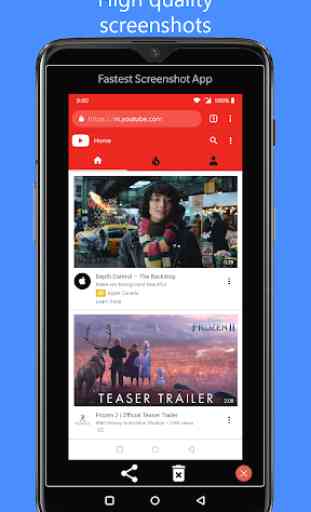
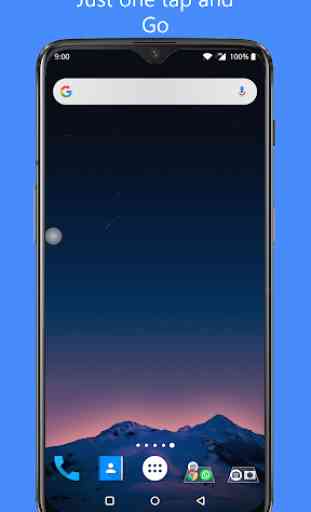

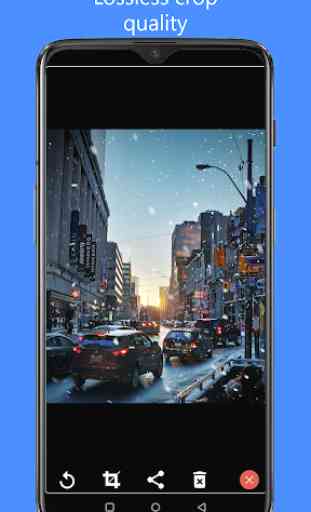

Super. This screenshot app is my number one. It doesn't not bug memory or cause screen blackout like the rest. It also has the provision for cropping before saving. It gives the image as exactly as it is no quality reduction. 5 stars. I wish i can increase the stars. Thanks a million DM Tech.