Screenshot Snap Free
Capture screen contents, take photos with your built-in camera or simply load existing images and add stylable arrows, shapes, stamps and texts to get your point across. And when you're finished, share your images through any installed file services (EMail, Picasa, Google+, etc.).
Save and store what you seeImagine you are browsing Facebook and come across a hilarious post or chat message that could very well be the next epic chat fail. Just take a screenshot and remove sensitive information with Snap for Android and come back to it later.
Record and document unforeseen events on the spotDon't just rely on your memory alone! Use Snap for Android to record and document unfavorable situations such as car crashes and add arrows and notes to detail the sequence of events that caused them.
Record thoughts and ideas right in your photosSnap for Android gives you a set of creative tools to draw and write on your images. Enhance your vacation snaps and tell your friends exactly where your room was during your last stay or which places you particularly liked on that beach. Just mark the spots right in your photos with Snap for Android.
Share images with anyoneUse the integrated Ashampoo Web upload and share unique Internet links with others. Your images will be accessible through any web browser and automatically expire after 30 days so your images won't stay online forever. Of course, Snap for Android also supports all built-in sharing capabilities including Facebook and Google+.
Capture
• Instant-ready: No manual launching required (background service)
• Notification Bar status messages
• Smart trigger: Screenshots taken through Android-default hardware key combination auto-open in Snap for Android
• System integration: Use "Open with Snap" in other apps, import and edit images through Gallery, take and modify camera snapshots
Edit
• Pan/Zoom
• Draw arrows
• Draw rectangle/ellipse/line shapes
• Stamps (cliparts)
• Marker
• Pen
• Add text
• Crop image
• Scale canvas
• Shadow/outline support: Arrows, Texts, rectangles, ellipses, lines Share
• Set edited images as wallpaper in launcher
• Supports all installed sharing capabilities (Facebook, Google+, Picasa, Twitter etc.) Only in Snap for Android (Paid version)
• No ads
• Image scaling supported
• AshWeb upload: Upload images to AshWeb and share unique links
• Enable/disable Notification Bar messages
• Many additional stamps/cliparts
FAQ: http://www.ashampoo.com/lpa/snap4android_help
Category : Tools

Reviews (29)
Great app but could use some improvements. Wish there was a way to take a screenshot without a floating button. Maybe there is a way to trigger it with a gesture swipe, or double tap on statusbar? If it needs root for that, then so be it.
Bogus application. If the application screenshots capabilities are equivalent to the screenshots taken by using the physical buttons of the mobile phone handset, then there is no need for this application. Totally fraud. It is also an unsecure application and risky for data.
Samsung galaxy tab 2 or 3, was looking for an icon to tap to take screen shot for a quick safe. This one doesn't offer this option ... unintelligible.
Not easy to use that's for sure, the interface is confuse and ultimately I gave up because there's a lot of better alternatives.
Trying to restore my apps to my phone, everything was going fine until I tried to install this again, it hangs up on the download, I can't cancel it, it won't download it's just stuck and I can't do anything else until it's resolved
I have purchased nearly every version of Snap for desktop and you still want more money. Greedy. Adverts are very annoying and persistent
Excellent app I was finally able to to fix my tablet issue with this app. I couldn't select folders with other apps but this one fixed it.
decent functionality. but does not remove the notification that constantly stays up all the time.
Cant transfer this to my SD Card, juggling 7% spare space while SD Card has 20+ games installed and 97% empty, do something about this isnt good enough, uninstalled!
Without my permission, once I take a screen shot, this app displays it on my screen. This app is now uninstalled
App will not open and says it needs some permissions but no indication how to give them. I've used Ashampoo snap on my desk top and laptops for 15 years but this useless.
Wasted my time configuring how this works. Uninstalled without even talking a single screenshot. 👎👎👎
horrible! filled with ads. doesnt work easy. avoid!
Just downloaded this for the review get 'Screenshot Touch" its really easy to use and the screen rec is in ur notifications bar
Love this screen shot. Very user friendly.
Not good but not also bad app. built in feture of my phone is good than it.
It always popped up and was annoying
junk app. its open camera. retarded.
Top Notch Screenshot Capture App
i think its great for gacha vids
when i bid the pic it showed up white o-n-o
This a good game I download it
Difficult for me to use.
Dont waste your time
Rate and review 5 start to app?
This app works exceptionally well with older Android phones 📱👍
Can't understand how to start...tried every possible way...not happening.... Please HELP.
Dont know what how to yous it
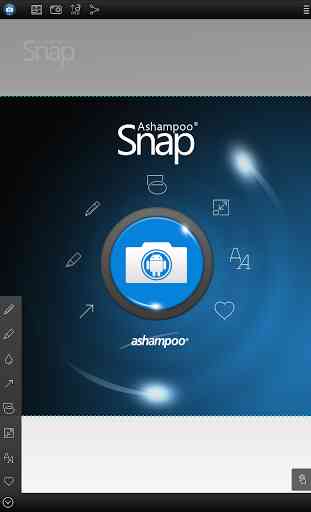
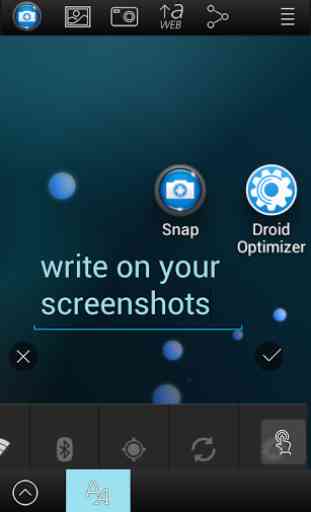

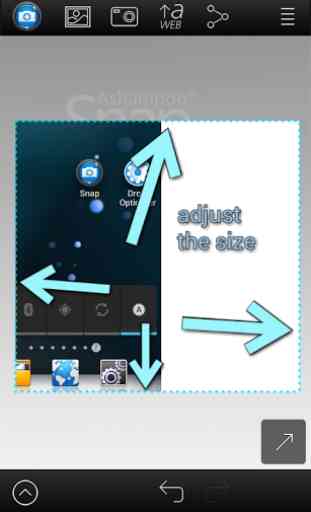

Great features. But Crop feature lacks a button to adjust the left side. Using text feature is a challenge, very difficult to use. To try full features you need to purchase Pro. Screenshot button not captures more than one shot and does not stop automatically.