Screenshot touch
[Implemented simple below features. ]
- capture by touch (Notification area, overlay icon, shaking)
- photo viewer
- image cropper
- drawing on captured image
- sharing image
- capture options (folder name, file format, delay)
[Notice]
- Overlay icon maybe is hidden when phone was sleep mode long time or low memory state.
- Can't capture secure page that have LayoutParams.FLAG_SECURE option
Category : Tools

Reviews (25)
It's simplistic and reliable, exactly what a screenshot app should be. The ads are never forced and don't interrupt me adjusting my screenshots in the app. Even when it's on display, it's never unnecessarily in the way of my work. I've used this app for nearly a year and never had one complaint. I highly recommend this app if you want something swift and simple.
I've had this app for many months and it worked well for all that time, but now, even though it's set to lock in place, it keeps disappearing causing me to to lose the page I wanted to capture so I can open the app and start it up again. Its frustrating and annoying, may have to find a different app.
It suits every purpose in capturing and saving any screen image in pronto fashion. Thank you, developers, you've made it much easier for me to conduct online research in accessing pertinent data I can access right on my phone. This is a reliable app and your go-to screen capture buddy. 12/2019 this handy little app does quite alot, saves a screen that's hot, click the icon dot, walla you got a very good screenshot. 6/2020 still depend on its great functionality! 9/2020, 9/2021, & 2/4/2022 ditto!
Perfect app for me but there's just one tiny problem, when I try changing the save path to sd card, it is set to default at storage/sdcard1/Android/data/com.mdiwebma.screenshot. This path isn't changing. I want to change it so I can store screenshots in a folder other than "Android". If this problem is resolved, I'll give it a 5 STAR!
It is great...I have the touch button .. at the top centre of my screen...when I want to make a picture of whats on the screen ...I simply press that one button...Its good for when want to look at that screen again later..... or even research more about..what.s on the screen. The pictures are all saved in one file..and are easy to scan thru. I have many many pictures..i crop them.sometimes.. and I like really this Screenshot Touch.. app......d
This app gives no problems when running in the background, unlike certain similar ones. Setting it up is easy and intuitive. The menu is legible. When photographing during gameplay, it is apparent when and if a picture has been taken. Operation is discreet and batches of photos can be taken without one being forced to evaluate each after taking it (unless you prefer this, in which case it is available as a setting). I would recommend this program, especially for gamers.
The app is good, and I like it a lot. A problem though - the overlay just disappears randomly sometimes, meaning I have to go back into the app just to get it again. If you could fix this that'd be great. Also, a suggestion, this would really help me. Sometimes the button gets in the way, and I have to move it around and such, which an be annoying at times. Maybe make it so it goes into the little navigation bar at the bottom with the home button and such, if this could happen that'd be lovely!
One problem that has remained is the difficulty in moving the icon around the screen. It seems to always be in the way so consistently needs to be moved. I haven't used this app in a long time for that very reason. ¿uninstall? it's a fair product. not a lot of options for functionality. but at least I can find where do screenshots go. another app I tried had all kinds of editing tools but I couldn't find where the screenshots were going and it didn't like where I told it to put the screenshots.
Very nice screenshot app. Only shows small background ads, so that is excusable. It slows down my phone a lot, but that's probably because it is an old, slow phone. There is also no way that I have found to stop the icon from being there and slowing down my phone from the photo editor besides closing and reopening the app. Also, I would really appreciate it if an update came out that allowed you to draw on the screenshots. 9/10 would recommend.
Works perfect. Easy to set to exactly my needs. It puts a dot on my screen. The dot is very small and will stay wherever I put it - and it's very fast and easy to relocate at any time. I set my dot to be very faint, too - 90% transparent. Also it is set to come on automatically at start-up - no hassles and I only get small ads at the bottom of screen whenever I go into "settings" - which is almost never. A short vibration when I touch the dot... "CAPTURE SAVED".
This is a screenshot and video capture app that does exactly what it purports to do and then some... it behaves extremely well as I've been using it for several years without issue. There's a free version that is a pleasure to use, as the ads are noticeable but not annoying. Feel free to reward the developer by purchasing the pay version, which stacks on enhancements and eliminates the adds.
Finally got fed up with the icon disappearing like with other people. Good bye you stupid app. I'm sorry, that was my evil twin brother's rating. Ok, so I'm back. I just couldn't find a better app. I guess I can put up with the icon disappearing. The other apps don't have this one's features. At least it's free. Ugh Added review: has good resetting options except for keeping the shutter button on. Added on 9-23-20: i agree with "Lalo." Ill be looking for another screenshot app.
Easiest way to to record web. Always works. How much easier can any app get !? A small icon will appear on the screen and remain there. Anytime you want a screen shot, just touch the small icon and the app will do the rest !! Including putting the screen shot in a file or in photos, your choice. No other app anywhere can be easier than that to use.
I like it, but I do have a suggestion. Can the producers of this app add in a rapid photo option. As in, you hold down the icon and it can take rapid photos? I am trying to make an animation and it is just bothersome to go to a video to stop, click the icon, play, and stop. All the while I am praying that i didnt lose important information for me to draw. If the producers could add a rapid photo function, that would make my frame by frame animations easier! ^ >w<^)
The app does what it says it will do. It can capture everything on the screen, with or without the notification and navigation bars. This alone saves time editing them out manually. It's very useful for making demos and for capturing game play or any other screen content. The way it works, the application you're capturing does not seem to see it the same way a normal screenshot would be. Anyone who has to log their own live video productions Is able to capture the screen for proof of content.
So far the app has worked well! I found the floating button to be a hassle, so I switched to shaking the phone! Just make sure that the app is off if you are walking around with your phone in your bag, or wherever, as you might get accidental screenshots! All in all, this is a easy to use app and gets the job done!! The only reason I gave 4 stars is that I can't get the whole page, I only get what is showing on my screen!
The past few months I've had this app, it's proven to be -VERY- high quality for a free app. The small, transparent on-screen button is extremely convenient and rarely gets in the way, and whenever it just so happens to, the ability to tap and drag it at any time is even better. The average quality of the captures themselves is wonderful, and the option to delete/view recent captures via notification is great Videos taken also run and record smooth. I highly recommend this for it's convenience.
Perfect. The power button on the back of my LG Aristo 2 is unresponsive, so this is a lifesaver. Nothing I can think of adding. The whole screen is captured, but the floating button is conveniently omitted from the screenshot. Since the app merely activates a built-in function of my device, captures look just as clean as those taken by the normal method. No watermarks, just the usual annoyance of seeing the notification bar at the top of the screenshot. Approved, and recommended~♪
Excellent. Intuitive, perfect, ingenious design. Superior. Has all the functionality you may want. I especially like the floating start icon, that you can position anywhere, that enables immediate shots with just a tap, differently from other all other capture apps i have tried. The gallery is directly available on the menu and you can edit it momentarily. No disturbing ads. I am very happy about finding this app after using several most highly rated ones.
Screenshot Touch is a fantastic, feature-rich screenshot program. I can easily modify the shots in any way I could imagine. The program is very reliable, which is essential for me. I unlocked the premium features, including getting rid of the ads (small, but still ads). Glad I have this excellent program!
This has been my go-to screenshot app for some time now. Floating button. Homescreen shortcuts. Completely reliable. Minimal, non-intrusive ads. I have it on, I think 8 devices. Lol. One of the first apps I download every time I get a new device. So yeah I recommend it, and I rarely write reviews,,,,and I think I'll screencap this too.
Only got one complaint so far. Every once in a while, Or beginning of use in the next day; it interrupts that screen shot to warn you that it could expose sensitive or private material? Of course you lose that shot. Then it works great after that. I would like to disable that warning thing however, if there is a way? Great app. Love it !
Screenshot will get the job done. But when you edit (not including clipping) I wish you could zoom in and out, and if you could choose how deep the blur is. And sometimes when I return back to the app it will not let me go back to the camera. overall this app does what it tells you, just some bugs need to be fixed.
This app is simple fast and easy for a quick screen shot. There is an option to place an icon in the pulldown drawer where the flashlight etc is making for a quick and easy immediate screenshot. What it does not have is the ability to take a long scrolling screenshot and the ability to save in pdf. If it had those functions it would be a great standalone screenshot app. Simce it doesnt i also have to use a longshot app and another app to convert to pdf. :(
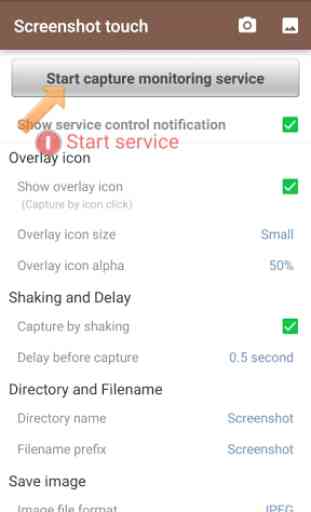
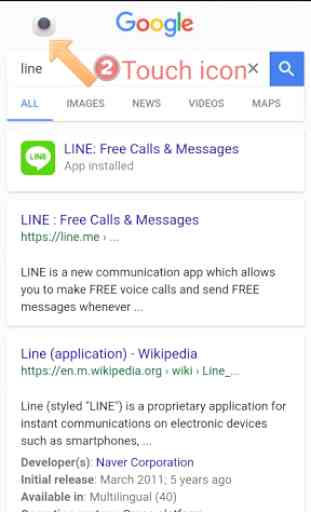
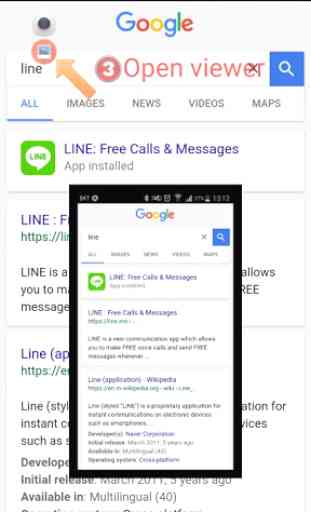
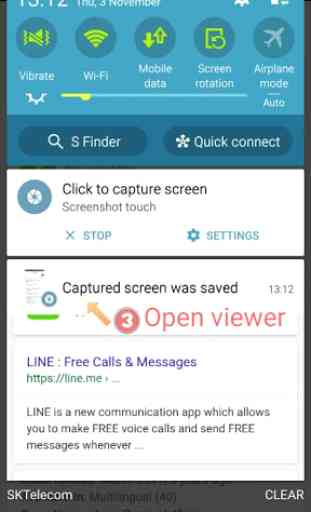

I've tried a lot of screen capture apps but they didn't do what I wanted. This app does. All of the other apps always asked to let certain apps to remain on top. This app doesn't. This app was so easy to set up. The app works seamlessly for anything I see on the screen. (Samsung A51) I was able to do 400+ screen grabs in no time at all. The advertisements are not intrusive and do not hinder the speed of doing multiple screen grabs. I've run out of space to write more. Try it. It really works