Screenshot Ultimate
Share, draw, add text to a screenshot or even send/edit multiple screenshots!
★Free and most complete screenshot app!★
Why is Screenshot Ultimate the perfect screen capture app? Well, it has the most features and we support over 16 different capture methods. So if this app can’t take a screenshot no other screenshot app will!
We support rooted and non-rooted devices; however, if you have a non-rooted phone you might have to run a small app on your computer to enable screen shooting functionality. Read the FAQ for more information.
NoteIf you can’t get the app to work please email us and don’t post it in the reviews since we can’t respond to reviews. Also, if you want more features, no ads (or popups) inside Screenshot Ultimate and support development you should have a look at “Screenshot Ultimate Pro”. Thanks!
Trigger methods
- Overlay icon which is visible on top of all screens
- Shake
- Service icon click
- Audio
- Power (dis)connect
- Folder listener
- Webserver
- Camera hardware button
- Long click search hardware button
- Custom shortcut
- Widget button
- Button inside the app
- Intent (Tasker / Locale support)
- Interval
- Cronjob
- Light
- Proximity
For every trigger separately set: do after, vibrate, sound, toast, timeout, countdown, more!
Features
- Free!
- Edit taken screenshot: draw, add text, crop, add information (android version, date/time, etc), rotate, mirror, switch colors, overlay an image, use your own editor, effects (sepia, grayscale, etc)
- Share taken screenshot: app (Email, Picasa, etc), or upload to Imgur, POST to server
- View all taken screenshots and select multiple for sending, create zip, edit and more!
- Automatically apply "Screenshot Adjustments" to every taken screenshot
- Multiple capture methods (over 16) with an auto detect option so you can select the best option
- Set default save folder, filename and image format (PNG/JPEG)
- Tablet support!
- Optional custom shutter sound
- Media scan
- More!
FAQWhat can I do with the “Folder listener” trigger?If your device has built-in screenshot capability you can set the app to listen for changes to a folder. As soon as an image is created in that folder Screenshot Ultimate will trigger (for editing, saving, etc). You could also use another screenshot app, like Screenshot UX, Screenshot Free, Screenshot Easy, Screenshot and Draw, Screenshot ER, Screenshot HD or Screenshot It, and use Screenshot Ultimate to handle the editing / saving.
No “Capture Method” available for my device!This is normal if your device isn't rooted. It's the way how the Android security model works; it just doesn't allow taking a screenshot on some devices. However, you can enable screenshot functionality on your device by enabling it through a computer. To see how you can do this go to “Screenshot Ultimate” > “Settings” > “Capture methods” > “No capture method help”. You can email the manual to yourself so you can complete it on your computer (Windows, Linux or Mac OSX).
How to...Just contact us by email and we’ll try to help. Just remember, if you post it in the review we can’t respond and help, so please contact us by email.
Visit us on: http://www.icecoldapps.com/Follow us on Twitter: https://twitter.com/IceColdAppsLike us on Facebook: http://www.facebook.com/IceColdApps
What are the permissions for?
- INTERNET: the ads and uploading to Imgur
- RECORD_AUDIO: for the audio trigger (blow in the microphone to take a screenshot)
- SYSTEM_ALERT_WINDOW: for the overlay icon (click it to take a screenshot)
- RECEIVE_BOOT_COMPLETED: optionally auto start the app on boot
- WRITE_EXTERNAL_STORAGE: save the screenshots
- VIBRATE: alert on screenshot
- WAKE_LOCK: optionally set your device to stay awake when the screenshot app is running
Category : Tools

Reviews (27)
I hated it. I knew how to take a screenshot, I simply could not. My volume down button doesn't work, so I cannot take screenshots. I was hoping it'll be an app to take screenshots. I was wrong. Disliked it majorly.
I rate this 5*****. I installed on my Samsung Tab A. I use the home button + power button. great instructions and help files...now I can save my google maps for my hiking trails...
Rubbish. Total Garbage. My home button doesn't work and this is a Samsung so I was hoping I could take a screen shot without using home button.
Damn, it's so unfair of Google to block every usage comfort... This app wasn't helpful in any way. I just want to take easy screenshots...
worthless app, how many procedures? i qould have developed myself in stead following all the options.. all just to take a snapshot? no dude, route app does NOT work on mi max 2 miui10.
12.26.2019 - advertised as NO ROOT needed....but you do have to root your phone or it won't bypass Android Security Policy to take a screenshot.
My first try succeeded. What in the world can be easier??? Keep up the prime development!! Regards. Liefbertus Van Den berg.
No way to close overlay button without rebooting. App authors do not allow editing previous reviews.
Worst ever...i just wanted a screenshot clicker on notification coz' my power button isn't working properly ....worst ever plz dont indtall yhis
the thing not working everything i try it saying error it was jus a waist of time to download that app and delete my apps
Way more features than I need, perfect for social media activities.
I hated it,I understaded what it said , I know how to take a screenshot but evertime I tried to take a screenshot it won't work!
High intelligence and user friendly. Love it! ❤
B.S. screenshots are accomplished in the same way that they are accomplished with Native Android. Ridiculous.
The best but still can't video on-screen
Awesomeness is the only word to describe this application. :)
it is awfull, very very bad, i just consumed my time for this application
very nice amazing application.lot of hard work has been successfull.Thanks
nope, nor option 1 nor option 2 worked, horrible app
Improve it please. I wont be too rude... 2 stars
Affects Security/privicy issue with phone.
It works effectively. I am glad I chanced upon it.
its not working
It's easy to use
Love the app. Thanks
worst app not of any use
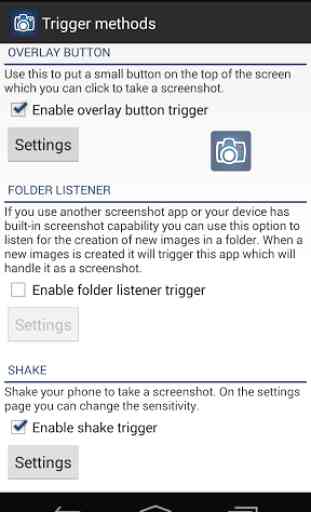
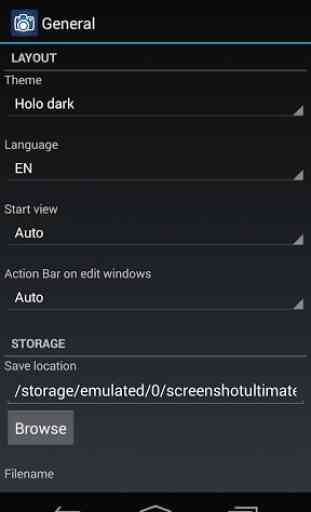
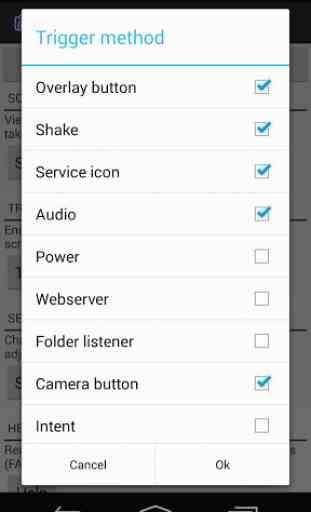


This is the only app that I know (for Android) that takes screens every x time (seconds/minutes/etc) excellent. And just for that niche it simply deserves 5*. Note: I don't see any ads.