Screenshot Utility
NewPress and hold on the screenshot to select multiple screenshots and delete them at once;*No root permission required for Screenshot edit
Features:
DRAW AND CUSTOMIZE YOUR SCREENSHOT
- You can Draw over the screenshots and Highlight the part of the screenshot the way you want.
- Use text mode to add custom texts to your screenshots or images.
- Pick the colors and customize your drawings on the screenshot.
- We have implemented super flexible crop tool as you guys requested
- You can apply blur on your screenshots
- Easy to select multiple screenshots and delete them.
Screenshot Tools
* Drawing
* Line
* Box
* Circle
* Text
* Crop
* Blur
* Delete
Share*Share it with your friends via social apps like Whatsapp , Facebook , Google+ , Instagram ,etc..
Tags: Screenshot Editor, Screenshot Tool
Category : Tools

Reviews (29)
When you draw an arrow, the end is cut off with larger brush size. Are they ever going to fix this? The line drawing tools are terrible, you can only draw 1 line at a time and it resets your brush size after every line. It shouldn't take this many steps. Embarrassing that Android doesn't have a built in app to do something as basic as drawing an arrow on a photo. Why is this so hard?
I have used this app on several screenshots and have found it to be very effective and easy to use. One of the most useful features is the ability to blur details that you don't want to share. One nitpick that I have is that there aren't many other features that aren't already on most 'phones, such as cropping and adding text, so the devs might want to think about adding some more unique ones. Other than that, great! I'm definitely keeping this great app.
I think the app is amazing! It is awesome for editing photos an screenshots but there's one problem. I can't zoom in or make the drawing line smaller and that troubles me when I want to do precise things. Other than that it's great!
The only photos you can edit are screenshots you've taken. I opened other folders (DCIM, Android, etc) and the folders are empty! I do like what the app does, but it should do it for ALL photos. Deleting
I give this app zero stars i'd go negative if it was possible. This could be a great app if it worked like it's suppose to. I can only access pictures ive already taken and cannot take a screen shot of my current screen unless I know the combination to do so but I have no way to find out what the combination would be. So this app is pretty much useless to me and a complete waste of time. If you decide to download this app good luck I hope you are able to figure this out and make good use of it .
It would be a nice app if it let you zoom in to make more precise edits. Unfortunately it doesn't so you just have to keep undoing and retrying until you get your mark the way you want it.
It's a pretty great app. However, I would like it to ask to automatically delete the original screenshot after editing it if I just created the screenshot and I don't like that I have to press the back button twice to go back.
This is the only app in the entire Google play store that has both text insertion, shapes, and arrows thank you so much after 4 hours of searching yours is the only app to do all of that so good job to all of the developers and great job on the functionality of the app
Best app I have found to edit screenshots with text, boxes, lines etc. I have also used this app to make changes to photos I've taken with the camera on my phone by simply moving the photos into the screenshot album
It lacks the option to highlight text in the image, the rest is all good. We can even select captured images, unlike other apps that only edit screenshots
Forces screen into one direction. will not auto rotate to the orientation of the tablet. No option to turn screen 90 degrees makes my keyboard useless. Uninstalled. useless.
Doesn't work for what I wanted it for. I recently switched from an iPhone to Android and now I can't take a screenshot of my bank balance, whereas on the iPhone I was able to. Was hoping this app would let me, but it just shows a black photo in the screenshot, as does a few other apps I've tried.
Thought this app captures screenshot. Instead it can only manage screenshots taken through the system shortcut. PS: Nice to see malayalam in the screenshots :D
Does not rotate screen when set to rotate system wide. Does not allow pinch zoom, so actions can be needlessly inaccurate. Uninstall
Blur function crashes app each time I have attempted to use it for months. This was one of the primary reasons I installed the app.
all the options like Draw,Line,Box,Text,Circle,Crop are given at the bottom side like all photo editor app very difficult to select one by one
Everything is good and useful. But text bold options not available. I suggested update text bold options.
This happened just helped me with my screenshots it also helped me with my whole photo album and save me time and space of my mobile device everybody should download it and try it themself trust me you won't regret it. 📸🖼️📸🖼️👍
Excellent app... Does what I need perfectly... Edit, draw arrows, circle, crop.. Add text. Can't think of anything else 👏👏👌☺️
Decent program except for one major thing and that it rotates the image and this app offers no way to fix it.
Needs a zoom in feature Great to see a add shapes to image app. Just can't do it with accuracy
Not able to delete the text which I have written on the screenshot, only blur option is there, there should be delete option as well so that text can be remove and re write
No button showed on my Samsung Galaxy Note Pro. I am using a floating Home button. I figure it must be causing this app not to work.
I like this app because I can do what I need this app for. Although of the advertisings one had to sacrifice a little for using apps without paying for it😏☺
It tells us & do what it's has to be done based on their app profile, a kind of helping when it's come to editing & etc. Thanks for stuff of this app.. MABUHAY...!
Doesn't allow you to zoom in to the screenshot which prevents editing on long screenshots
Worst app ever. When i share this photo keeps stopping so i sended feedback still doesent work so deleted this app and rate this 1 star.
Simple app.very easy to capture screens.I liked the history option.
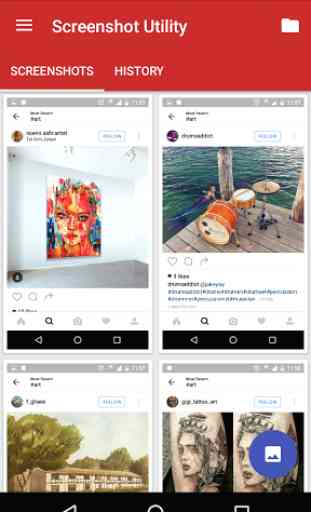
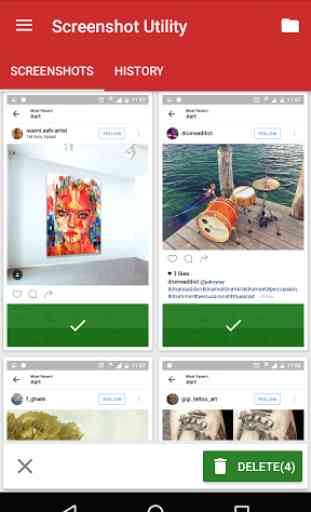

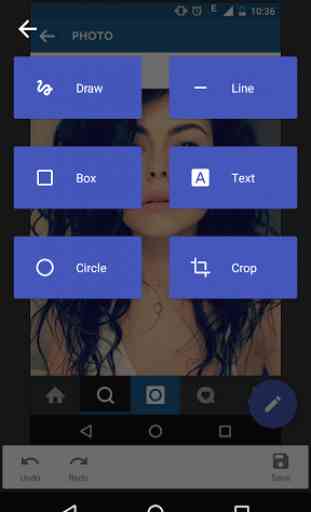

Works almost as expected. It needs tools refinement; arrow is badly shaped and box/circle can't be fine repositioned; you must calculate their final position from the beginning or else delete and start all over again. This is annoying and usually ends in a time consuming, not that simple task. Also, the app started auto-detecting screenshots normally the first few days, then it simply stopped doing it, unless you open the app prior to any screenshot (the app is not battery optimized, BTW)