Scribble Pad
Scribble Pad is simple to use and fairly intuitive. It provides the following functionality:
* Add widgets on the home screen for your notes. Can display thumbnail of your notes on your home screen and go right to the note by clicking on them.
* Create simple one page notes or even multi-page notes
* Save notes for access in the future. Easily access your previously saved notes through thumbnails.
* Change thickness of the strokes (Thin, Medium, Thick)
* Easily select different colors
* Supports both portrait or landscape mode
* Simple convenient on screen buttons and menu items to help you manage and maintain your notes
* Notes can be stored on external (if available) or internal storage
* Share notes as images via other applications such as email, text, Twitter, Facebook, etc.
The app is free so it doesn't hurt to give it a try.
*
* Warning
- clicking on the Clear Data button for this app in your phone's Manage Application menu will delete all previously saved notes in internal storage. **
*
* In order to have the functionality to use widgets, the app must not reside on the SD card of your phone. **
Category : Productivity

Reviews (29)
It is all I am looking for, works exactly like scribbling on papers only with more choices. Sadly, this app is no longer working well after the latest android software update.
Don't keep important notes, I have experienced a few times when the app suddenly closed by it self and all the notes are deleted.
Dude whoever made this app is literally god man! I mean It has literally helped me so many times and I don't have to even lift my pen and paper for rough work all on this guy, definitely recommended for students!
This app is very simple, fast and straightforward!! Does what it's supposed to do with no fuss and no bells and whistles. Good job to the developers. Thank you!!!
Nice and simple, but looses notes!! ,probably after updates.
This app is so simple at first I thought that where is the saved page gone away then later I just moved the down bar to the left and in that the saved note is there
Was working ok until I simply erased a page and now the entire note is gone unless its backed up somewhere.
Crashing everytime.... actually I would give 0 stars...But, there isn't an option.
Worst app. Don't install. No settings work properly
Cannot find the stored notes easily
It nither starts nor closes. Uninstalling it
Very awesome Plz create more apps
Not as good as white board
I like that I can write and keep my handwritten notes on my screen pages with this widget, but it wastes space--literally. I can expand the guidelines to the full size of the window, but it doesn't fill the screen, and then only a small portion actually takes my notes, leaving lots of white space on all 4 borders. Multiple pages helps, but this space issue is a problem for me. Why have a large Note screen, and then not use it? Can you fix this?
All I wanted was a simple app for squiggles and this app is perfect. However, I understand why some people complain about it not working when they use the erase button. The fact that you have to turn 'off' the erase button is confusing. Maybe you could do something about that to make it user-friendly. It would be a waste if people would uninstall the app, thinking that it wasn't working properly. Oh, and I would appreciate it if you could incorporate this in the multi-window function of samsung phones so that going back and forth between this app and another would be easier. Thanks!
Simple & quick to use, just the right number of useful options without getting bloated. It tends to lag once many alterations have been made to a note, I have to delete note and start again. Minimal permissions. Android 4.2.2.
Too unresponsive. Will not keep up with my writing speed making letters unreadable. Also very prone to "ghost" touches on my Lenovo meaning I spend as much time erasing as writing. Used once and binned it.
Worked fine for 5 minutes, then was extremely laggy and unresponsive
It worked great for about 2 min and then after I erased something it never drew anything again. I've closed and restarted...nothing!
Now that I have learned how to work the app, I am using it all the time for my quick notes, etc. It's very good and the pen just glides over the paper. You start a new note and you can add pages as needed on that one note. Thank you for your help and support, Cheers, Rocky,,, (. y .)
Great app for replacing the big clunky paper pads that I used to have to carry around.
Wouldnt let me draw something after i would erase, app kept freezing up an force close
Drew something, erased it, selected a pen, then nothing. Couldn't draw. Selected different colour, still nothing.
start up bit slow need speed up
I 've used this app for a long time, and on different devices. I LOVE USING IT ! Especially since I finally read the instructions again ! LOL I also wrote myself a cheat sheet, so I can have quick access to knowing what to do. My only complaint : I dont want you (or anyone !) to have access to my photos, etc !!!!!!!!!!!!!!!!!! It's a violation into my life, when you wont let me enjoy using the app without violating my privacy. I'd rather give you a buck every year than to give up my freedom. You could charge for the app, rather than requesting what I dont want you to ask for !
It cool cause you can draw anything ☺😀
Exactly what I wanted. A simple app for random notes. Does it and does it well.
First few days worked well, created second page,locked up, finally freed up, page 1 still intact, created second page, locked up again . Can't get back to page 1. Even went phone settings, apps, cleared cache, still locked. TIME TO UNINSTALL!! GOOD BYE.
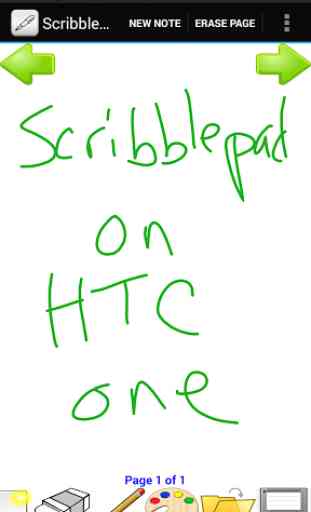
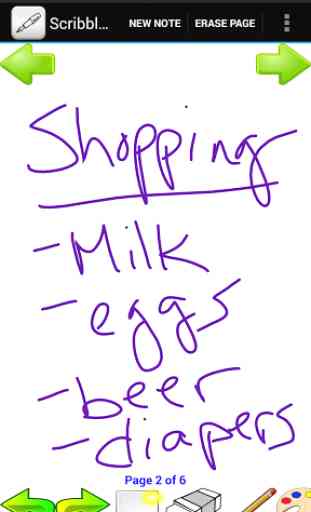
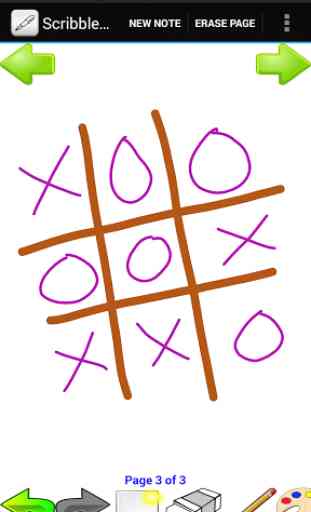
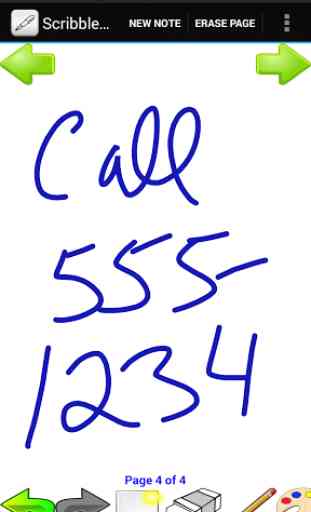
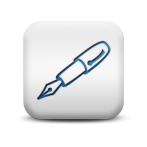
Simple & Excellent App. It's not obvious, but swipe lower panel to the left to see more buttons on the right. Also for note with lots of pages use "move to external" this puts all pages as png in scribblepad sub-folder in Pictures folder. In a note, you can also hit "share" but if note has lots of pages in the page selecting panel for some reason a page is overlapping on the share button making it unusable.