ScribMaster draw and paint
The paint engine works with scalable vectors instead of pixels, so you can zoom in and work on fine details without pixelation (the filling tool is an exception, it works with bitmaps). For vectoring we use SVG, you can export your images to your pc for professional editing in this format*. You can export PDF
* files, too.
The new, revisited and intuitive user interface gives you quick access to the sketching & painting tools while it is still possible to make the interface invisible so that you can concentrate on your artwork.
If you create a ScribMaster account, you can send your artwork to other users via included instant messaging, or upload it to your online gallery (your "ImageStream").
Advanced features such as layers, transparency or the filling tool makes this application one of the most powerful of all drawing apps for Android.
**
* TRY OUR NEW APP HANDWRITE, FOR HANDWRITTEN NOTE TAKING AND DRAWING! *****
* http://play.google.com/store/apps/details?id=net.thoster.handwrite ***
(Images drawn with ScribMaster by My Art © Luciano Vivirito, http://www.oasi-blu.com/)
Features:✓ SVG Scalable vector graphics import and export feature*! Edit your ScribMaster drawings with Inkscape (free) or Adobe Illustrator! Note: Not all features will be exported, only the default and the pressure / speed dynamic pen will work due to restrictions of the SVG format.
✓ Pen only mode (For devices with pens such as Thinkpad Tablet, Galaxy Note)
• Pressure sensitivity for pens✓ Two finger pan & zoom navigation (multitouch)
• Very huge canvas sizes
✓ Layers
• Import images from Photo Library
• Move and scale one layer only
• Rearrange layers
• Toggle visibility
✓ Gallery
• Store your artwork in vector format on your device
• Upload your drawings to your personal online gallery ("ImageStream")
• Export your drawings and share them (as jpgs)
• Full backup*
✓ Brushes
• 3D-Effect
• Airbrush
• Art pen
• Pressure sensitive pen
✓ Tools
• Line tool
• Fill tool
✓ Instant messaging
• Share work with other ScribMaster users
• Complete history of shared images
• Receive a notification for a new image
• Receive new images on a widget
• Texting
* With premium key only
Category : Communication

Reviews (30)
ScribMaster has been my favorite drawing app for years - easy to use which always makes my drawing experiences even more enjoyable. Creator's HandWrite Pro is another favorite of mine - both apps go together like salt & pepper.
when i try to draw, it's hard. also, when i try to erase it works just fine, but after i save it to the gallery, the eraser marks are black.
I love this app cause it allows me to draw anything I want, and the drawing just looks perfect I mean this app is easy to use compared to others ☑ . Thanks
The best digital substitute for a Chinese brush for traditional landscape art I've seen so far. Worth it.
ONLY usable svg export drawing app for Android. I love it so. Thank you. Demoscene thanks you too.
Finally, smart app, just what I need! Thank you developer for a such great paint app, clearing your mistakes made by your incorrect movement!
It freezes when drawing ( ⚈̥̥̥̥̥́⌢⚈̥̥̥̥̥̀) so I can't ever finish a drawing I really want to please fix the bug ASAP
whenever I try to use the fill colour option, it hangs and says that there isn't enough memory for it!!!
I spent a long time on drawing an electrical schematic, then it froze, and deleted my save file. So 2 hours wasted.
It's okay not a lot of option for drawings an penciling but other then that good.
It crashes every time when I try to color a picture, do fix the problem
I used to use this year's ago, don't. You'll lose your data cause it crashes and messes up
Simply fun app's.. awesomely great.. like it very much thank you 😊
Best app ... Drawing n taking notes
This is a great app and is easy to use
Did not work as expected...Solly cholly !
Great app. does exactly what says it will do
ABSOLUTELY TERRIBLE PLEASE DON'T USE THIS APP YOU WILL HATE IT!!!!!
Overall this is a good app to use.
Its not good i am the sister of tjw people of the ipad
This is my favorite game 😍😁😄😍
This is the best game ever
Fox Animation Studios
It's awesome!
Only recently been reusing this app (Pro - bought but was too complex for me at the time), surprised at the flexibility and speed. Too bad not updated since 2018, but still functions very well for older phones and Android (Jellybean, Lollipop, Marshmallow)
I've tried so many apps ( including all versions of autodesk's apps ) but this one eats them all . it is vector ! it is free .. ( I paid for mine.. ) and it has layers. I hope the programmer will enable rotate layer or object.. any way... best vector prog around. Too bad the object selection cant rotate.. april 2022 update: Can't download / use my paid Pro scribMaster. any help would be appreciated
A Simple drawing tool that performs to its purpose exceedingly well.
Enjoyable for doodling. Useful for planning. Like it. Still learning the ins and outs.
solid app easy to use I want it
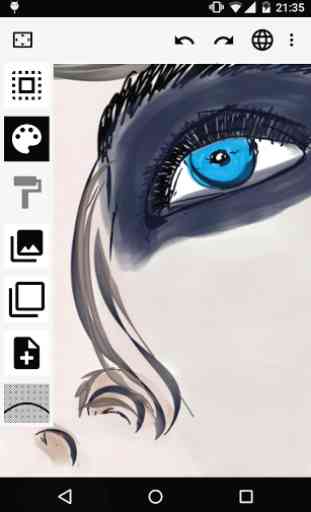
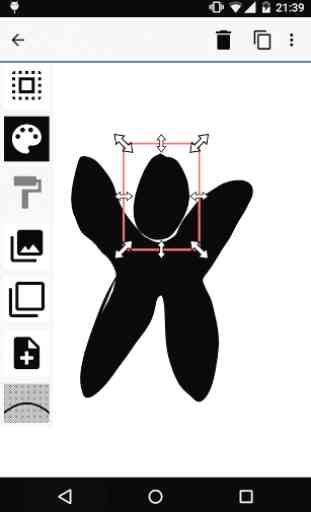

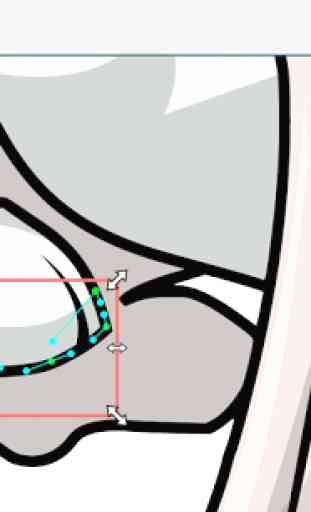
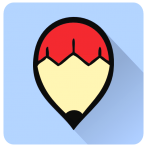
Good app. Versatile. Sometimes crashes during complex work, but can generally rescue it. A few odd rendering bugs to be aware of.