Script Manager-SManager(NoAds)
* Scripts ExecutablesManage and execute shell scripts and programs in file system.All executions run over vt100 terminal accepting user input and esc codes (colors, bel, cursor movement ..)Run them at boot-up and/or on network status change possibility.Schedule at selected time. (cron jobs)Show graphical dialogs from running process.Create widgets at desktop.Edit and create scripts, also create them from url.Insert code in your scripts using QR codes.Share execution output.Bookmark your scripts.Test SM_VERSION and/or SM_VERSIONCODE to know if is running inside SManager.
With root privileges you can also execute them as superuser.
* File managerBrowse all phone's file and network files.zip,tgz,tar,tbz and yaffs2 (nandroid backups) support.Browse network(including http://) zip files without full download.Open multiple directories on different tabs.(3 tabs for Ads version)File linking support(On supported filesystems)Multiselect from different directories support. (Ads version only support 7 selections from different directories. No limit if selections are in the same directory)
* Root explorer(Rooted device needed)Automatically mount RO partitions in RW when needed.Root editor (Allow edit files with root privileges. Configure "Browse as root")Open and edit ALL files regardless the permissions they have with selected application. Use CAREFULLY(Configure "Browse as root" in order to get this feature)
* Console screenVolume Up: Mapped to Esc key.Volume Down: Mapped to Enter key.DPad press: Mapped to Control key. (Press and then press other key. Not simultaneous pressing required)
Enable "extra gestures" in config screen in order to send Home/End,del/tab,left/right,pgup/pgdown keys. This is very useful to execute shell and ssh connections.WEIRD CHARACTERS: If you get a lot of [[^ characters, is due you have "extra gestures" enabled and script/program doesn't process them. Use most right side of screen to send standard scroll event, or disable "extra gestures"
* SM MultiselectSelects automatically files selected in third party apps, like Gallery, inside SM Browser
* External Storage SD NotesYou can install SManager on external Storage SDcard, but you must be know:
- If you are using boot scripts or scheduled script, you will need SMExternalSD app.
- All events like network status change and scheduled scripts while external storage is shared or unmounted will not be processed. Although you have SMExternalSD installed
NOTE:SManager does not launch executions until external storage is mounted.
NOTE2:Detected some programs/daemons (like dropbear) fails if has stdin closed. Try put "exec 0>&1" to reopen stdin in background executions.
* No ads version featuresNo ads.Execute scripts from widgets without opening console.No limits in multiselect.No limits opening multiple directories.Alias keys in SMConsole.Hide/show SMConsole/SMBrowser bar with up/down gesture at top of the screen.
Category : Tools

Reviews (29)
Please update to work with newer versions of droid
Oct 2021 : Getting a little long in the tooth😅 Still works (for the most part) since 2013
Please add custom theme editor for file explorer and shell terminal please update please
I started to use it bcoz of the scripts, now it has become my default file explorer and I have decided to go pro, mainly to support development! Not only it's much faster than the most popular file explorers out there, but it also includes console and script management tools. Besides, browsing and extracting compressed files it's faster too. I'll give five when it looks nicer and allows setting default apps. Keep it up devwom!
Purchased this years ago to support the developer. Glad to see the support from SELinux to Nougat. Thanks!
Please update to work for the latest OS I will change rating once it works again! - update dev fixed the issue! Thanks so much
UPDATE: Now working again! No longer works with this version of Android.
Once again the best Android root app around!
I have run 'browse as root' but root denied. Please help I have paid for this feature
I came across this on XDA they said it was great for making scripts. They have failed to update it and it no longer works. I am sad I paid for it to support the developer.
This is the only file manager I have found that does both folder "and" file timestamps. It also automates scripts like custom partition mounts.
The apps seems promising but I don't know how to access the scheduler which is the only feature I really need. I need to run the same script over and over in roughly 30 second intervals.
This app is a beast! And it doesn't reboot kk any more on "Mount System as RW". Thanks dev!
This app puts the SH in the s***
Pls fix that menu on XZ1 4.4.4
I'm still learning it.
I've been using for so long that it is the only file explorer I use as well. I started using for scripts, which was great, but now I build my own systems and so not that many scripts used, but still using it.
L=FC still fc ing
Need an environment to run supercharger scripts - I have other apps rom toolbox, etc but this is the one I come back to!
I haven't fully utilized this yet, but love having full detailed access to my device os. Immediately useful, so I immediately ponied up for the paid version, less than $3, and worth supporting folks who make stuff that works.
... before it kills your sales.
Works well. Great with Tasker and other automation tools.
It has become totally useless to me... Waist of time!
When rebooting. I have to manually load the script .bin everytime.
Does its job, no problems thank you!
Using this to run V6 Supercharger. Works great.
Upgraded my nexus7 to android 4.3 and script manager stoped working. Its unable to run any scripts Updats fixed my problems
Excellent but would be better if you could change the widget icon as the default one is a bit naff.

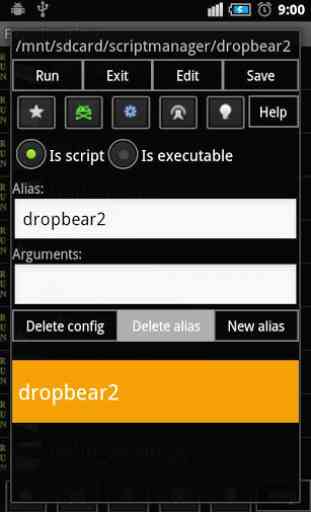
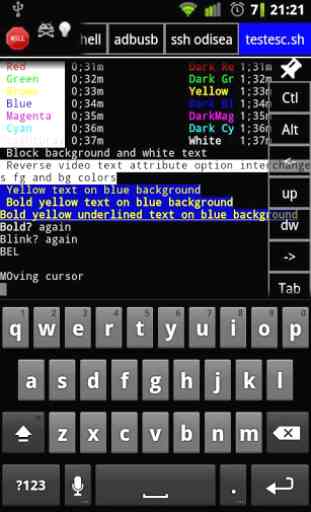
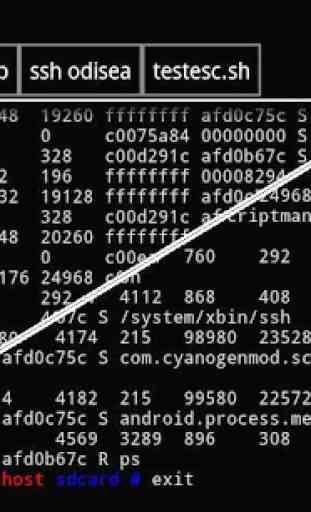
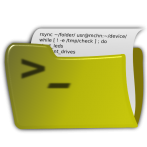
This is the only file manager for power users. Some things could be better and alot worse. keep updating please