Reviews (28)
I'm mostly a Blender modeler but this is pretty cool. A whole lot like zbrush lite I think. It's still fairly limited so don't think you can do master pieces or anything, but if you just want to get a project started to transfer to PC later then yeah this is amazing. Not a knock on it at all, I think the dev said it's still in alpha stage. The selection of tools are pretty good, the UI is clean and easy to understand, not loaded with endless junk you never use. Just messing around for a few mins is enough for even a total newbie to get the hang of it pretty quickly unlike Zbrush which was designed by an alien or something. It says it has in-app purchases but I can't find them anywhere. If one were a premium version to shut off the ads I'd be all over that. I haven't tried to import my own models, matcaps, or alphas yet but I don't see why that wouldn't work, every other feature seems to be fine.
it's a good sculpting app for someone who knows how to use it, and it is actually fantastic for rendering despite being on a phone! However, there's flaws when it comes to beginner sculptors and other things. Everytime I pressed a button that wasnt the brush, size, strength, and color, I'd get an ad. Even when I hit undo. Also, a tutorial wpuld be nice for beginner sculptors that need a hand when it comes to this medium and software. That and how it's hard to build up pieces like noses and ears.
This app is such an amazing tool for digital sculpting and for producing 3 dimensional artworks. However, there are a few complications with the app when it comes to undoing a task, since it only undoes a task that doesn't include changing the color or matcap. Additionally, I can't add objects with a different color continuously, which is time consuming for me since I have to change colors each time I add a new object. There was also a recent bug that made the app voluntarily shut down.
Fantastic app. I've created a leg and two dragon heads for drawing reference. I am having an issue with painting, though. I paint on one side and the paint shows up on the other, so I end up coloring both. I turned off the symmetry and selected the other three options, but nothing seems to fix this. I found a workaround by cloning the object and shrinking it and painting that, but this won't work for everything. Tysm for this app!
This app is definitely the breeding ground for something great. However, there are a few problems that make it almost impossible for me to use. For example, I sculpt people a lot, so if I end up putting in any detail anywhere, or subdividing the object so that I can put detail in it, the app crashes. It seems that this may be too ambitious to use on a phone, even a Note 8 which is what I have. This may work better on a tablet, but for phone users, it may be too much. All in all, it's a great app that could be very useful if it weren't for the constant battle with crashing.
This is an amazing free sculpting app. I feel like it could have a few more brush options and a custom shape option? Also with painting, I feel like being able to change the opacity of the shape or whatever part of the shape your paint would be cool for monsters or saliva. Again it's an amazing app that I would recommend to anyone. Keep up the good work
This is a great little app and I was surprised at how much functionality it had. One thing I would like to see is the ability to change the resolution of the mesh. This could be either the starting resolution or to decrease it while sculpting. Currently only a way to increase the resolution. For the time being a base mesh can be brought in via OBJ import
This app is AMAZING. Been having a hard time finding a sculpting app where I could export my stuff to turn into VRChat avatars without a dumb subscription I can't afford. There are very few ads that only appear once in a while about every other time you either add an object, or go to move the object. Very short ads as well. The ads also kinda act like a small little break to stretch your fingers or rethink before continuing. Looks great once you get a hang of the controls. 👍 11/10 is amazing.
I never made 3d models before. I wanted to get into 3d animation so I started off with this modeling app. I think it may be a bit buggy but I could just be doing something wrong. But despite my experience of 3d modeling I was still able to make a simple pig head, simple dragon head, and a hand in a few hours. I do wish it had a tutorial or something, but it's still amazing for beginners.
If you're familiar with 3D sculpting this is not a challenge to use. It's recommended to use a stylus. If you're a newbie to the concept of digital sculpting it'd be best to start on the computer with a program like Scupltris (it's free) first, then come here when you need to draft on the go. It's certainly not Zbrush, nor does it need to be, it's more feature rich than Sculptris speaking of that and is a very useful app for me to draft out my ideas to continue working with. I'd certainly recommend it to fellow sculpting fans.
I think it was too heavy for my storage to handle. My phone froze several times and the buffering when displaying the previous project was too long. Still, I had an amazing experience. Good set of tools and every setting was easy to undestand. Though I mostly use only 1 or 2 set of tools (cuz I have not mastered other tools yet), the user friendly setup made it very flexible to use. (I mean the + and -, and the smooth tool) I quite like using the app.
It's like Sculptris for your phone and the interface is nice once you press all the buttons to see what they're for (nothing breaks by learning in this way, so there's no need for a tutorial or cluttered labels). Ads are annoying but at least don't block off the main screen. I'd rather they build a paid version.
Just finished my first little creation and I have to say I'm really impressed to see such features on Android! I liked the way it handled overall but there were few minor things like not being able to zoom out when your model is taking all screen space, snappy pixelated mask even at higher resolution (subdivisions), and crazy camera movements when using two fingers to zoom or dolly. I know there's hopefully a lot of development on the way, good luck!
A very neat app with some great sculpting tools. It takes sometime getting used to the interface but it is user-friendly. It's missing a few essential components such as being able to select a specific portion and move it around. And the biggest downside for me was the inability to flip objects vertically.
The app is pretty great for beginners, but there are some flaws: There isnt an obvious way to select an object. The scale options arent there. The flat tool sometimes spikes the shape. When i try to add mass from the left or right (like when creating a neck) the top of the neck kind of snaps to the bottom and drags along with it. Not enough times to undo things. Theres no copy and paste feature (or its difficult to find). The brush size is too big. You cant sculpt anything if you zoom in.
At first I was confused on how to work it because it doesn't have a tutorial but I eventually figured out how to use it. It works very nice but I'm unable to put as much details on it as I'd hoped. The ball will glitch and shoot in another direction sometimes but otherwise good with movement. Would like precise details for small scales and such 😊 and for those upset about the mirroring, you can turn that off just click around you'll find it 😉
Very nice App! I produced a few things within the first 2 minutes of using. Very user friendly I'd say better interface design than even photoshop! :) Used zbrush and mudbox, but if there was a way to add extra meshes instead of only 1, or to use a system like spheres, this could seriously be a good base for 3d modelling actually. Combine this with a note 10 and stylus, you're onto a winner!
I really love this app but I wish the painting was better. If you pick a color it turns a lot darker when you start to put it on the model. Other than that the app is really easy to use and get the hang of, I didn't even have to watch any tutorials to learn how to use it. I definitely recommend it for beginners, or people that want to make a solid model before moving onto another app for animation!
I'd agree with other reviews in regards to there being a paid version that removes ads. Besides that, I'm blown away by this app! I'm a 3d modeler and use Zbrush often, and while this doesn't compare in many ways, I'd say it's a great intro and bare bones version. Id say it even has more options than Sculptris (turntables gifs, layers, alphas, etc), which is Pixologics free software version of Zbrush.
It's not bad. If you don't have a pc then this is probably the next best thing besides actual clay. My biggest problem is that I can't reduce the triangle count so my crappy phone starts lagging beyond use after one or two subdivides. All in all you have everything you need to make something, it isn't close to zbrush or blender but it's not bad.
Fun and easy to use but you cannot save it. Because when you get back to it, what you've made is "glitched" Where it's almost like there's one similar model on top of the one you made and you can only erase the little bits of the old one you made. It's terrible and absolutely ruins this app for me. Also, A tutorial would be nice.
ZBrush is built on magic. Unfortunately, this isn't built on magic yet, so it lags heavily with too many triangles. The clay brush isn't working, and sculpting seems to put dots rather than lines. This is different from how ZBrush and every other sculpting program does it. There's a lazy brush that "fixes" this, but it's so slow it's not very usable. Remesh is quite slow. Overall, it's a nice app, but the triangle limit and lag make it not really usable for anything other than sketching.
A few questions: Is it possible to import .obj files, or can you only export them? Also, have you ever considered a paid version of this app? Because I would gladly pay $1.99 (or anything under $10 really) to use this app without being interrupted by ads. Oh, and having a wireframe feature would be really cool too.
Its great! It exports in .obj so i can putnit in blender and make it a rig! The worst part though... The ads. Now, im not being all salty because a free app has ads in it. Im being salty because if an ad pops up and you accidentally click it, meaning to click a button, itll kick you out of the app. When you try to go back in, everything that wasnt saved is now gone. Please make the exiting more forgiving and maybe an option for autosave?
It Feels like a mini version of blender and to some extent even maya. Pretty good considering its for linux. It isnt perfect but does allow you to do the basics of sculpting. I was hoping if we could also get some more options of 3d modelling like rendering or making designs using calculations. Overall, I'd say its the best app on the market!
it's amazing! but lacks some major functions 1: duplicate models or "layers" to add more of the same on the same model 2: moving the model and adjusting the shape of the model's sliders is too sensitive. make the adjusters much less sensitive the more you zoom in 3: needs to be able to make layers stick to any other layer with a select and toggle 4: be able to select a camera mode to move the camera position either free air or touch the area where you want to have camera rotate around.
This is a good sculpting app but for very small things. When scultping you have a limited space before you get glitched and can't add anymore. The smoother doesn't really work, although it does smooth it also erases your whole project. I made a monster figure from shoulders to head and it looks horrible from my usual work because of the limited stuff I can use before everything glitched and I had to redo it (for the tenth time). Besides the many many flaws it can be good for beginners in a way.

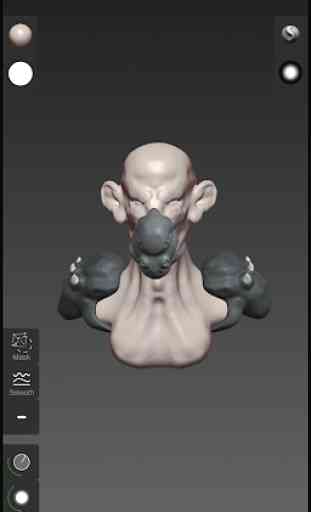

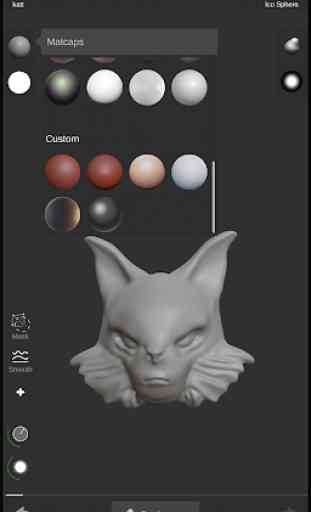


Seems like a great app. Has a similar feel to Blender, but more intuitive and convenient imo. It has a beautiful and clean interface. Unfortunately, there doesn't seem to be any sort of search or help feature, nor a tutorial on how to get started. Beginners are sure to feel out of their depth. The "pull" tool was also frustrating to use, as the app determines whether to pull out or sink into it based off of what direction you move. This lead to some confusion and is all around awkward to use as it is. I would advise that there be some way to switch between and lock it in (such as a toggle, push/pull) rather than based off of which direction you move. Either that or have the "push" and "pull" as separate tools. Something I loved to see was the undo button at the bottom. It was easy to see and seems to allow for a fair amount of undos, which I found out the hard way. As a whole, I think this app has great promise. From what I saw, with a few fixes, this could be an amazing app that anyone can pick up and use whenever.