SCViewer (Scan-manga viewer)
[Main features]
- Supports JPG, JPEG, BMP, GIF, PNG
- Open ZIP, CBZ, RAR, CBR
- Automatically open prev/next file
- Auto Scroll
- Left2Right or Right2Left reading
- rotate/split screen
- Go to prev/next page/file using the gesture
- Use touch screen to zoom
- Color reversal
- Custom Menu
- Always On Screen
- Screen & Image Brightness & Contrast Setting
- The middle of the area adjustment
- Manage Files and Folders (delete / rename)
- Magnifying glass : Press and hold the screen
- Bookmark
- Support BT/OTG Keyboard(Enter/DPAD)
- Crop Border
- Theme (Holo/Holo Light/GB)
Category : Comics

Reviews (28)
The cleanest, easiest to use, fastest, no BS, manga reader on Android.
Best comic viewer I have tried, and I have tried a lot of them.
If only continuous vertical scroll feature was available
easy to use and very fast
Easy to use aps
Still one of the best out there 😂
Been using this app almost a decade now. There's a lot of manga readers out there, but there's nothing like this one! Especially if you download manga by batches. Ui is clean and easy to use. I hope the devs update the app regarding gif and webp or other image extensions.
Best
I am very satisfied while using this app on other tab /phab. Not happy when found it is not available for windows phone. And recently I use a non menu button phone..pls make it applicable for the non menu button phone..pls..pls..becuz I need this app so much.. anyway, thank you so much, I would still rate you 5 stars though.
Very good and lite manga viewer, the best that i've tried so far. Thanks dev for this awesome adfree apps, I wish u can add paper slide animation. For u who ask for the menu, it is the 3 dot on the lower right
Great app to read my comics and Manga only problem is my new devices do not have menu buttons which makes the app useless as I can not even get past the instructions page.
One of the best viewers out there. Simple, fast, and responsive, with just enough customization. I love the continuous flow from one manga volume to the next, just keep swiping/tapping next page and it will seamlessly flow to the next volume if properly named. Works great on Nexus 7.
I don't know why this app is below so many other comic reader app, its perfect for reading cbr file, open imstantly, easy manage
Was a fantastic app that worked perfectly but ever since updating to android 6.0 it no longer is able to read from the sd card. It has a loading failure every time I attempt to go up a directory.
No aesthetic distractions, no complicated control features, easy configurations, and it's free. It's pretty much just you and your reading/viewing material with this app. A sort of must-have in ways.
It used to work perfectly, but after recent android update, it stopped reading external SD card.
Stuck at black screen. No options to open files.
Hi I've been using SCViewer for years and I love it. But recently I moved to a new phone and I'm very disappointed that this app needs a menu button to operate. Please add a menu interface and I will give this app 5 stars rating.
Works really well on my galaxy tab. Not so much on my S5 phone. Couldn't find menu to start at all. Really appreciate it if you could fix it . Thanks
I can open the last page I read after I exit the app. Another app I've used always open the first page, not the last page and that's getting annoying. Though I don't know why I can't open .cbr files through My Files. It always says no apps can perform this action. Well, that's a minor problem since I can open those files through the app.
While menus are slightly clunky,is a very good app. It can also handle .zip and .rar archives on its own.
This apps is awesome better than anything in market. Good job dev.
A very good app. I find it better than others in the market. Whenever I use the open command or bookmark open, it takes more than two attempts before it works. I'm using Atrix HD.
Should handle .cbr/cbz, but doesn't register for those extension so it can't be launched from Humble Bundle app.
I love it but one problem. That is when i open manhwa. The image become blur. Because manhwa usually has long pages. I dont know the reason. I had to read manhwa on my laptop. I hope you can fix it. By the way. Other is tip-top. 5 star.
Works very well for reading manga, the only thing missing is a proper one finger zooming function. I wish the dev added double tap to zoom or long tap and drag to zoom function as doing two finger zoom is tedious.
I am using zenfone 6 with os kit kat, menu doesn't show for navigating/choosing the image, please fix... but it was appeared in my sony experia z
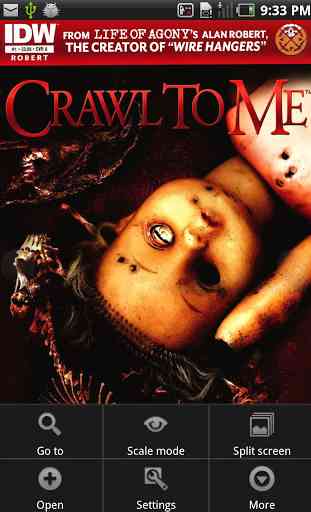
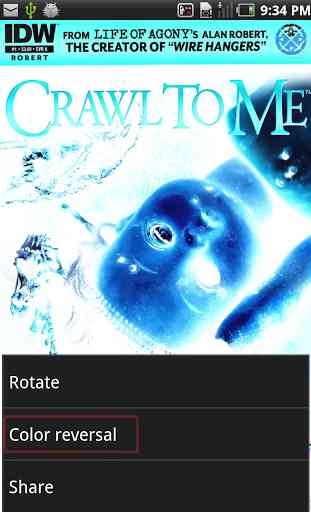
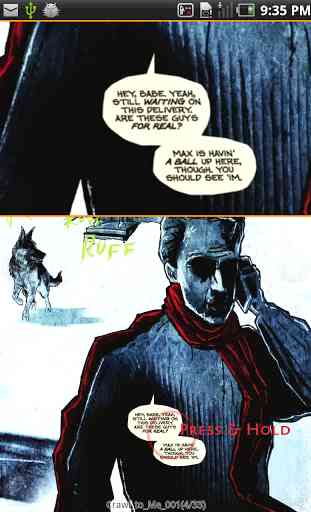
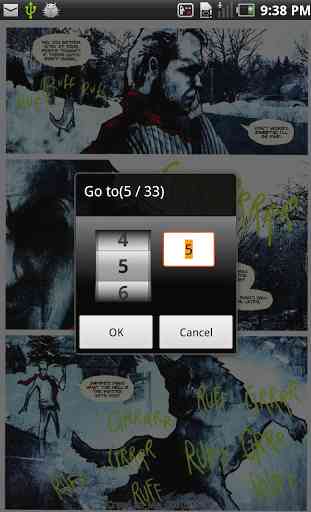

Excellent set of features and customisation for comic book viewing. Best of all - no ads. Been using this app for more than 6 years, no complaonts.