SD card as USB drive -root-
susetprop persist.sys.usb.config mass_storage,adbecho DEVICE-POINT > LUN-FILEexit
or
susetprop persist.sys.usb.config mtp,adbecho "" > LUN-FILEvoldexit
works for your device.
* requires root privileges
* does'nt require BusyBox
1. when installing the widget on the homescreen confirm superuser rights2. widget trys to find the LUN-file and the USB-device node3. configure LUN-file and device-node4. press backbutton5. widget should show the current mode (USB or MTP)6. tapping the widget should change the current mode7. connect with USB-cable and enjoy ( hopefully )8. disconnect USB-cable9. switch back to MTP (otherwise, some apps may not work)
As USB-drive only mounts the external SD-card. With MTP are internal and external memory available.
Before uninstall MTPUSBSwitcher remove the icon from the homescreen dragging the icon into the trash. This will restore your original settings.
If you got trouble read this thread. A lot to read but interesting.
https://forum.xda-developers.com/showthread.php?t=2297888
positive list:Samsung S4 GT-I 9505, 4.4.2. Kitkat Touchwiz/sys/devices/platform/msm_hsusb/gadget/lun0/file /dev/block/vold/179:33
Samsung SGS3 I9300, 4.1.2. (thanks Boris)/sys/devices/platform/s3c-usbgadget/gadget/lun1/file/dev/block/vold/179:17
Samsung S4, 5.01 Lollipop (thanks Boris)/sys/devices/virtual/android_usb/android0/f_mass_storage/lun0/file/dev/block/vold/179:34
ACER Z630 T03, 5.1 (thanks Michael)/sys/devices/virtual/android_usb/android0/f_mass_storage/lun/file/dev/block/vold/179:129
to complete the P O S I T I V E
- list please review or email with:+ phone type+ Android version+ lun file path+ device node
Thanks to Mohammad Abu-Garbeyyeh for the apphttps://play.google.com/store/apps/details?id=com.mohammadag.samsungusbmassstorageenablerand Senior XDA Member MetaIIica for his helpful posts.
Category : Tools

Reviews (30)
sory peer if i mess this up. I want work with .and go fix it and mak it better
I also have no icon. I don't know if the app works or not.
It work.. ntfs partition on my sdcard mounted as usb drive and boot windows on it
Not even the same APP name I downloaded... BEWARE
I am not sure this app how is great full
Bluetooth7h obtain root superuser7r
Works on older androids
Doesn't show the app
Nothing here to open app
Icon not found after intalling any slution?
The app not good
Change your word change your world. today after day and more days here to much lovely view in our peoples life memories. Erase your bad thing just view your love things for peoples. Because you know your one God love you all Forever and always with you so open your love peace. only creative collect seen on love messages on earth in our peoples life..."
I tried a bunch of different application and this was the only one that worked. I have an HTC M8 running Nougat (Lineage OS 14.1). I think the trick is you have to set selinux to permissive. The only thing is I wish this was an application instead of a widget. Kind of annoying to have to keep this on my homescreen.
My phone might not be supported, as after installing it I couldn't even open it as the app shortcut didn't appear, nor could I open it from the play store.
I can't go to apps even its already installed. so i give 2 stars.
I was realy sad about my phone . Because I was not able to connect it to my pc. But I can Thank u
Have not been able to connect any phone to my PC since switching to Windows 10. Countless hours spent trying to do what this app did in less than 10 seconds.
FINALLY I CAN CONNECT MY PHONE TO WINDOWS 10 TAHNK YOU VERY MUCH TO THE DEVELOPER
This app works as described. I can connect to my TV but I have a problem with connection to win xp PC. And even after uninstalling, something is changed and unrestored in system, so I can't connect to xp pc, but before installing this app, I could. Please add an option to restore system defaults settings.
Just plug in your usb then click on the widget and you'll see your sd card as a new drive. Much faster than mtp.
I can mount my phone on my PC again :)
It is not in x11
Doesn't work no stars
I have installed n itz nt working
Doesn't work on S4 sch-1545
Great, finally I don't have to edit my /sys/... files by hand! ;) Please add one more option: Switch for external/internal storage.
Its very well for me and hope all like this.
Not just an app
+++++++++++++++++++++++ Micromax Canvas Tab P681, MM 6.0, /sys/devices/virtual/android_usb/android0/f_mass_storage/lun /dev/block/vold/public:179,129 ++++++++++++++++++++++++

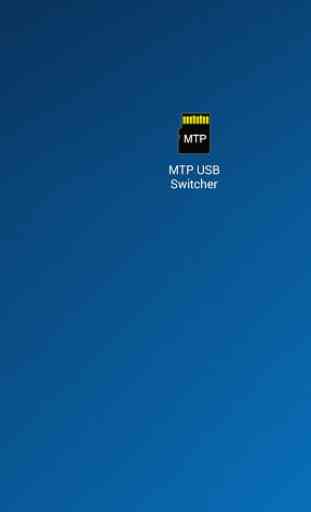
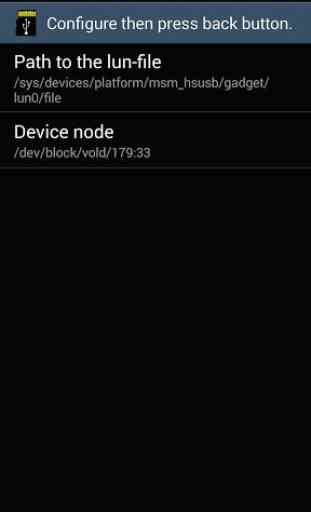
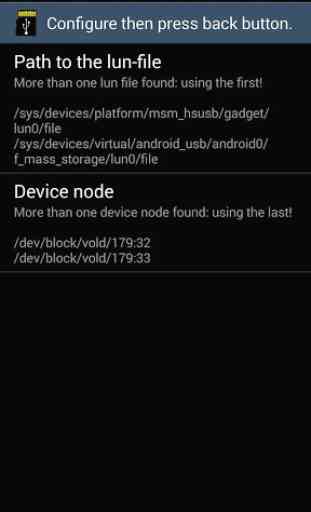

widget does not work on Android 7.0 plus