SD Card Manager
Features:
* High Performance.
* Browse files and folders
* Cut,copy and paste files and folders
* Create,rename and delete files
* Free space and used space information
* Install .apk application from sdcard
* Sorting of files and folders in list view.bl
* Compress and Extract
* Upload File to FTP Server.
* Run FTP Server on you android phone access Files/folders on PC, Browser and FTP Clients
* upload photos to FACEBOOK
* Share Photos, Videos, Music, Documents, Apps with your Friends and Family over Bluetooth
* Back up Application and Share Apk via Bluetooth
* Browse system folders and files.
* Search Files and Folders.
* Install Folders short cuts on Home screen.
* Supports Both List View as well Grid View and configuration from Settings.
* List Installed Applications
* Back Up Applications(.apk) in the SD Card.
* Cloud Storage Support
- Google Drive and Dropbox
* Explore and manage system files and folders. Full root access for copy, delete, move and rename.
* Root Explorer requires Rooted Phone. This feature will not root your phone/tablet. If you do not have root access, then this feature is useless. Enable/Disable this feature from Settings. Its Completely Free Feature.
Language Support:EnglishGermanSpanishRussianDUTCH ItalianJapaneseKOREANHindi
Goal is to make easy, light weight and free tool which easily manage files SD Card.Simple File manager for all types of users(Root and Normal).
Comments and suggestions for this application are welcome.
Google Plus Community: https://plus.google.com/u/0/communities/105521765486959658078
★★★★★✓ If you're having trouble with the app, PLEASE contact the developer via email or fan page. NEGATIVE COMMENTS can't help the developer solve the problems!
*Update 1.4.6*FTPS Support(Explicit over TLS/SSL).
*Update 1.4.0*users can now compress multiple files and folders together in one zip/tar from options menu
*Update 1.2.7*Send File using FTP.User can now upload files to FTP Server
*Update 1.2.0*Search Files and Folders.
*Update 1.1.9*Browse system folders and files.
*Update 1.1.8*Fixed minor bug.
Category : Productivity

Reviews (30)
My favourite tool to rename stuff on old/badly programmed android devices. You'd think this would be standard everywhere, but by contrast to a lot of other file managers that only focus on up-to-speed devices, you can EDIT a file's name and don't have to type it in from scratch if you only want to replace a part of the name
Excellent. Makes finding your files much less cumbersome. Android has always been strange as far a handling files. It puts them where it wants and only gives you access through the apps it wants.
Really great app very easy to use and makes great improvements. Ads aren't annoying but I would like to pay for app anyway! If a no ads app ever comes out I'll be first in line to buy!
The app provides options to copy and paste files. However, it keeps complaining that it needs root access to do anything, and nothing happens
Great! Does what I need. Can be improved in some areas but... I have had this program on my cell phone since they came with memory that could support this ap.
The app could detect my SD card, found the file I wanted, offered an option to rename it, but refused to follow through by actually renaming it. Quite aggravating.
To delete a folder from SD card with 15.000 pictures , take just 10 seconds. With any other gallery app , or OTG app , can take 3 hours. So no need to format card. Great use to delete BIG folders 😊
Absolutely useless! It will not open my files, and causes my phone to black screen.
A blank doesn't do anything for any phone does intrusive thoughts and doesn't offer software help at all complete dysfunctional blank.app
Move, copy, delete. But sd card says PERMISSION DENIED. Rendered useless.
Have used SD Card Manager in my last phone. That is why I've now installed it on my new phone. Thank you for the great App.
Bad. Doesn't read sd cards at all, total waste of time ,
It enables me to read what I need to know and modify .config files I'm keeping it in my toolbox folder
very fast once downloaded it organized and moved what i needed to right away excellent app.
I guess I ,wanted it cause ,feel like cause some of the files. what do you think it almost low battery.
Could never figure out how to move apps to the SD card. The Ji
The app can't find memory card and can't read the files in the phone memory.
Hate it. Not useful as I couldn't check what I have on my sd card. So leave it and download something else. Sorry but not working
Never found a way to send photos to SD card yet!
Good for you. Install it. Though many ads.
LG V20 - Good File Manager. Easy to use, & has some extras
Awesome application. Just wish I had found this many moons ago. Now my "Go to app" thanks
Its great app so far..but the problems ads
Wow, I installed it and did nothing else and am downloading app after app, I would gladly pay for this.
Just got on sd card to encrypt but it won't let me access it.
Very nice app. and Communications
Grest. Just the best. Simple and powerful.
This app is the best to gain access to sd card and apps
you've got to be kidding! No "MOVE" option? That alone truly gives this app a -0- stars for you've got to be kidding!
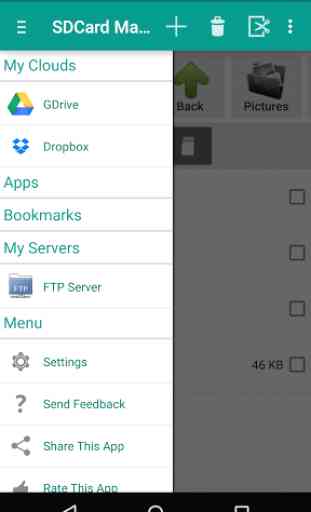
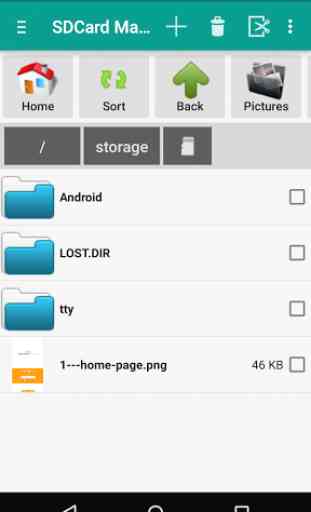
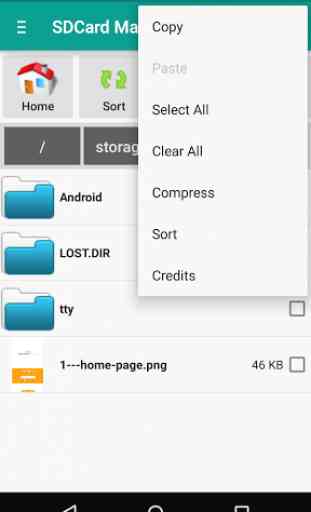
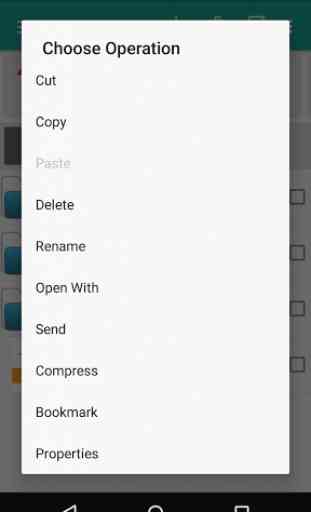

Fantastic way of finding what is on my cell. Have had it on my past phones and now on my new phone. You have updated since last install. Thank you for your intense simplify and strengths. Keep it up.