SD Card Tester
* User can select where to write the test file.
* User can define the size of the test file.
Application will write a test file and read it back testing it's content.It will test the speed and the storage capacity. Useful to check for a damaged or fake card.
Some cards claim to be 32 GB but are in fact less. These cards are fake. Use this app to find out if yours is a fake one or not. Just set the test file size to the max size available and start the test.
Read the instructions at the beginning.
Category : Tools

Reviews (25)
Worked on my Android 4.0 phone, where I had no SD card issues. Seems to write to free space so that it doesn't overwrite existing files. However, I installed it onto a KitKat phone (A 4.4.4) and when I started it I got the message 'Unfortunately, SDCardTester has stopped' (Report or OK) Unfortunately, it's this new phone that has the SDcard issues!
As others have commented, it IS possible to change the path to /sdcard-ext with this app (I tried all the others and they don't work). However, it's tricky. You need to tap-tap-tap in the top-right corner a bunch of times, keep at it and eventually you will get a screen that allows you to change the path. This is important with phones such as the Bionic because otherwise you're just testing the internal memory, which is pointless since you can't swap it out with something faster.
Deserves more than 3.3 avg review it gets. The only negative is getting the path page to open, but it usually responds to a Double tap or two at beginning of path field. Once open don't miss the UP arrow on top right. Select the target SD then back arrow to main screen and start test. The results are pretty consistent in repeated tests. You can select longer tests for a bit more accuracy and the app verifies the data accuracy as well as telling you the speed. Good graphics too. Be prepared to feel cheated by the speed claims from SD manufacturers. Real world performance in tablets and phones is not even close to stated specs.
Installed and executed. App claimed to be set to execute against the sdcard. I dragged the size slider to max and only saw 32GB. I have a 64GB SD card. Test ran as advertised. Read reviews of app and saw others reporting issues of not running in sd card but instead runs on the internal memory. Explains why app only detected 32GB. As others had experienced, I had trouble getting the app to switch directories. Its tough to double click and NOT intuitive to change directories. There are better apps out there. I uninstalled.
App was already set to sdcard so there was no need to change the path. Tested a 16gb Emtec class 10 micro sdhc because after 1.5 years of use it wouldn't mount but doing an sd card erase in settings got it working again. Used this app to test the sd card's integrity. Chose the size of the test file by moving the slider all the way to 15816 MB. Test results: Writing - card took 99.9% or 15805 MB of data at 13.72 MB/s. Reading - validated and read 100% of 15821 MB at 9.95MB/s. It took a while to complete but it seems this card is good,
does 1 thing and does it well. it tests to make sure you didnt get ripped off on your SD card purchase. I bought a class 10 micro SD card, although it seemed fast, I couldn't trust until I tested it. this app verified that it is indeed running at class 10 speeds! No clutter or BS, just a straight forward test. thanks dev!
I used this app in the past without error. Recently my internal storage had a bad sector so I reformatted it through adb and used this app to test. I set it to the max and let it run. No random reboots which is a good sign, but then it wouldn't remove the 8gb of test files. I had to reboot into recovery and manually remove them.
Very intuitive and reliable, unlike SD tools. Interface is basic. Maybe too simple. Would be much better if there were charts and graphs measuring speed over time and displaying max, min, and average r/w rates. Ability to save and report results would also be nice. One thing to note: This app can also test transfer speeds for internal memory and external USB drives. Just be sure to point to the correct path. Browse the /mnt directory to look for your drives. Common paths: /mnt/sdcard (internal), /mnt/sdcard2 (SD card slot), /mnt/usb0 (external USB drive-may need to select a partition)
simple but about 10% inaccurate read and nearly 20% inaccurate on write, both on the low side when compared with test instrument. Also, I accidentally chose the wrong folder and after that it ignored taps to change the folder again. The only way round it to uninstall and install again.
Does the job nicely, but could have a better interface. For my MicroSD the write speed is a bit under the actual speed verified in a Windows 7 file copy (5%), but the read speed is quite lower (33%) than that seen in Windows, probably due to app computing overhead and not keeping the card "on the rails" continuously, or even due to small blocks being used when writing/reading.
No real configuration required, gives similar results on subsequent operations. Would be 5 stars if changing the default directory was not a "hit/miss" as it is now - you need to keep tapping and wait for the new menu to pop up.
Note 4 - App won't even open, instead a popup box immediately appears stating that this app has force closed. Other sd card testing apps work fine. I recommend you install an app other than this one
The app has two majgor flaws. First if you want to rerun the test you have close and reopen it. I noticed by chance that defaul path "sdcard" was indeed my phones INTERNAL memory. I can tell this by the folder structure. In my case the SD card was "mnt/extSdCard". I have 4.2.2 Galaxy S4 mini GT-I9195. It takes some advance knowledge to figure out the "mnt/extSdCard" and that's a minus. But in the end, as free and issues that can be worked around it's a nice tool.
Seems to be OK with FAT (and exFAT)? But when it tests my NTFS-formatted card, it starts writing at an unrealistic speed (40MB/s when successful writes using exFAT are more like 7MB/s) then it doesn't even read before saying my card is OK. Of course, when I opened it in File Manager, the card (or more liely the card reading driver on my Android tab) has crapped out again and it lists No Files.
'SD Card Tester' is an easy, effective method for testing both internal memory and external SD memory. This app is superior to the more popular 'SD Tools' because SD Card Tester is compatible with all cell phones. SD Tools will not work on Motorola phones, which I discovered the hard way. MANY COMPLIMENTS to the Developer for producing this excellent, reliable app. (Motorola Atrix HD with Jellybean v4.1.1)
It crashed like a Douglas DC-10 with bad hydrolics attempting a landing during microbursts, cross winds and zero visibility.
The app crashes every time I try to open it. Never even had the chance to try the app.
Every time I open the app it crashes. Tried with 3 different devices. Dont waste your time downloading this junk.
There are 2 flaws with this app. One, it doesnt tell u what test file size to choose. Two, it doesn't tell u what path to choose to find the sd card. I have a path to /sdcard and /microSD with different storage capacities. Whats the difference? It's not explained.
Finally found a app that allows testing the sd cards on the Asus Infinity. Not sure it gets good scores though.
when I open this app I recived this error (unfortunately sdcard tester has stopped) I press ok & then the app exit please respond I can't even send you feedback
SD card was defective, but this app shows that everything is OK.
Click on app starts up and immediately says, unfortunately sd cardreader has stopped. Waste of time
Unfortunately it crashes starting on my rooted Note 3. Same as others report. Sorry for a negative report, but this needs to be sorted as it looks like a useful app.
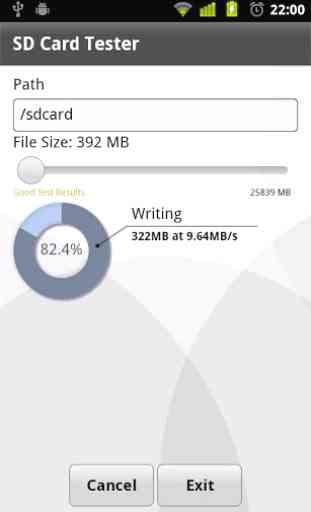
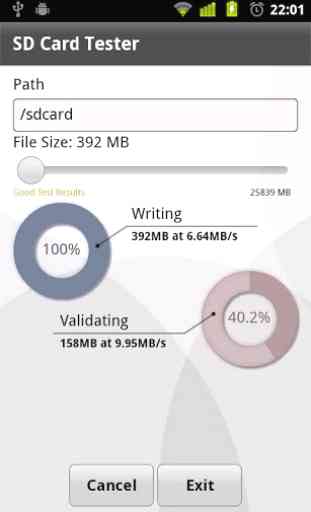
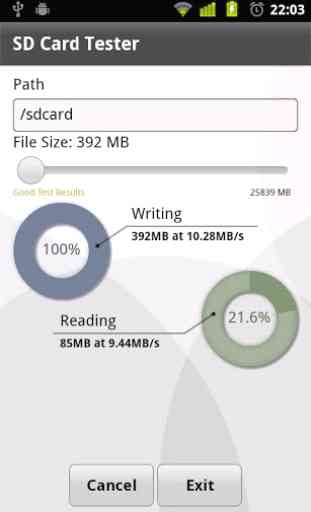
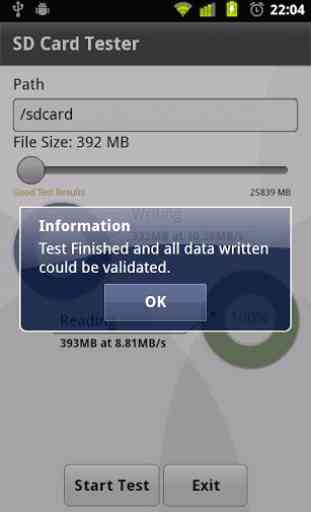

Works on Atrix4G (GB) non-rooted. My main complaint is that it takes up so much memory. Per Android OS information, SDCardTester takes up 25MB. Also, the app should make it apparent that you touch the right-most part of the directory to allow you to navigate to the SD-ext directory - rather I had to read it in one of the reviewer's comments to figure that out. Nonetheless, it works and gave me what I believe are accurate results.