SD DigiClock Widget
* If you cannot see clock or date on wiget resize the widget or the text sizes to a smaller size****Click the top left corner of the widget to access the settings menu*
* **Press the Check Mark at the top of the settings menu to SAVE settings**Features:-Resize widgets as small or large as you like.-Show clock and date, or clock only.-Change size of text for clock and date.-Change color of clock or date.-Show/hide am or pm.-24 Hour Clock (Military time / no AM/PM)-Choose from a few backgrounds.-Click Clock on most devices for Alarm Clock app, otherwise will enter settings menu.-Click top left corner of widget for settings menu.-Click date on most devices for settings menu.This is a simple widget I made for myself, and decided to share with you. If you like it please consider rating the app and leaving a comment.Thanks to Yuku for the color picker!
Digital clock and date widget for your home screen.
This is a resizable widget made for Android 3.1+ phones and tablets.
*
* If you cannot see clock or date on wiget resize the widget or the text sizes to a smaller size**
**Click the top left corner of the widget to access the settings menu*
*
**Press the Check Mark at the top of the settings menu to SAVE settings**
Features:
-Resize widgets as small or large as you like.
-Show clock and date, or clock only.
-Change size of text for clock and date.
-Change color of clock or date.
-Show/hide am or pm.
-24 Hour Clock (Military time / no AM/PM)
-Choose from a few backgrounds.
-Click Clock on most devices for Alarm Clock app, otherwise will enter settings menu.
-Click top left corner of widget for settings menu.
-Click date on most devices for settings menu.
This is a simple widget I made for myself, and decided to share with you. If you like it please consider rating the app and leaving a comment.
Thanks to Yuku for the color picker!
Thrilling 3d roller coaster ride live wallpaper
Category : Tools

Reviews (28)
Was a great app. Now, after this update, the image (for me anyway) of the clock, supposedly a 3 × 1 widget, appears only in the centre third of the three notional "squares".
After updating the clock stops as background services stops automatically so every day twice or thrice need to start background services & reset the clock, if didn't get the solution will have to uninstall it.
Unfortunately I have to change my review. It was excellent at the beginning but lately I suddenly see that the time is absolutely not correct. The app freezes itself on some random non realistic time (like 7:40 am ehen it should be 4:05 pm), and stops updating. I had to uninstall , re-install , and it did not help yet.
BEST OF ITS KIND: can adjust color, number size & font size, date format, etc. Works fine with LG V30+ running Android 9. Turning off notifications eliminates the annoying square in status banner. Font looks like Helvetica and who needs more? This widget is free and ad-free; like all great apps it does one thing very well. If you want more, prepare to pay. P. S. Developer responds promptly.
Super. Time accuracy maintained so far. Gmail sent U in detail already with 2 screen shots. Hope U fix the issue/s soon, when ever raised, without fail / ignoring. Pl add the feature 'Saved' whenever change/s, made in the digital clock's appearance, thus avoiding the repetition process always. Hope U keep it up ever. 5*s. Thanks.
Good enough, but clumsy UX. Adjusting fonts gives wildly unpredictable results, and most custom fonts are too small. The default configuration allows for larger font size, but if you want a row height of 2, you can't have a decent sized font without cutting off the date text.
Setting time and date sizes is very frustrating, because there's no preview—you must guess, look, guess, look… And unfortunately, when you make the time a usable size, it hides the date, because there's too much vertical space between them and no option to reduce it. I wish these developers would bother to learn a bit about graphic design and the use of space, rather than releasing these "reinvent the wheel"-type projects and requiring us to install them to realize how amateurish they are.
Perfect for me. My previous widget had a fixed size that occupied half of the screen. This widget gives me all the flexibility I wanted. I just wanted something simple and effective. Very happy. :-)
It's a huge pity this product is not being updated anymore. The date is no longer displayed correctly in the latest Android version so we'll either have to live with it or try to find a different widget. Unfortunately, none of the alternatives measure up.
Fantastic FREE app with lots of user friendly options including type of font, size of font, color of font for foreground text with background color. NOTE : After installation, go to WIDGETS by long holding Home Screen. Then search for "SD DigiClock" & hold it & place it on to Home Screen. Of course, Mobile Settings shd b OK to do this.
It is a great app, but the constant square icon in the notification bar is very anoying, particularly because you can't get rid of it.
Does what it says... BUT is an antique. I have been having a few issues running on Nougat and Oreo, now with Pie I get a super annoying warning about this app being built for a different time. Target API is only at Android 3.1! I get you want it to run on Tablets but who still uses Honeycomb?
4 years now , zero issues . Love tbis app
I chose this one as the date on the icon was written in the English way. Now its installed,the date displayed is the opposite way round and no way to change it in the settings. Can you help?
This app is simply the best. Thank you for sharing the app. I just have a request to the developer if you can add the "bank gothic" type of font in the advance option.
I needed something that I can make larger and be able to see. I don't like that the surrounding area takes up a lot of space but I can live with that I give it an A+
This is the app I have been looking for! The time and date fill the space at the top of my screen and there are many options to choose from.
I dont know why I dont have date and time on my homescreen it's very frustrating so I downloaded this widget. But it will not open or run. I guess I'm not supposed to know what day it is or time.
it's good and simple. also i like how you can change the color of the clock too.
It is tiny on ram. That's good. Day is Important Before Time, not Date nor month nor year. Please add Day and some colour.
cant even find the app on my phone! open from app on Google play and it doesnt do anything. shad app. UNINSTALLED
I needed to enlarge my clock, this app'ette solved problem, clear instructions for a clear clock just the ticket.
I tried downloading the app and i did NOT get the app it only downloaded half way so i was disapointed.
not as described. pressed for help, n got the perpetual spinning circle. uninstalling.
Doesn't work for Samsung Note 9 didn't install properly and wouldn't add to home screen
I don't want this on my phone, it's constantly running in the background and I don't have it displayed anywhere. How can I remove this?
Fails on Android 8. Date/time wrong. Old fashioned GUI.

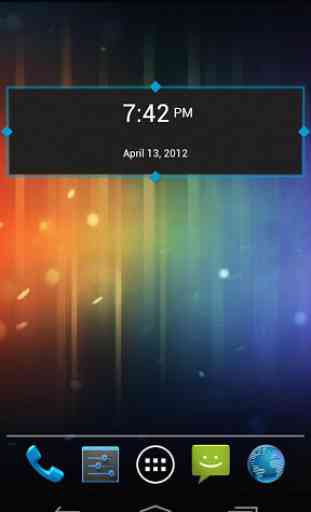



Almost perfect, but can't use it. AM/PM indicator font size is not adjustable. Home screen icon size makes indicator unreadable. Deal breaker for me.