SDFix: KitKat Writable MicroSD
* REQUIRES ROOT ACCESS ***
Android 4.4 KitKat removes your ability to write files to the MicroSD card (on phones/tablets that have both internal memory and user-installed MicroSD cards). NextApp SDFix restores this ability by modifying a configuration file. As this app changes a system configuration file, it requires root access.
WARNING! PLEASE READ BEFORE INSTALLING:---------------------------------------
* THIS APP REQUIRES ROOT ACCESS. IF YOU DO NOT KNOW WHAT THIS MEANS, PLEASE DO NOT INSTALL THE APP.
* This app is used to change a device configuration file.
* Please read this entire app listing for a description of exactly what this app does to determine if it is appropriate for your device and/or custom ROM.
* This app is designed to solve a specific problem. If you don't have that problem, don't install this app.
* This app is only useful on devices that have a user-installed MicroSD card. If you have a Google Nexus device or other device without a MicroSD card that you physically installed yourself, then this app isn't going to be helpful.
* This app is likely only useful if you have a stock ROM. If you're running an aftermarket ROM like Cyanogenmod, then there is no reason to install this app (good aftermarket ROMs don't suffer from the problem that this app corrects).
* NO WARRANTY: as is generally the case with all root modifications, you assume all risk by using this software.
* As with any root modification, ensure you have the knowledge to fully restore your device to stock if required.---------------------------------------
[ About MicroSD Cards in Android 4.4 / KitKat ]
When Google released Android 4.4, they specified that applications you download can no longer write to user-installed MicroSD cards. Apps can still write to internal flash storage. Some devices (like Google Nexus devices) only have internal storage, and are unaffected. Other devices (e.g. Samsung Galaxy and Note devices) have the ability to expand their storage space by installing a MicroSD card. When KitKat is installed on such devices, apps are limited to only being able to manipulate files on the built-in storage, with write-access to the MicroSD card being restricted.
This change represents a removal of functionality compared with Android 4.3. 4.3 allowed apps to write to the MicroSD card, as did prior versions.
The limitation introduced in KitKat does not affect the capabilities of preinstalled apps, only apps you choose to install. Apps preinstalled by Google, your device manufacturer, and your carrier still have this ability. Only apps that you choose to install are restricted.
[ Technical Details ]
NextApp SDFix will modify the configuration file located at /system/etc/permissions/platform.xml to allow apps to write to the MicroSD card. Specifically, SDFix will add the Android UNIX group "media_rw" to the WRITE_EXTERNAL_STORAGE permission's configuration. This will enable apps (only those that you granted write access permissions to when you installed them) to write files to the MicroSD card. On many devices, this is effectively reverting the state of this permission back to the way it was configured in Android 4.3. This modification is carried out by modifying the existing XML file, rather than replacing it.
A backup of the original configuration file will be saved at /system/etc/permissions/platform.xml.original-pre-sdfix (provided one does not already exist). Reverting this modification can be accomplished by using a root -enabled file manager to replace the /system/etc/permissions/platform.xml file with the backed up version.
[ Additional Information ]
This app is free and has no advertisements (with the exception of links to other NextApp apps when it completes its task).
--
- Please do not contact me with requests for information on how to obtain root access on your device. The process is different for every device, and often requires technical expertise to install. ---
Category : Tools

Reviews (30)
This was a great app. Too bad there is no modern solution. I can't access the SD Cards of any of my 3 phones since upgrading to Android 10. (there's a workaround for the rooted one but do I need to root the rest just to grant access?). Fed up with Google removing more user control and convenience with each update. As soon as there is a viable new mobile OS, I'm outta here, Googlers. I'll even give Huawei a try. What can they possibly do with my private data that Google hasn't done already.
I had issues with my music media not being able to play. Searching Google and it said i had to edit some config files. Well this app does all that for you and it worked perfect. I rebooted my phone and my music worked again. Keep up the kick a$$ apps. For the people that leave crappy star reviews... Please go back to your iPhone!
Wonderful free app, it works like a charm after reboot. I think if you uninstall this app, it will still work. Tried other apps like these, has ads, but this app has none. They pretty much put all freewares altogether and put ads in it for recreating a 1-in-all app. Using Galaxy Tab E 9.6 and rooted with TWRP. TWRP's Fix Permissions is for internal storage only, so I really need this app, I just hope they could add this as well.
App didn't help for my particular problem, BUT it did let me know what was the cause of my SD card failure. I tried at least a dozen other programs and found that only this one didn't just "scratch the service". It really tried. This app does NOT have disruptive ads.
This add-on to f/x file browser has been part of my standard extras whenever reinstalling the operating system becomes nessasary. Android dev's whimsical(joking) decision to allow/not allow users to access and make full use of the extra sd-card slot is erased by SDFix. But don't overlook that Root is needed to apply this add-on. Some of the best utilities ever written have always been little gems like this one.
Is there any way to undo what this app has done? After using it, yes, it did resolve my problem. But after a while, I couldnt take screenshots, download anything on chrome, or install anything from the playstore. It somehow caused ALL my apps to lose access to INTERNAL storage. EDIT: I'm on kitkat 4.4 (rooted)
Write Protection defeats App access. App doesn't offer any work-arounds nor viable alternatives to implement actions to assist in becoming *User-Friendly*. MotoE4plus is seeing SDcard , unable to modify storage. Cause of issue was overloading memory allotment.
look, this app looks like something to repair sd cards but when i used it appears to solve only the sd card reader. I'm trying to format my micro sd in different kind of ways, in windows cmd the message error told it was in raw format and could not be formated, and in TWRP android the message told the same but because the sd is in vfat format. I just want to format this sd to any format that I can use.
Worked on TouchWiz Lollipop perfectly and caused no issues at all 👍🏻👍🏻👍🏻 👌 now all apps like Total Commander can "move files" not just "copy" files. OUTSTANDING APP, MANY THANKS!
PERFECT Finally,I manage to delete the unwanted file in SD card.Before dowload this app,you have to make sure your device rooted.Then,open this app and read the manual.If there are no problem,you can already close the app.After that,reboot or restart your phone
It says "ERROR. Update failed, platform.xml file could not be updated." Can you tell me why? My phone is rooted of course. ZTE Blade QLux.
Works exactly as described. Allowed Google Photos app to delete images on sdcard. Thanks!
Not good part if manifest was deleted after install
not use full this app, wasted of time to download. i am trying to format sd, but not working.
This app saved my Time and my SD card. I really love it Thanks a lot.
Without apps like this KitKat devices are pretty much useless, and this one is probably the best of it's kind
Now i can backup on sdcard in Titanium because of this app! :D THANK YOU SO MUCH!!!
error-platform permission file is invalid,no group specified in external storage.
Was not able to use it because I did not have "Superuser Authority" on my phone.
used this and I was finally able to use asus file manager, device is tegra note 7 kitkat 4.4
After running it says platform.xml could not be updated . Can the developer help ? My rating now is only temporary please.
Yes it did work. It was too easy
It needs root access to work. I didn't find it useful.
Phone must be rooted It should say that in the descriptor and save people time
Didn't work on my ROOTED phone. nothing happened to my SD card
Easy to use and worked
Trash. It didn't do the thing it advertised
It dose exactly what it is saying. Thank you For Your App
Unsupported......not working
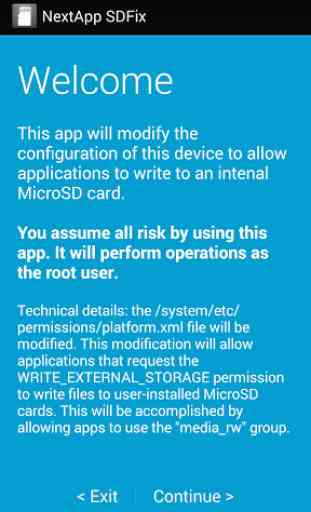
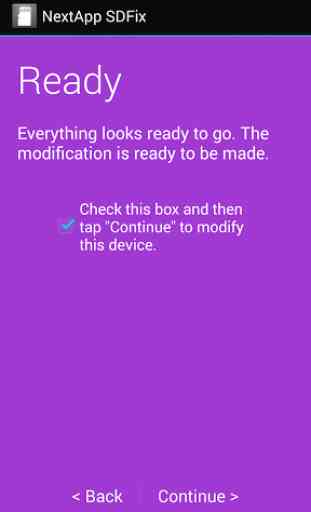

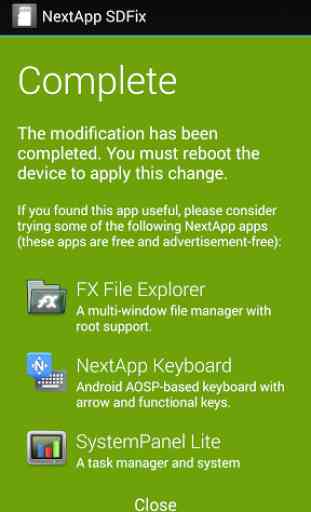
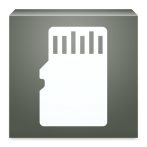
First time I tried to use this, it would not work. It would get to the "Please Wait" page and would not go any further. Phone is older Samsung Galaxy S3 with factory 4.4.2 Version on it. ..... rooted of course. In order to get it to work, I moved all my data from the SD card to my computer, then formatted the SD card with my phone. Then I re-installed the SDFix and it completed. YAAAAY. I tested copying files to the SD card and it works now!!!! Thanks