SEA - Speech Enhancement Lite
In SEA Lite You can Record, analyse, distort, enhance and modify audio, giving you the ability to hear and see each step you take.
Join other users on the discussion forum to discuss your ideas and sort out any bugs you have come across:
https://groups.google.com/forum/#!forum/speech-enhancement-for-android
Or join the Facebook community:http://www.facebook.com/#!/enhancementapp
#### Tested Devices (Better suited for dual core devices) ####
Motorola Xoom with Android 4.0.4 (Good)
Samsung Galaxy S III (Quad core, AU release) with Android 4.0.4 (Good)
Sony Xperia with Android 4.0.4 (Good)
Motorola Atrix 2 with Android 2.3.6 (Good, must have sdcard installed)
HTC Desire HD with Android 2.3.5 (A bit slow)
Motorola Atrix with Android 2.3.4 (Good)
HTC Incredible S with Android 2.3.5 (A bit slow)
#### BUGS AND REPORTS ####
Apologies for incompatibilities on devices other than the ones listed above. If you find any bugs or issues please e-mail me ([email protected]) and include what you were doing at the time the bug occurred so I can fix it.
#### Description #####
SEA lite frequency analysis has a selectable resolution from 128 to 4096 bands, between 0-4 kHz. This tool is great for audio engineers, anyone with a background in linguistics (phonology or phonetics), cognitive psychology (psycholinguistics), speech and music analysis or Digital Signal Processing (DSP). It is a useful tool for off-line frequency analysis of acoustic signals and a powerful educational aid for students in those fields of study.
You can record, distort, enhance and modify your own voice, giving you the ability to hear and see each step you take.
One of the frequency analysis tools available is the spectrogram. The spectrograms generated in SEA are very high resolution, allowing the user to observe harmonics and the fine structure of their recordings.
Initially it was designed for students and researches in Electronic/Electrical Engineering, however, anyone can try their hand at using it. It incorporates some past and present state-of-the-art speech enhancement algorithms which allow you to filter out noisy signals and see and hear the result of these algorithms first hand. Some of these algorithms are currently used in some telecommunications systems.
You can quickly make changes and share them with colleagues or teaching staff via e-mail, Blue-tooth and any other supporting image or sound transfer services. All spectrograms and frequency plots are zoom able via an image viewer.
Complete list of features in V2.0.1:
- complete spectrogram analysis
- complete short-time magnitude analysis
- Distort recorded audio with different noise types from -30dB to +30dB
- Additive noise types include:+ White noise+ Babble (human voice)
- Exporting of configuration as txt file
- Short-Time Fourier Analysis on all generated audio
- Real time amplitude recording
- dBFS scale on all spectrograms
- Viewing and sharing of all images and audio
- The following Advanced filters:+ spectral subtraction+ Frequency Wiener filter
- The following acoustic modification methods:+ Unit Magnitude+ Random Phase+ Zero Phase
- Peak frequency tracking
- Generate spectrogram png files
- Generate .wav files
- comprehensive help and documentation
- Video tutorials
Category : Music & Audio

Reviews (16)
Interesting. You could record yourself then add all this stuff. And make people think its a ghost talking
Dumb. Why put out a free version to test the app if you can't even load anything more than 3 second. Useless!
Records a few seconds then stops. I do not advise this app for anyone.
Only handles 3 seconds of audio?
Get the full version on 4shared
This is too restricted to be of an use to anyone, I suspect. Whatever you want with respect to speech/dsp move along this is not the 'droid app you are looking for
Better analysis tools on play with better capabilities & UI and miniscule memory use.uninstalled
Im loving the free version so much that i will pay for the full version without a second thought. I like the ease of use and the specto graphs are remarkably detailed, clearly alot of thought went into this app and i can imagine the importance this app would have for a university student studying a related field. Well done all round
This app has helped my understanding of dsp based applications, highly Recommended!
A handy visualisation tool for introducing students to, or for anyone to explore, the basic concepts of speech enhancement. The drawback is that only a limited range of customisable parameters are available in the free version.
The spectrograms are the highest resolution I have seen on an Android app so far.
It was ok, but please add an adjustable length.
Amazing app to recommend to students for at home practice.
The fact that you can only work with 3 seconds at a time makes this app of great possibility completely useless! Please fix and I'll change my rating
This program s?@ks! Save your money! This has very little to offer!
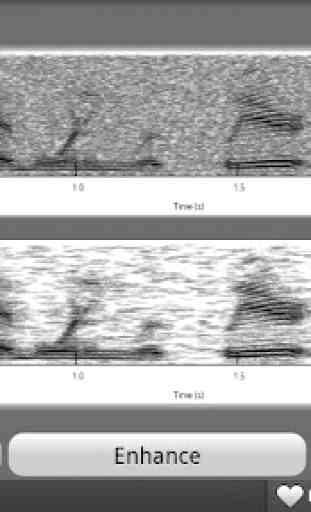
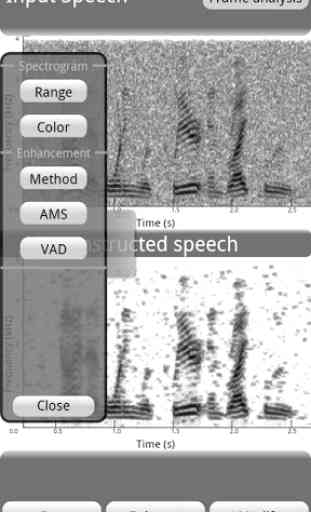
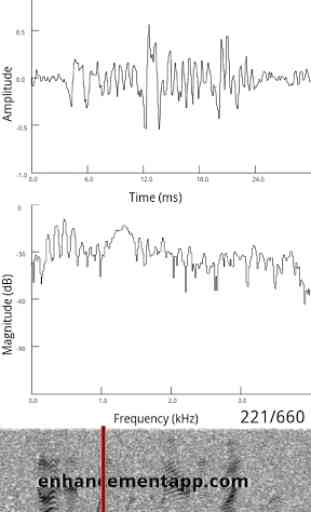
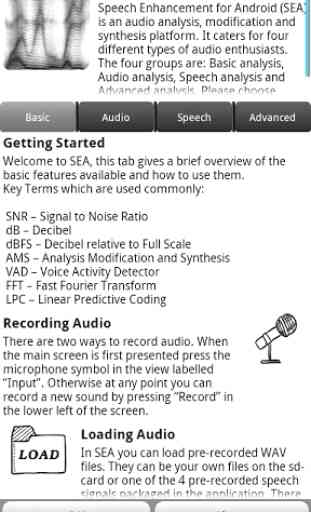

If there is no better APP than this that really would be sad. Dull, some 'Audio Editor' APPs are more exciting. This could be better, doesn't look impressive on my Phone's 1080P Screen, it's B&W fine lines with no zoom.