Seagate Backup
The Seagate® Mobile Backup app offers users an easy way to back up and restore all of the photos and videos on your gallery, plus your contacts, music, call logs, and text messages directly to a Seagate drive. Backing up can be done easily inside the home over a WiFi network. While outside the home backup via a cloud service like Dropbox or Google Drive over WiFi (where available) or via cellular data plan*. Simply install the Seagate Mobile Backup app on your mobile device and the Seagate Dashboard software on your computer to backup your gallery, contacts, music, call logs, and text messages. To allow for space to capture more memories, you can set the app to automatically delete the content from your cloud account once the back up has completed. Help keep your mobile content safe by backing it up on a Seagate drive.
• Back up your gallery, contacts, music, call logs, and text messages
• Back up over WiFi (Backup Plus, Central)
• Back up via cloud services over 4G/3G or WiFi (Backup Plus Only)
• Restore backed up content to your existing or new device
This app requires the Seagate Dashboard software, which is included with any Seagate Backup Plus or Central drives.
Compatible with Android devices running 2.3 or later.
*Data plan charges or fees may apply.
Category : Tools

Reviews (28)
It used to be bad. You can't really see where or what was backup. You just hope you don't need it. It is easy though to set up and navigate if it's working. Now, you can't do mobile backup without a cloud plan. It can't connect anymore to my local drive using the app. Time to upgrade.
No longer works, basically I get a "unknown error" everytime I try to log in or even try to make a new account. It use to work great but now there is just no point, feel like iv been ripped off, just after a year of ownership meaning I can't return the HDD now and it might aswell just be a paperweight. I bought it for the great reviews of this backup app.
Used to be buggy, intermittent failures etc. Now it just doesn't work. Cant find the Seagate NAS on my home network. Keeps saying Service Unavailable. Wont log on even when I know user credentials are ok. Shame.
The app is crashing as soon as i press the icon. I tried everything. Uninstall, refresh,forced stop,restart,clear memory. I see that the last update was last year. Is there a new app?
the fact that the mobile backup software was discontinued with no support to Seagate customers is one of the most horrible business scams that any company can pull. I want my money back and probably need to look into a class action law suit. THIS IS UNACCEPTABLE BUSINESS PRACTICE. What the heck is one supposed to do with an external drive with no supported software???? If you are thinking about a SEAGATE product, save yourself some grief and money - look elsewhere. Seagate is definitely NOT a company to patronize - customers don't count!!!!!!!!!
It worked like maybe twice, now it says it can't access my NAS, even though I'm able to access it from other computers on the same wifi network. Booooooooo (thumbs down)
I had used this early this year. but now i cannot login to my account. "unknown error" prompt everytime i tried to login.
..would love to use it...but can't make it work. It does not find the the seagate harddrive my laptop is connected to. Please HELP with a solution.
Cant connect to NAS at all even in same network. So disappointed. Seagate, your hardware is good but software is rubbish
Use to work great now it won't let me login and when I try and reset password it says the site does not exist.
Unable to connect with Seagate. $$$ lost. Never Seagate again.
The auto backup feature is a life saver.
Unable to access seagate service!!! Any help?
Mobile backup is not working.
Works fine and without problems for me
cant even log in the Seagate Service
so pissed off seagate does discontinued mobile backup, why???
Glad to have this app.
I recently upgraded my iPhone 6 to a Samsung S8. I performed a backup to my personal cloud before I made the switch. I downloaded and installed the backup application for my android. After setting the parameters for a restore from my previous backup it worked as advertised. All of my contacts converted seamlessly. Even my photos and videos restored as well. These days I'm a little bit slower than I used to be, trouble with vision and dexterity, but the old adage "RTFM" still applies. RTFM means Read The Freaking Manual.
This is such a weak app. You can see how little effort was put into it. Backups fail all the time. Connecting to the device is a mess (seems like the app doesn't account for storage device sleep mode when inactive - and doesn't refresh aftet the storage device is active again). It's bad. Same goes for the seagate media app. Equally poor. Rated the app 2* a while back, but not even worth the second star.
None of those, time wasting, troubling shooting steps work. Tried with two different phones. 0 stars Terrible. The one reason I bought was to back up mobile. Returning. Update. Haven't used since the last review. Gave it a shot today, and nada,zilch. What a waste! Get your app fixed to work with mobile uploads for pics and videos.
Its ok, working with my Sony XZ. I really believed that it would back up my phone, when connect directly to the hub. but its only charging the phone. When doing backup of phone through WiFi and lap top. It does not give any choice, or backing up files from my SD card. Should be a option for choosing SD card as well. Would be perfect if it started backing up the phone automatically when connected with cable to the hub.
This app is terrible. I got it to work once and can't get it to recognize my seagate personal drive any more even when on the same network. Apparently you have to be logged in to the seagate dashboard on your computer WHILE you use this app, which seems unnecessary. There's very few options - you can't specify folders to backup, and you can't specify where to backup to. The seagate media app has an auto-upload function which works much better, but doesn't give you the option to backup call logs, messages or contacts.
I think it would be beneficial for Seagate to do a better job of documenting the step-by-step process (for those who require extremely detailed explanation) to get the drive up and operational on laptops/pc's. I believe the majority of errors and complaints about the drive are from those who haven't properly allowed network or file sharing. All has been extremely smooth with backups and I haven't experienced a single issue. If Seagate has linked proper steps, please disregard the suggestion. I wouldn't hesitate to purchase another Seagate product.
Manual Cloud backups work, but automatic backup does not work. I also want to back it up via my Seagate Plus EHD, but it just states that no external hard drive was found, despite the phone being connected directly to the EHD. I am using a OnePlus 3T Android for this.
I've never been able to get the drive or cloud to work. I can only backup mobile to dropbox so I paid $140 for this paperweight AND I ended up having to pay for dropbox storage because my Seagate personal cloud doesn't work. By far the worst external HD I've ever used. And the help button etc. Doesn't provide any help for this.
The app has very few features, which is fine, all I need it for is to backup my phone's media. However, the wireless backup doesn't work 60% of the time. Made sure my laptop and phone is on the same wifi network. But still getting the error msg "Unable to access Wi-Fi network. Most of the time I have to try 3-5 times to get the backup to work. since middle of Dev 2017 it just stop connecting, even after I restart the app multiple times.
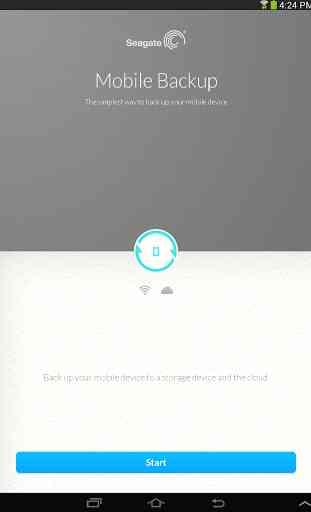
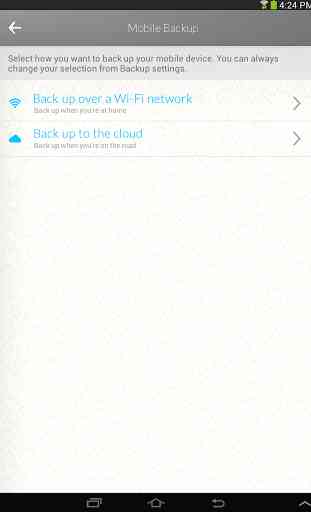
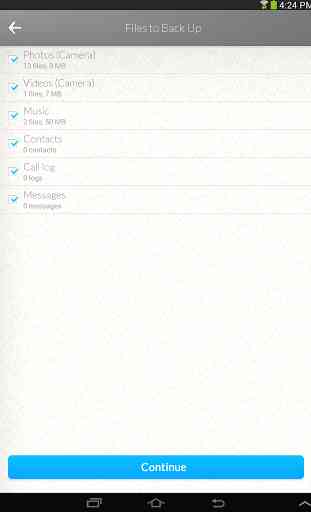


The Seagate App wasn't even on my radar until I was notified by the company in 2018 that I HAD to install the app to backup everything in the cloud as well. That indicates to me they're having many problems with the hard backup units that we are all now forced to use another alternative. As added notes, I'm on my 2nd Seagate hard drive in 5 years as the 1st one crashed, which they had to replace. The 2nd one constantly wants to run backups even though I have repeatedly set scheduled days & hours in the settings. And I have to manually delete older backup folders once a year as the unit comes close to filling up 1 terrabyte (and I only have 1 small laptop holding not much else but photos and data files for work). After all that, now I am unable to back up anything as the system keeps asking me to install the app, which I have twice, and I get prompts that say "URL is not recognized; access refused; internet access not available." I've wasted hours for 2 days and have gotten nowhere. I may only be a computer user, but I don't believe it should be this difficult or time consuming to run simple backups!