Seagate Media™ app
• Access your media library stored on a Seagate Wireless device, no Internet needed
• Access content stored on your Seagate Personal Cloud device from anywhere you have a Wi-Fi or 3G/4G connection. Be sure to enter your username and password in the “Remote Access" tab when outside of your home network.
• Stream media to Chromecast, Android TV*, Amazon Fire TV*, LG Smart TV, Xbox One, Sonos, Roku, and most DLNA devices*Make sure to install our new Seagate Media Receiver app to your Android TV or Amazon Fire TV so that you can browse content from this Seagate Media app and then cast it to your TV
• Automatically back up pictures and videos from your mobile device
• Support for third-party media players allows you to stream videos with other media apps installed on your device
• Synchronize your files on Dropbox and/or Google Drive (requires an Internet connection, only available on Wireless/Plus devices)
• Control your music from Android Wear devices for conveniently changing tracks on-the-go
The following devices are support by this app:•Seagate Wireless•Seagate Wireless Plus•Seagate Personal Cloud•Seagate GoFlex Satellite•Seagate Central
Category : Video Players & Editors

Reviews (27)
Absolutely awful! This app barely ever connects to my external hard drive. When it does, which takes a lot of unplugging and rebooting, it never loads the files on the drive. I have only been able to access my files via the app once and we've had this hard drive for a few years now. I have never been able to access my files when not at home. Not once. Other than storage, which any hard drive should be able to do, it's a pointless device as you can't access anything being stored. Waste of time 😡
Ok, I'll admit it has not been perfect, but it works for my family to stream videos and music while on vacation. Use it with Androids, iPhones and iPad. The source is a 2TB Wireless Plus. This year a neighboring cabin offered to let us connect to their wifi, so I connected the drive to that wifi and it works well. I suspect that the app works for a lot of people, but the people who have issues are the ones that write reviews. I hope Seagate continues to update this app as needed. Pleased overall
I've been using this for a few years, and so far it's mostly good. However, I've come across instances when some files or folders that I'd uploaded/created on one machine, is not accessible or seen in another machine. Why is this so? It's also quite random as in I'm unable to find a trend of how, when or what type of files cause this. I'm using android phones, specifically Samsung Notes (8, 9, 10), as well as a Macbook Air. Is there a solution to this? Thanks.
One hand great, the other garbage. Good to download and access cloud files but since I've had the app has been stuck on 98% building media library, keeps telling me about file browser then tells me I don't have it and need to install via app manager but there's nowhere to do this. Won't upload on auto backup after first file either. Have upload backup set to Wifi and Mobile Data as unlimited 5G but still fails to do it's damn job!
Disappointed, like many other intrusive Apps. Once again "the big corp" is trying to spin it needs phone access on the app to be able to function AN OFF NETWORK, SELF CONTAINED storage system. I'm sure iT is gonna try and say it is due to a specific tech item they are using that it is required. Yeap installed and removed inside of 10 minutes. Such a pitty.
I bought personal cloud. I did not set up password, but the software set it up, now all pf a sudden I can't connect or reset, all my files are inaccessible. The app cant even see the cloud which I can see on the computer. Horrible.
Cannot backup my device. Cannot see media on the NAS. Cannot find the PlexServer on the NAS. Sits at 98% of updating media index forever (at least 12 days). the hardware of the PersonalCloud works well. The software is horrible. Seagate has ZERO relevant help on the web and Tech support (apparently) doesn't actually exist.
Not bad for backing up my phone. Clumsey as hell to navigate files and folders. Why not just use the standard folder and file tree!? And why not add device manager to it? Really stupid thing to miss out. THATS THE REASON WE WANT REMOTE ACCESS!!!!
App no longer connects to my Seagate drive, but I can connect from my phone's web browser. Since the app won't connect anymore, I also can't set up auto-backups for my phone. Surely this app should have better functionality than my phone's web browser.
It doesn't seem to work w/ PC with a Seagate external drive, can't find "any external drive" from Android, while win10 PC can't find CellPhone from within Seagate Media (but non-SeagateMedia file access is fine). [Andr 6.1 SamsngJ-7] Other backup S/W works. Can't recommend.
Used to work fine, will no longer connect to the hdd to view my files. Just keeps saying connecting and no matter how long, it doesn't connect. I also tried through my pc and tablet, nothing connects, even tried a resetting, no change!
Bad app. You need to transfer the files from one device to another if necessary files are in 1st phone and it won't detect the hard disk drive then connect via USB to hard disk drive and transfer newly tranferred files from internal storage of recipient to hard disk drive.
This app is an embarrassment. I simply needed it to auto upload videos and pictures from my phone. It shows a list of 262 files discovered but has been stuck on 0 of 262 files uploaded for the past 30 minutes so I'm uninstalling this junk. What a disgrace. Do your developers take any pride in their work?
What I can't understand is why my GoFlex satellite can't play common video and audio files. Why do we still need to download the common codex. The other thing is the interface is so poor you can hardly see the files clearly. Please fix these two and don't make it a pain.
Not able search contents on NAS which is basic function. So bad So Sad. Not able to use 3rd party player. While playing file if you come out folder (or forget) then very difficult to locate corospeding folder. + many more issues
Very poor and fragile. Recently having connection issues on LAN, forget accessing remorely via WAN. Actually never been able to access remotely. Via desktop Seagate dashboard and SDrive appool seems better, but atill requires improvement on better usability and funtionality.
The previous version of this app worked well on my older Samsung tablet, but the current version won't even open. It keeps stopping. Please undo whatever you did to cause this failure.
The app requires the ability to "make and receive phone call". This is a unneeded and unwarranted feature for this type of app. Why would an app that's used to access a bad need to make a phone call? Uninstall the app till that is fixed!
Cannot access when on different network...the only reason I actually want to use the app. When trying to login it tells me that the user email cannot be found, whereas I'm logged into the NAS on PC using said email.
I have the 5TB personal cloud and we use it for storing all our bluray's which took time to upload but over 1100 films are accessible from any smart tv connected to the home network and when we are away from home the remote connection and streaming is out of this world providing you have a steady connection
it was working just fine. but now i cannot upload files, i reinstall app on my phone cant build a folder anymore on hard drive just read the internal memory and sd card memory, whats going on?
not working good it's slow and to hard to connect wit PC to complicated in one laptop work and another PC not working.... taking TLC long time to start and its performance waste money for that cloud..... stupid Seagate product!!!!! hope you all go down like that hard drive with work so slow!!!!
Won't connect to my device's just keeps searching for Seagate bad also won't allow me to change my login details in the app settings.... I had to uninstall the app and try again..... not sure friendly......
After the NAS (PersonalCloud) updated without my permission, this app can no longer connect to it, despite being able to see the NAS on the network, and everything working as normal via Windows File Explorer.
App does not connect to my Seagate central anymore. It looses connectivity, even though a transfer from my laptop works fine on the same wifi.
Yes to be great but since 2018 no longer able to remotely access as no longer supported. It does back up files still. But clumsy to access.
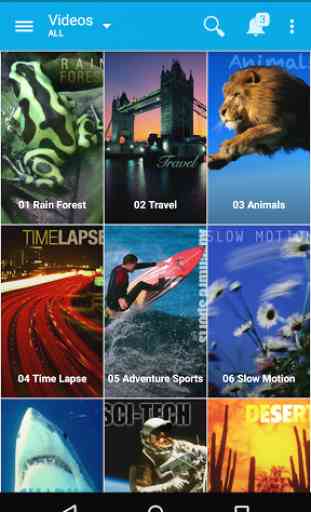

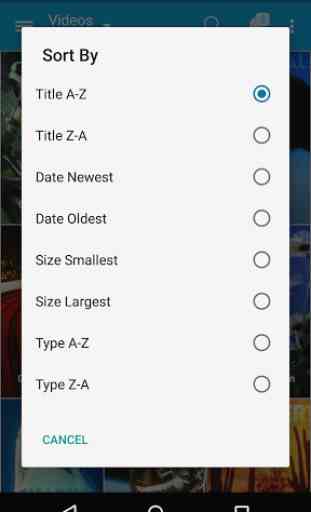
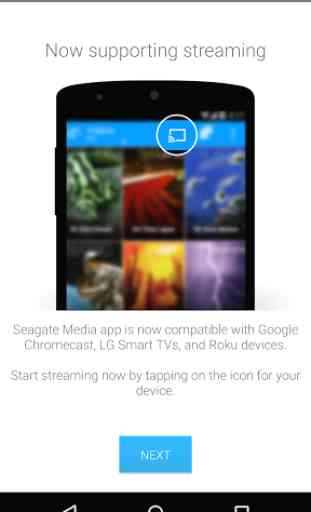

Mostly good. I don't have many issues with the app except that 1. it doesn't allow you to download a folder, you have to download individual files within the folder. My biggest beef, however, is that 2. it is trying to build the media library, but is always stuck on 55%...For the past year. I've reinstalled it and deleted the app cache a few times. Which means I don't see my files sorted logically. Also, it won't auto back up my phone anymore. Otherwise, a great app for accessing my NAS!